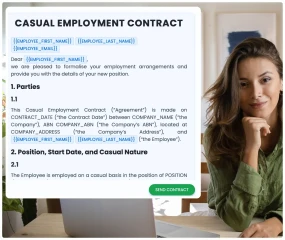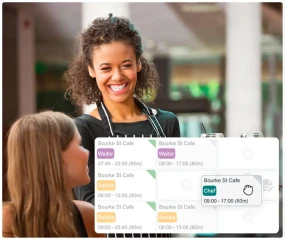Featured summary: Why switch to digital contracts
Paper slows you down. Digital employment contract software speed hiring, reduce admin and strengthen compliance. Send, sign and store agreements online with secure audit trails, standardised templates and automated reminders.
This guide walks you through the entire transition — from auditing your current process to selecting software, preparing templates, enabling e‑signatures, training your team and monitoring results.
Introduction — Paper vs digital (the business case)
Paper contracts create friction: printing, scanning, posting, chasing signatures, and manually filing documents. Versions get lost and onboarding drags.
- Drawbacks of paper: delays, data entry errors, poor auditability, storage risk and cost.
- Benefits of digital: same‑day turnaround, template consistency, audit trails, encrypted storage, lower cost and a greener footprint.
Going paperless also improves the employee experience with clear, mobile‑friendly signing — a small change that signals professionalism from day one.
Step 1: Audit your current contract process
Map how contracts are created, approved, sent, signed and stored today.
- List every contract type (full‑time, part‑time, casual, fixed‑term, contractor).
- Document each step: draft → approve → send → sign → file → payroll setup.
- Measure real cycle times (e.g., average days from send to signed).
- Identify error hotspots (duplicate data entry, missing fields, outdated clauses).
- Review storage (where files live, access controls, backup and retrieval time).
Outputs: a simple flowchart, a ranked pain‑point list, and target metrics for improvement.
Step 2: Choose the right digital platform
Your platform should make it easy to draft, approve, send, sign and store contracts while integrating with rostering, HRIS and payroll.
Must‑have features
- Legally‑recognised e‑signatures with identity, intent and consent captured.
- Template management with variables/merge fields and role‑based permissions.
- Immutable audit trails and tamper‑evident storage.
- Encrypted, centralised repository with access controls and retention policies (≥ 7 years).
- Mobile‑friendly signing and automated reminders.
- Integrations (ATS/HRIS, identity verification, payroll, rostering).
Due‑diligence questions
- Where is data stored and backed up? Uptime SLA?
- What certifications apply (e.g., ISO 27001)?
- How are audit logs exported if we leave?
- Can we enforce required fields for Fair Work/NES details?
Step 3: Prepare digital contract templates
Standardise templates for each employment type and lock core clauses.
Templates to create
- Full‑time
- Part‑time
- Casual (include loading and conversion language)
- Fixed‑term (lawful term and renewal rules)
- Letter of Offer + Contract bundle
Include the essentials
- Role, duties and primary location (and flexibility terms if applicable).
- Employment type and ordinary hours; pay rates, allowances, superannuation.
- Award coverage and classification where applicable; NES‑aligned leave and notice.
- Confidentiality, IP, conflict of interest, WHS acknowledgements.
- Reference to policies and update process; dispute resolution; governing law.
Automation tips: variables for names, rates and start dates; conditional clauses for employment type; approval workflows for exceptions.
Step 4: Implement electronic signatures
Configure a smooth signing experience and a defensible audit trail.
- Set signature order (candidate then employer countersign).
- Enable identity checks (email/SMS codes; higher assurance for sensitive roles).
- Brand the signing page and add support contacts.
- Turn on automatic reminders (e.g., 48‑hour and 5‑day nudges).
- Verify final PDF formatting and export of audit logs to your repository.
Suggested acceptance text: “By selecting ‘Sign’ you consent to electronic delivery and agree that your e‑signature has the same legal effect as a handwritten signature.”
Step 5: Train your team
Give managers simple SOPs and tools to succeed.
SOP: Sending a digital employment contract
- Select the correct template (employment type + award).
- Populate variables (classification, rate, hours, start date).
- Attach required documents (PD, policies, Fair Work Information Statement).
- Set signing order and reminders; send and track status.
- Countersign and confirm filing in the repository.
SOP: Amending a contract digitally
- Clone the draft; apply redlines or clause toggles.
- Route approvals for any non‑standard clauses.
- Issue a new version and withdraw the prior draft.
- Archive superseded versions with clear labels.
Step 6: Roll out and monitor
Start small, measure, improve and scale.
Pilot plan
- Choose one site or department and 5–10 upcoming hires.
- Run end‑to‑end; collect feedback from candidates and managers.
- Fix usability gaps before wider launch.
Go‑live checklist
- Communicate the change and benefits to managers.
- Set digital contracts as the default in ATS/HRIS.
- Enable automated reminders and escalation rules.
- Test backups/exports and disable print‑scan SOPs.
Metrics to track
- Time‑to‑sign (issue → fully signed)
- Return rate within 48 hours
- Number of versions per contract (aim for one)
- Retrieval time (target: < 30 seconds via search)
- Error rate (missing fields, mis‑classifications)
Troubleshooting common issues
Compliance heads‑up (Australia)
- Electronic signatures are generally recognised under the Electronic Transactions Act 1999 (Cth) when identity, intent and consent are demonstrated.
- Align templates with the Fair Work Act 2009 (Cth), National Employment Standards (NES) and any applicable modern award or enterprise agreement.
- Retain employment records for at least 7 years and handle personal information under the Australian Privacy Principles.
Disclaimer: This article is general information, not legal advice. Confirm specifics with the Fair Work Ombudsman or your legal adviser.
Conclusion: Celebrate a paperless onboarding process
Digital employment contracts deliver faster onboarding, fewer errors and centralised, searchable records. Standardised templates and secure e‑signatures free managers from chasing signatures so you can focus on welcoming new hires.
Make digital your default: run a two‑week pilot, iterate, and roll out across the business.