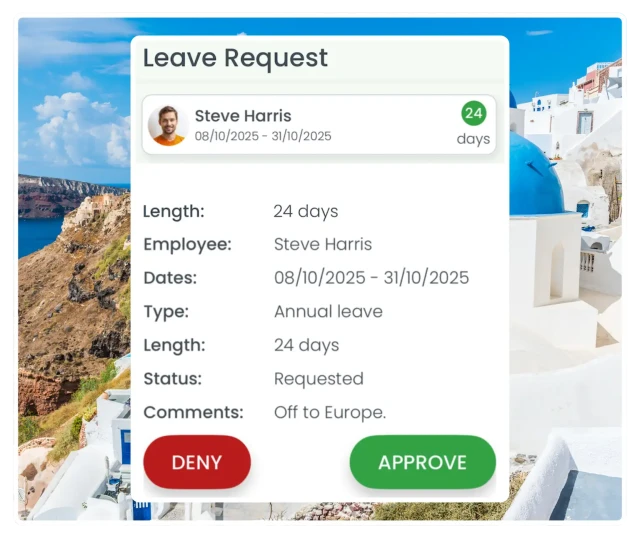

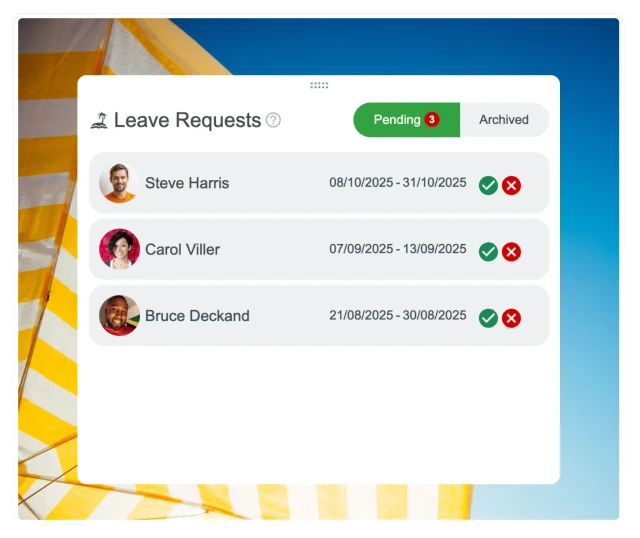
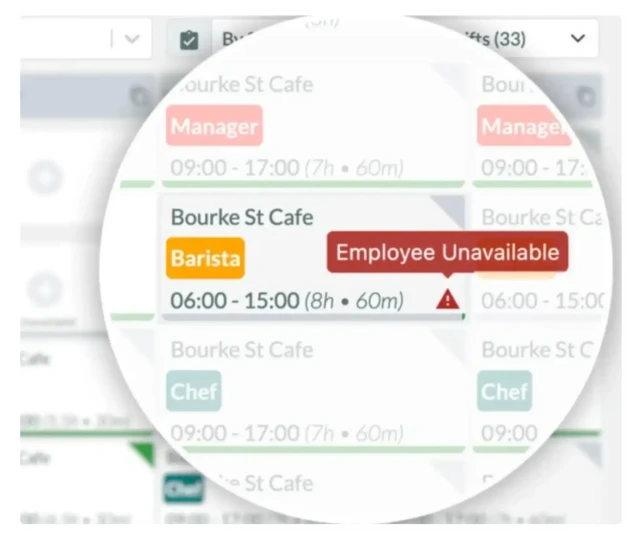
Read our Support Guides on Roster Warnings
Leave requests often cause last-minute rostering chaos
Without a connected system, managers scramble to cover gaps, leading to overtime blowouts or understaffed shifts. RosterElf eliminates these headaches by integrating leave directly into scheduling—so rosters update automatically, conflicts are flagged instantly, and replacement staff are suggested on the spot.
Conflict-free rostering
When a manager tries to roster someone on approved leave, RosterElf blocks the clash and issues an alert. You catch problems before they hit, saving stress for everyone.
Perfect Match replacements
The system suggests available employees who are skilled, compliant, and cost-appropriate. Rosters are filled quickly without blowing budgets or sacrificing quality.
Live roster updates
Every leave approval updates the roster in real time. Managers see exactly who’s away and when, reducing surprises on shift days.
Lower overtime costs
Smarter scheduling means fewer last-minute call-ins. By matching shifts to the right people, you control overtime spend and protect margins.
Support for multi-site teams
Whether you run a single café or multiple venues, leave and availability sync across locations. Managers always have a complete view of staffing coverage.
Balanced and fair rosters
With full visibility of leave and availability, managers can create rosters that are fair and equitable—reducing fatigue and boosting staff satisfaction.
Reduced admin load
No more rewriting rosters when leave is approved late. Automation handles the changes for you, keeping operations smooth.
Adapt to demand with confidence
Knowing who is available lets managers plan around peak periods, public holidays, and seasonal surges—without guesswork.
Peace of mind for managers
Smart conflict alerts, automated syncing, and replacement suggestions mean rosters are always covered, compliant, and ready to go.
Bottom line:
RosterElf connects leave and rostering into one workflow. Conflicts disappear, coverage stays consistent, and managers gain confidence knowing every shift is filled fairly and cost-effectively.
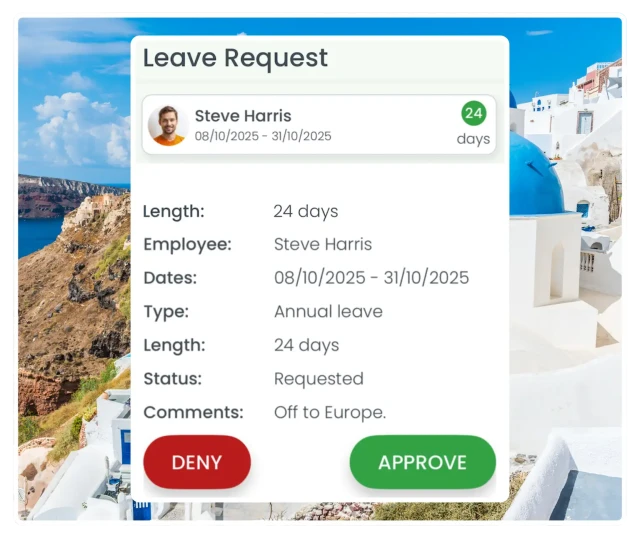
Managing employee leave can often be a time-consuming task, involving paperwork, emails, or countless phone calls. With RosterElf, however, employees can easily request leave directly through the app, and managers are instantly notified to approve or decline requests. This streamlined process eliminates the need for tedious back-and-forth communication, saving time for both employees and managers.
Gone are the days of paperwork cluttering the office or delayed approvals due to overflowing inboxes. RosterElf's simple, automated leave management system ensures that every step—from request to approval—happens in real-time, making the entire process faster, more efficient, and error-free. Here's how it works and why it's beneficial.
Employees can request leave directly through the RosterElf mobile app or desktop platform. Whether it's annual leave, sick leave, or unpaid time off, all requests can be initiated with just a few clicks. Employees simply select the dates they need off, specify the type of leave, and submit the request instantly.
Once an employee submits a leave request, managers receive an instant notification through the RosterElf system. This real-time notification ensures that managers are always up to date and can respond to requests promptly, preventing delays in decision-making.
Managers can review the leave request within the platform. They have access to the employee’s leave balances, their current roster, and any potential conflicts that the leave request might create. This information enables managers to make informed decisions before approving or declining leave with just a few clicks.
Once leave is approved, it automatically syncs with the roster, ensuring that employees on leave are not scheduled during their requested time off. This prevents scheduling conflicts, reduces the chances of understaffing, and ensures smooth operations during absences.
For businesses using Xero or other payroll platforms, leave data is automatically synced, ensuring that the payroll is accurate and compliant with award conditions. This integration reduces manual payroll adjustments and ensures that employees are compensated correctly for their time off.
RosterElf makes the often cumbersome task of leave management a breeze by automating the process and keeping all communication within the app. The system not only speeds up the request and approval workflow but also ensures that managers always have accurate, up-to-date information when making decisions. By integrating with payroll platforms like Xero, RosterElf further simplifies the leave management process, reducing errors and ensuring compliance with labor laws. For any business looking to save time, improve accuracy, and streamline their employee leave management, RosterElf is the perfect solution.
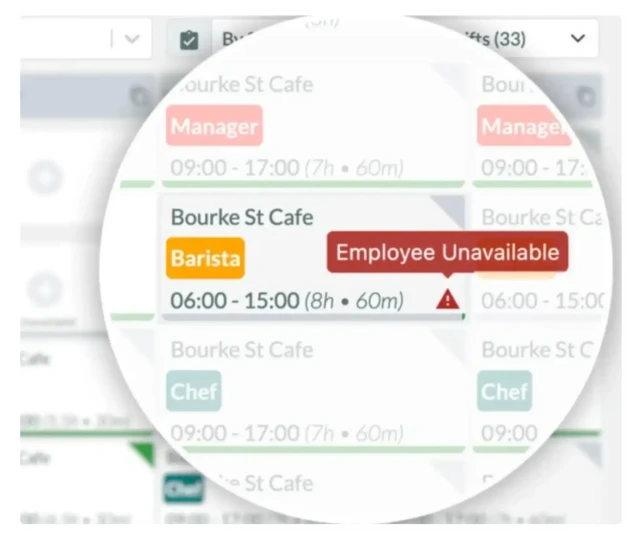
Scheduling employees can be a challenge, especially when managing leave requests and ensuring the right people are available for each shift. RosterElf takes the guesswork out of scheduling with its rostering feature that automatically flags potential conflicts when building rosters. With Roster Leave Warnings, managers are alerted if they accidentally try to schedule an employee who has approved leave. This feature ensures that no one is mistakenly rostered during their time off, saving businesses from potential issues like understaffing or operational disruptions.
The system goes a step further by suggesting qualified replacements for any employees on leave, helping managers quickly fill shifts and maintain seamless operations without having to manually search for backups. These automatic leave conflict alerts help businesses run more efficiently and avoid scheduling errors that can lead to last-minute changes or employee dissatisfaction.
As managers build schedules, RosterElf automatically cross-checks approved leave requests with the proposed roster. If a conflict is detected, the system sends an immediate warning, preventing managers from assigning shifts to employees who are on leave. This real-time alert system helps eliminate the risk of scheduling errors.
RosterElf doesn’t just stop at identifying conflicts—it also helps resolve them. When an employee is flagged as unavailable due to approved leave, the system suggests other qualified staff who are available and can take over the shift. This feature speeds up the scheduling process and ensures that the right people are assigned to cover any gaps.
By incorporating leave warnings and shift replacement suggestions, RosterElf enables managers to make smarter scheduling decisions. This reduces the time spent manually checking leave calendars and ensures that all shifts are covered with qualified staff. The result is a more efficient and reliable scheduling process that prevents staffing shortages and operational hiccups.
With RosterElf’s Leave Warnings, businesses can manage their workforce more effectively by ensuring that no one on approved leave is mistakenly assigned a shift. This feature saves managers time and effort while preventing scheduling conflicts that could lead to operational disruptions. By offering smart leave conflict alerts and suggesting replacements, RosterElf provides a powerful tool for error-free, conflict-free scheduling that helps businesses maintain smooth operations and boost employee satisfaction.

Managing employee leave can be challenging, especially when it comes to ensuring accurate payroll processing. RosterElf simplifies this process with its seamless leave export feature, which allows approved leave requests to be effortlessly integrated with payroll systems like Xero and MYOB. This not only saves time but also helps businesses save money by reducing the risk of manual errors, ensuring that both timesheets and leave data are accurate and fully accounted for during payroll processing. In addition, RosterElf’s time and attendance capabilities ensure that all hours worked and approved leave are recorded in one place.
Employees submit leave requests through the RosterElf app, and once approved by managers, these requests are stored within the system alongside timesheets. This ensures that all relevant leave information is up to date and ready for payroll processing.
When it’s time to process payroll, RosterElf automatically exports approved leave requests, along with timesheets, directly to accounting software like Xero and MYOB, making RosterElf one of the best employee scheduling apps for businesses looking to streamline their operations. This seamless integration eliminates the need for manual entry, making payroll processing faster and more efficient.
By automating the export of leave data to payroll, businesses reduce the risk of human errors commonly associated with manual data entry. This ensures that employees are paid correctly for their leave, and managers have peace of mind knowing that payroll is compliant with company policies and labor laws.
With RosterElf’s seamless leave export feature, businesses can streamline their payroll process by automatically syncing approved leave requests with timesheets into systems like Xero and MYOB. This integration ensures accuracy, reduces errors, and saves time, allowing businesses to manage payroll more efficiently and effectively. By automating key tasks, RosterElf helps businesses stay organized while eliminating the need for manual paperwork and data entry.
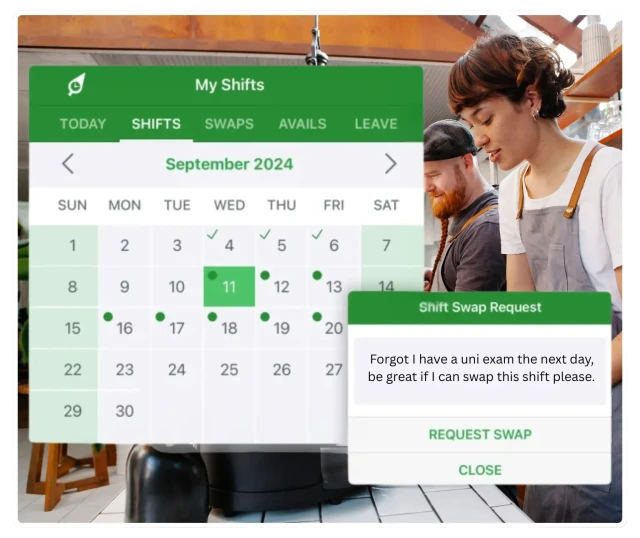
Busy workplaces often face unexpected staffing challenges—an emergency, a sudden illness, or a personal commitment can leave you scrambling to fill a shift. RosterElf’s auto shift swap system tackles these issues by instantly alerting available, qualified employees whenever a last-minute request arises. You’ll enjoy a faster, more efficient way to ensure every shift is covered, without chasing people on the phone or juggling endless emails.
When an employee suddenly needs time off, they open the RosterElf app (or desktop platform) and request a shift swap. They choose the shift they can’t cover, add any relevant details, and submit instantly. For businesses tracking team availability in advance, RosterElf also offers employee availability features that streamline scheduling.
RosterElf identifies qualified employees who are free and legally eligible (based on maximum hours, award conditions, or any custom rules) to cover that shift. This ensures fair work compliance and sends direct notifications, allowing staff to volunteer for the open slot without delay.
You stay in control with RosterElf’s staff management software. You’ll receive real-time alerts about the swap request and see which employees have offered to cover. With a single click, you can approve or decline the request, ensuring every decision aligns with operational requirements and labor laws.
Once approved, the roster updates immediately. Managers and staff see the change right away, which eliminates confusion and keeps everyone on the same page.
Last-minute shift swaps are only one part of RosterElf’s comprehensive workforce management solution. Combine them with leave management, roster leave warnings, and payroll integration for an all-inclusive system that handles everything from daily rosters to awards and award interpretation. Ranked among the best rostering systems in Australia, RosterElf helps you save time, reduce errors, and eliminate guesswork in one streamlined platform.
RosterElf’s last-minute shift swaps keep your business running smoothly when the unexpected happens. You’ll stay covered, compliant, and well-organised—no matter how fast things change. Ready to experience it yourself? Visit RosterElf to discover how you can transform your workforce management today.
Read what our clients have to say about us
See all reviewsEmployees can submit leave requests digitally, reducing administrative burden and processing time.
Easily monitor and track leave balances, requests, and approvals, ensuring accurate and up-to-date records
Simplify the approval process with automated workflows, reducing delays and improving efficiency.
Minimise errors with automated calculations and real-time updates, ensuring precise leave management.
Stay compliant with company policies and legal regulations by having all leave data organised and accessible.
Integrate with payroll and HR systems for smooth data transfer, reducing manual input and errors while streamlining overall operations

Leave Management software questions? We have the answers