Track employee time and export timesheets to payroll in one click
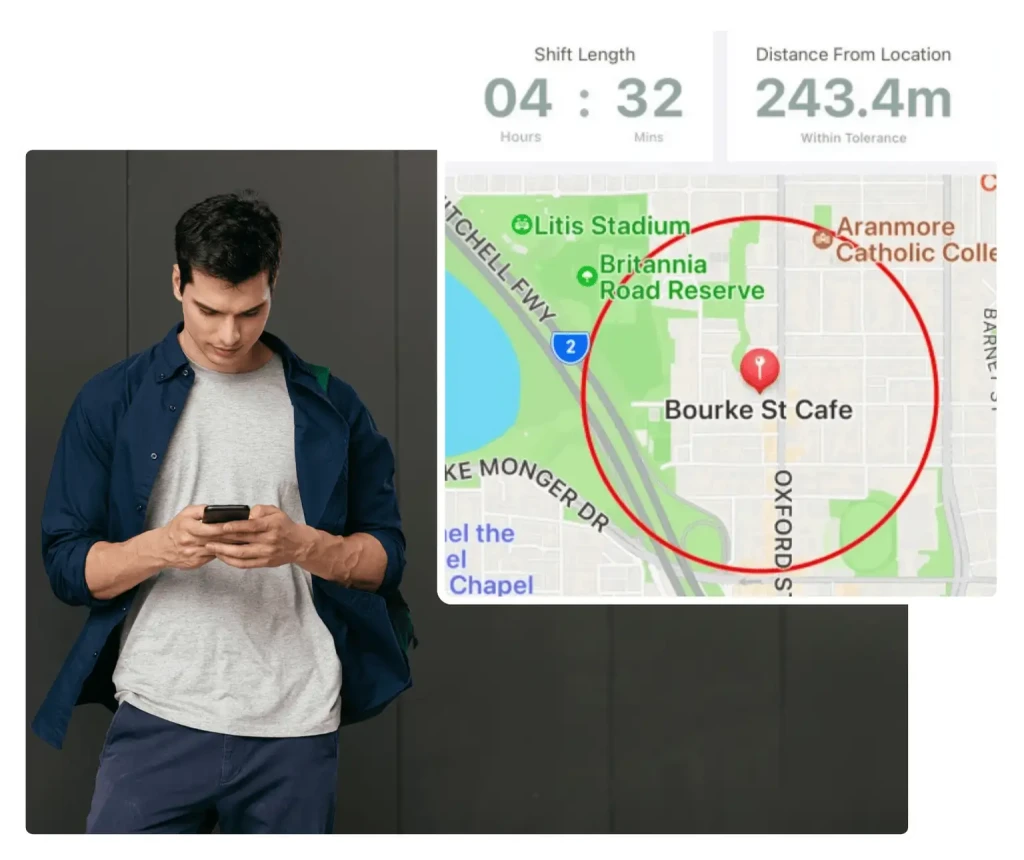
Replace paper timesheets with GPS clock-ins, photo verification, and automatic award compliance. Your timesheet app that integrates with Xero and MYOB.
-
GPS & photo clock-ins
-
One-click payroll export
-
Automatic award compliance
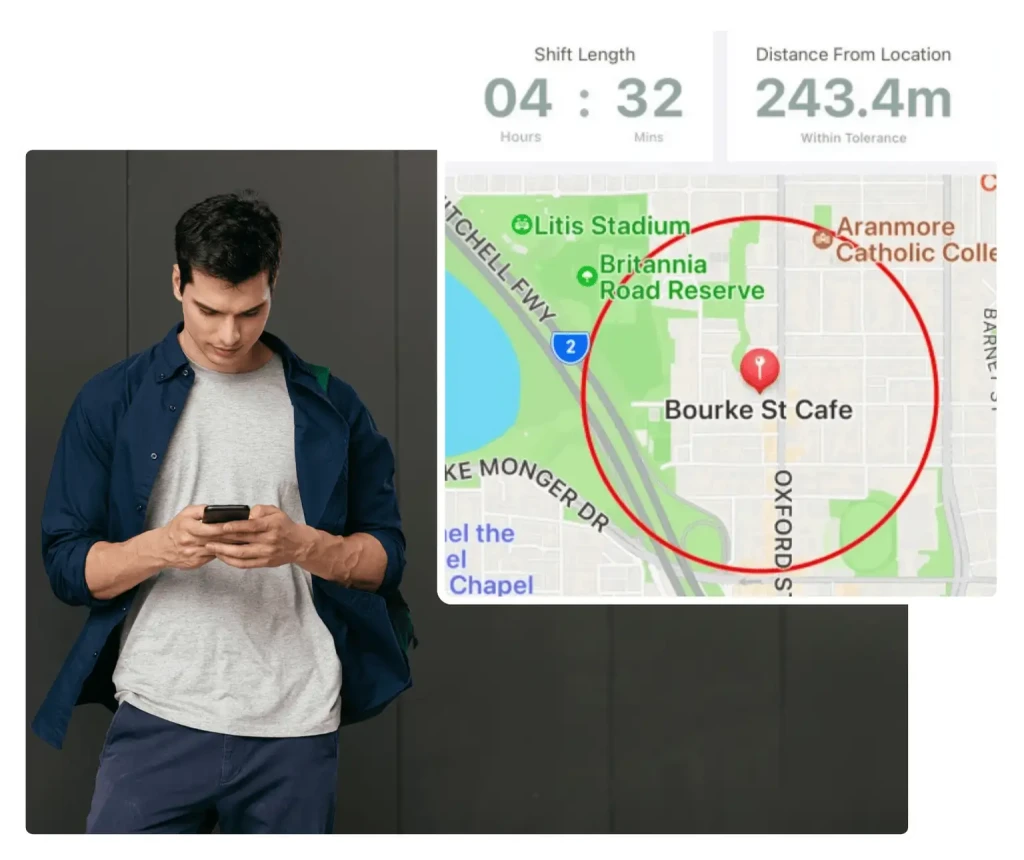
Watch how our timesheet app simplifies employee time tracking
Employee time clock software.
Anywhere, anytime.
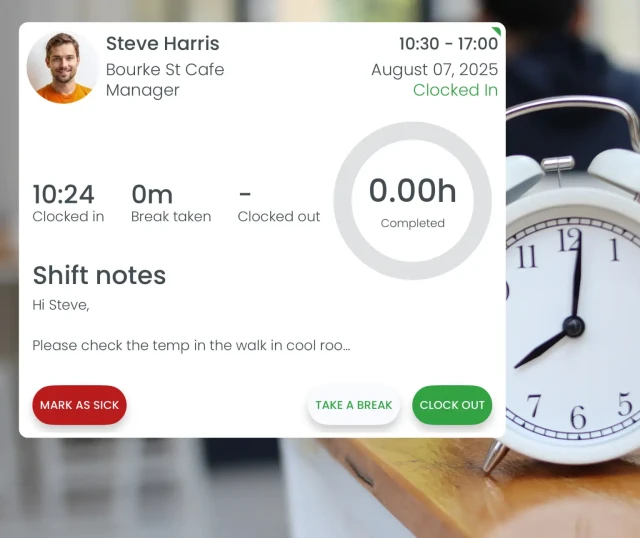
No more paper timesheets or punch cards
RosterElf replaces paper timesheets with secure clock-ins on a tablet kiosk or staff mobiles with GPS. Shifts start and finish in seconds; breaks are captured automatically. Managers see live attendance across sites.
Approvals turn clock-ins into payroll-ready, award-aware timesheets—cutting errors and back-pay risk. Every shift is time-stamped with an audit trail to support Fair Work record-keeping. Time tracking integrates seamlessly with our employee rostering software to compare rostered vs actual hours.
GPS mobile clock-ins
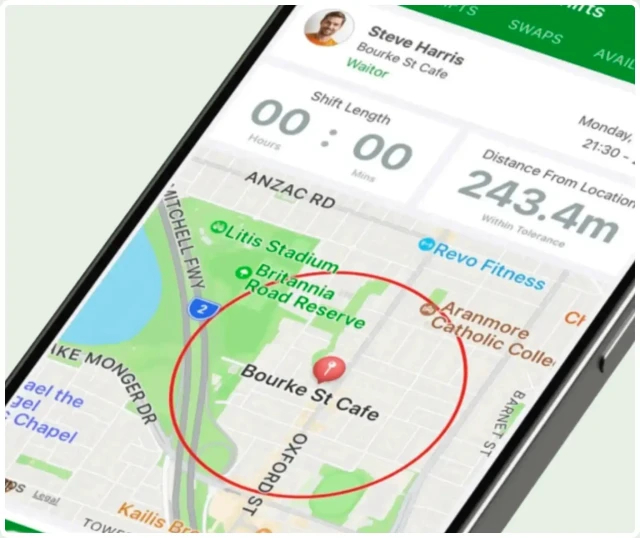
Mobile time clock
Turn staff mobile devices into secure digital time clocks with built-in GPS geofencing.
Each clock-in or clock-out automatically records the employee's location—and, if enabled, a photo—so managers can verify attendance in real time across all sites.
The result is accurate, compliant timesheets and a transparent audit trail that's ready for payroll approval.
Tablet kiosk time clock app
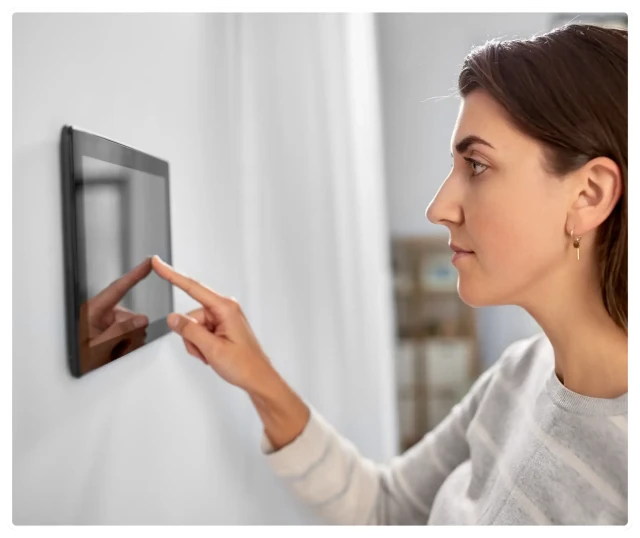
Secure kiosk for shared devices
Run a time clock on any iPad or Android tablet. Staff use a PIN and optional photo to clock in/out, with break prompts ensuring accurate, compliant records that flow straight to payroll-ready timesheets.
Our tablet Time Clock app is ideal for on-site teams, while the mobile option lets field staff start shifts wherever they work.
All clock-ins appear instantly for managers, giving real-time visibility across multiple sites.
Reconcile rosters & timesheets for accurate pay
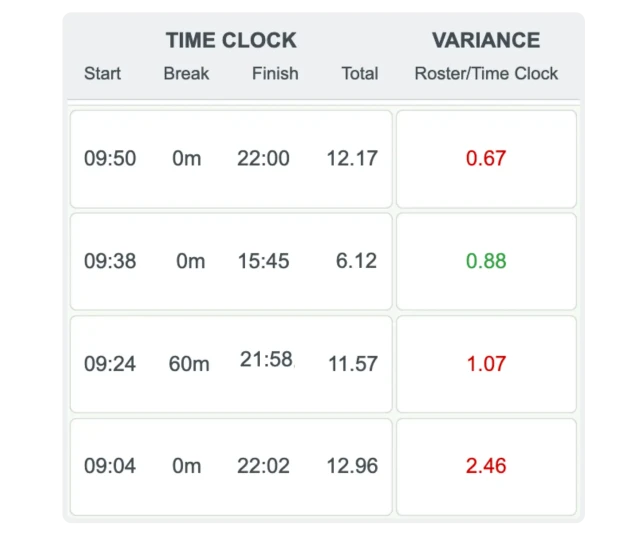
Catch errors, support your compliance efforts, and control costs
RosterElf automatically compares rostered shifts with actual clock-ins and clock-outs, flagging differences in hours, breaks, or start and finish times.
Award rules for overtime and penalties are applied automatically, ensuring accurate pay every time.
With issues highlighted before approval, managers can make quick corrections, prevent payroll errors, and keep labour costs under control.
GPS location verification for mobile clock-ins
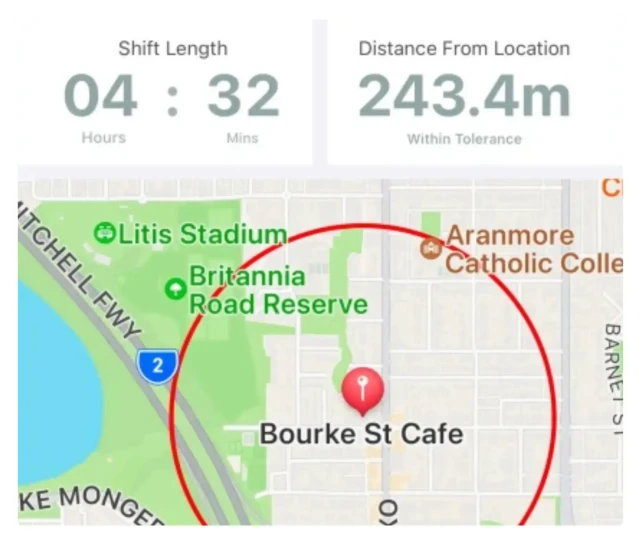
Ensure staff are in the right place, every time
Mobile clock-ins automatically capture GPS data so you know exactly where employees are when they start or end a shift.
This prevents time theft, supports compliance audits, and builds trust in your payroll accuracy.
For multi-site operations or off-site work, geolocation is an essential safeguard for both wage control and safety.
Live attendance dashboard: real-time clock-ins & no-shows

Who's on, late or absent
Track your workforce in real time with live dashboards that show clock-ins, clock-outs, absences, and late starts the moment they happen.
Managers get an instant, site-wide view of who's on shift and where staffing gaps might appear. When you spot patterns of absence or unreliability, follow our structured approach to addressing employee no-shows consistently and fairly.
This live feed lets you act fast—reassign shifts, call in backup staff, and keep labour costs under control—while meeting Fair Work record-keeping obligations with accurate, time-stamped data.
Photo-verified clock-ins
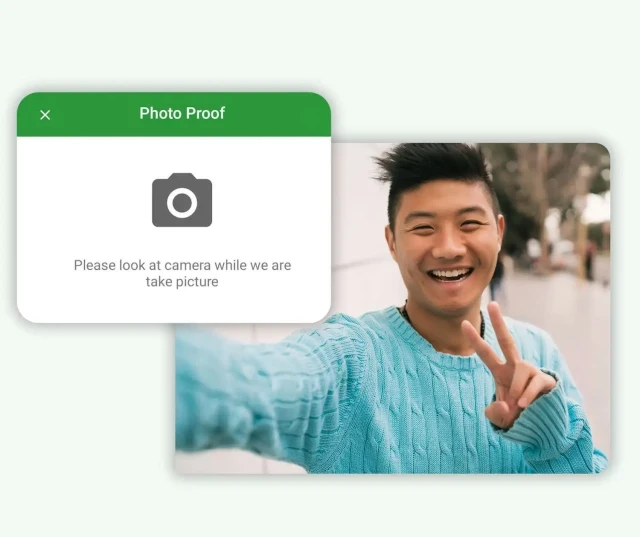
Proof that staff are where they should be
Enable optional selfie capture at clock-in to visually verify who's starting a shift.
Photos are stored securely alongside shift records, giving you time-stamped proof that the right person was on site.
When attendance disputes arise, there's no guesswork—just clear visual evidence of who was there and when.
Payroll accuracy with award interpretation

Pay staff right the first time
Turn accurate time and attendance data into flawless payroll with RosterElf's built-in award interpretation.
Every clock-in, break, and clock-out is automatically matched to the correct pay rate, overtime rule, or penalty rate under the relevant modern award.
This seamless link between timesheets and payroll ensures staff are paid exactly what they've earned, keeps you compliant with Fair Work requirements, and eliminates costly manual calculations.
Payroll-ready timesheets & fast pay runs
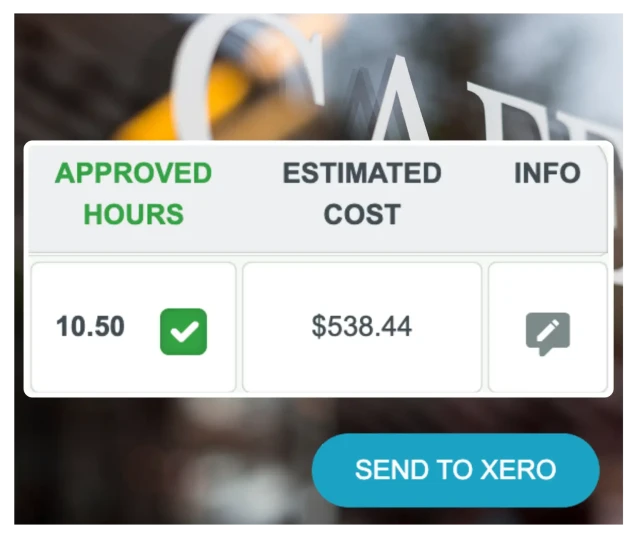
Accurate timesheets, every time
RosterElf turns approved time and attendance records into payroll-ready timesheets with no extra data entry.
Every clock-in, break, and clock-out flows directly into your connected payroll system—Xero, MYOB, and more—ready for processing.
This seamless sync eliminates double-handling, reduces payroll errors, and ensures employees are paid correctly and on time, every time.
Why businesses trust RosterElf for time tracking
reduction in time theft
less time on payroll admin
timesheet accuracy
faster payroll processing
Based on data reported by RosterElf customers. Individual results may vary.
Australian businesses using our timesheet software
See how real businesses use RosterElf's timesheet app to eliminate time theft, streamline payroll, and support your compliance efforts.

Bush Kids Childcare
Accurate timesheets eliminated payroll disputes
Digital clock-ins and automated timesheet generation ensure every hour is tracked correctly for Fair Work compliance.

The Embassy
GPS clock-ins stopped time theft instantly
Mobile clock-ins with GPS verification ensure staff are on-site before shifts start, cutting buddy punching completely.

Pressed Earth
Payroll processing cut from hours to minutes
One-click timesheet export to Xero eliminated manual data entry and reduced payroll errors across multiple sites.

Inspire Care SA
Real-time attendance visibility across all clients
Live dashboards show which support workers have clocked in at each client location, improving service delivery.

Bagel O's
Break compliance tracked automatically
Automated break prompts and tracking ensure staff take required breaks, supporting Fair Work compliance.

Toowoomba Catholic Kindergartens
Tablet kiosks replaced paper sign-in sheets
Staff clock in via tablet at each centre, creating instant digital records for payroll and compliance audits.
Everything you need in a timesheet app
Digital time clock
Replace paper timesheets with secure mobile or tablet clock-ins. Capture breaks automatically with full audit trails.
Learn more →GPS mobile clock-ins
Staff mobiles become secure digital clocks with built-in geofencing and location recording for every clock-in.
Learn more →Tablet kiosk time clock
Run the time clock app on iPad or Android tablets. Staff use PINs and optional photos for secure clock-in/out.
Learn more →Roster vs timesheet comparison
Automatically compare rostered shifts with actual clock-ins. Flag discrepancies in hours, breaks, or times.
Learn more →GPS location verification
Mobile clock-ins capture GPS data showing exact employee locations at shift start and end.
Learn more →Live attendance dashboard
Real-time dashboards show clock-ins, clock-outs, absences, and late starts instantly across all sites.
Learn more →Photo-verified clock-ins
Employees snap selfies when clocking in for instant visual verification. Images store securely with shift records.
Learn more →Award interpretation
Automatically match correct pay rates, overtime rules, and penalty rates under relevant modern awards.
Learn more →Payroll-ready timesheets
Approved records convert to payroll-ready timesheets without manual entry. Export directly to Xero and MYOB.
Learn more →Why businesses choose RosterElf for time tracking
Real-time tracking
Monitor attendance instantly. Managers see presence, lateness, or absence immediately across all sites.
Automation and efficiency
Digital systems reduce manual tasks and administrative overhead, freeing up time for what matters.
Payroll integration
Direct connection with payroll software reduces manual entry and ensures accurate compensation.
Compliance and accountability
Digital records provide clear audit trails supporting compliance and accountability for every shift.
Cost savings
Digital systems cut payroll errors, minimise time theft, and simplify processes across your business.
Accuracy and precision
Digital systems reduce errors for reliable timekeeping and effective workforce management.
Looking to optimize your time and attendance systems for next year? Our strategic guide on attendance improvements to prioritise covers technology upgrades, manager training, goal-setting frameworks, and audit strategies to enhance accuracy and compliance across your business.
How does RosterElf compare for timesheet management?
Compare timesheet software and time tracking apps from verified Xero users. See why Australian businesses rate RosterElf highest for electronic timesheets.

All-in-one rostering, HR & time tracking. Top-rated Xero app with award compliance.
90 Reviews

Employee scheduling, time tracking, and team communication app with Xero integration.
50 Reviews

Staff scheduling and time tracking with Xero integration. One-click timesheet to invoice.
179 Reviews

HR, payroll & benefits platform. Syncs employee data with Xero.
15 Reviews
All-in-one rostering, HR & time tracking. Top-rated Xero app with award compliance.
Employee scheduling, time tracking, and team communication app with Xero integration.
Staff scheduling and time tracking with Xero integration. One-click timesheet to invoice.
HR, payroll & benefits platform. Syncs employee data with Xero.
Calculate your timesheet app savings
See how much time and money your Australian business could save with electronic timesheets and automated time tracking.
Your current rostering
Based on 70% time reduction with automated rostering
Your potential savings
No credit card required
Benefits of timesheet software for Australian businesses
Eliminate time theft
GPS-verified clock-ins ensure staff are on-site before shifts start. Photo verification prevents buddy punching and provides visual proof of attendance.
Faster payroll processing
One-click timesheet export to Xero or MYOB eliminates manual data entry. Approved hours flow directly to payroll with correct award rates applied.
Real-time visibility
Live dashboards show who's clocked in, who's late, and who's absent across all sites. Spot staffing gaps instantly and respond before they impact operations.
Award compliance
Automatic award interpretation applies correct pay rates, overtime, and penalty rates. Support your compliance efforts with Fair Work requirements without manual calculations.
Accurate timesheets
Compare rostered shifts with actual clock-ins automatically. Flag discrepancies in hours, breaks, or start times before they reach payroll.
Complete audit trail
Every clock-in is timestamped with location and optional photo. Digital records meet Fair Work requirements and protect your business in disputes.
Popular industries we serve
RosterElf is trusted by shift-based businesses across Australia
What is time tracking software?
Time tracking software (also called timesheet software, time and attendance software, or a timesheet management system) is a digital tool that records when employees start and finish work. It replaces paper timesheets and punch cards with accurate, automated electronic timesheets that integrate directly with payroll.
With time tracking software, businesses can:
For Australian businesses, good time tracking software also handles award interpretation—automatically calculating penalty rates, overtime, and allowances based on when staff actually work.
Not ready for full time tracking?
Start with our free break compliance and shift cost calculators.
Break compliance calculator
Check whether employee breaks are compliant based on shift length.
Underpayment risk calculator
Assess your underpayment risk based on time tracking and pay practices.
Backpay exposure estimator
Estimate potential backpay liability if employees have been underpaid.
Award misclassification checker
Check if employees may be misclassified under the wrong award or level.
Learn how to get the most from this feature
Step-by-step guides to help you master these workflows
Start your free 15 day RosterElf trial today
Join 30,000+ Australian businesses using RosterElf to simplify rostering, payroll and HR.
Time and attendance guides for Australian businesses
Learn more about Fair Work compliance, attendance tracking, and timesheet management.

Fair Work record-keeping: time tracking compliance
Learn what Fair Work requires from Australian employers for time tracking, record-keeping obligations, and how accurate timesheets protect your business.
Read article
Attendance improvements to prioritise next year
Identify attendance improvements to prioritise next year. Audit current performance, upgrade technology, and train managers for Australian businesses.
Read article
Attendance KPI review: what to keep and what to change
Review attendance KPIs to focus on what matters next year. Analyse absenteeism, punctuality, and patterns to set realistic targets for Australian businesses.
Read articleTime and attendance FAQ
- Setting up time and attendance involves configuring your time tracking preferences, deciding between tablet or mobile clock-in methods, and enabling features like GPS verification or PIN-based clocking. Our setup guide walks through all configuration options. Setting up time and attendance →
- The RosterElf Time Clock app turns any tablet into a staff clock-in station. Download from your app store, log in with your admin credentials, select your site, and staff can immediately start clocking in. Learn about compatible devices and setup steps. Download and set up time clock app →
- Staff clock in by opening the time clock app, selecting their name (or entering a PIN), and tapping "Clock In." When their shift ends, they repeat the process to clock out. All clock-in times sync automatically to create accurate timesheets for payroll. Clocking in and out guide →
- The time clock app lets staff record paid and unpaid breaks by tapping "Start Break" and "End Break" during their shift. Break times are tracked separately from worked hours and automatically calculated in timesheets according to your award requirements. Recording breaks in time clock →
- Time and attendance settings control clock-in tolerance windows, early arrival restrictions, GPS requirements, break configurations, and more. Customize settings per site or globally to match your policies and compliance requirements. Time and attendance settings overview →



