How shift swaps work

If an employee can’t work a scheduled shift, they submit a swap request directly from the mobile app — choosing a colleague qualified and available to cover.

Managers get an instant notification, review the proposed swap for conflicts, award rules and labour costs, then approve or decline in one click.

Once approved, the roster updates automatically and both employees receive confirmation. Timesheets and payroll sync instantly — no manual edits needed.

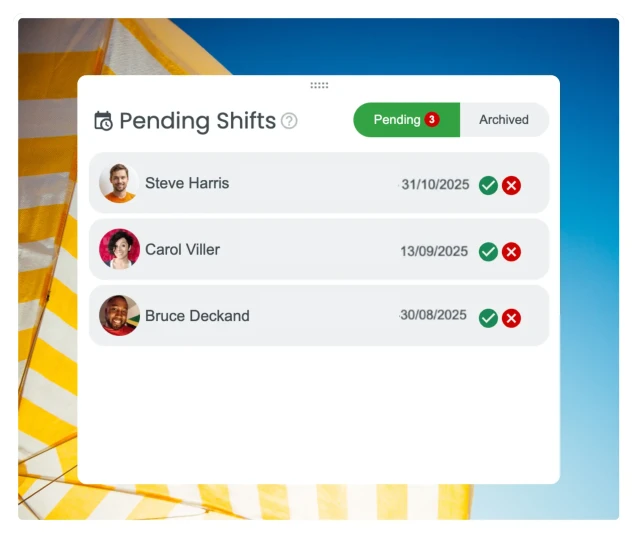
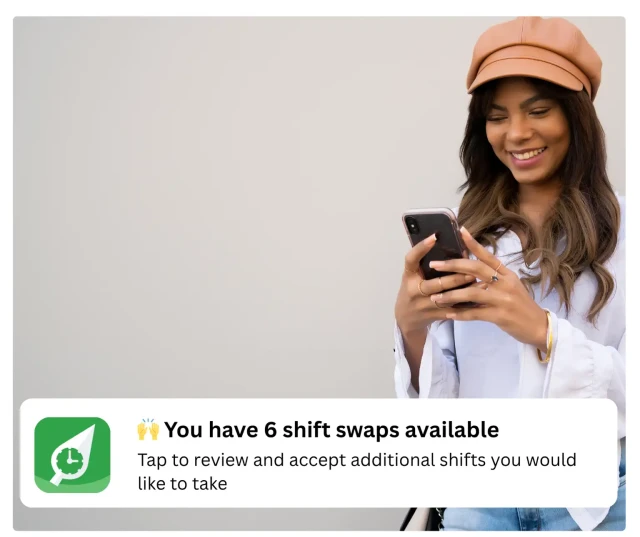

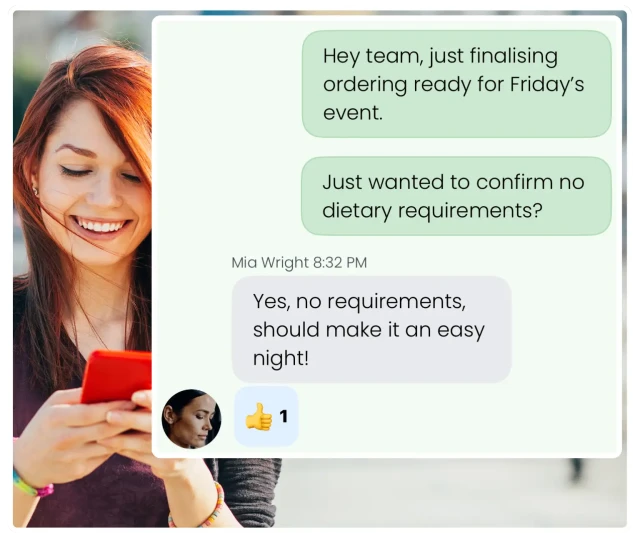

Say goodbye to endless calls and messages — shift swaps happen automatically through the app with full manager visibility and approval.

When someone can’t work, they can instantly offer their shift to qualified teammates, ensuring every shift is filled and service never stops.

Give employees the freedom to trade shifts when life changes. Happier, more empowered staff means fewer no-shows and greater retention.

Managers approve every swap before it’s final, ensuring award rules, fatigue limits, and budget guidelines are always met.

All shift changes are tracked in real time and synced to the roster — so everyone stays aligned without confusion or overlap.

Once approved, swapped shifts flow straight into timesheets and payroll — no manual edits, no missed hours, just accurate pay every time.
Leave Management software questions? We have the answers
Shift swaps let employees exchange shifts with one another while keeping full manager oversight and compliance control. Instead of cancelling or leaving a roster gap when someone can’t work, the system allows eligible staff to offer their shift to teammates who are available and qualified to fill in.
The main goal of shift swaps is to keep rosters fully covered, reduce last-minute chaos, and give staff more flexibility over their schedules. When a swap is requested, managers are notified instantly, review the proposed trade, and approve or decline in one click — ensuring coverage and compliance stay intact.
Modern platforms like RosterElf automate the entire process. The software checks each swap for availability, fatigue limits, skills, and award compliance before approval. Once confirmed, the new shift automatically appears in both employees’ rosters, and timesheets are updated in real time.
Because shift swaps integrate directly with auto-scheduling, staff availability management and payroll integration, every approved change flows through seamlessly. There’s no manual data entry or risk of error — just accurate, flexible scheduling that adapts as plans change.
In short, shift swaps make managing changes effortless — giving teams the freedom to trade shifts responsibly while keeping managers in full control of coverage, compliance, and costs.