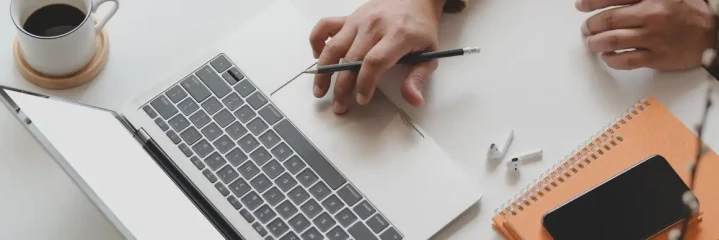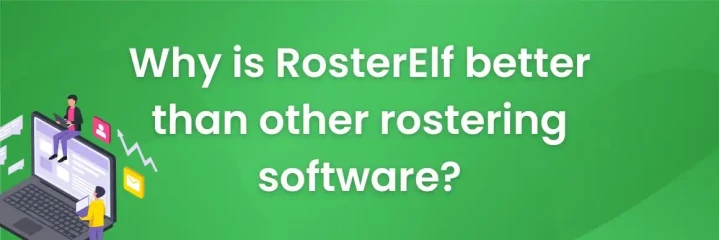Simplify staff rostering with RosterElf
Getting started with RosterElf is simple. Take advantage of our Favourite Roster feature, designed to make managing your staff rosters easier and more efficient. This tool replaces the old template system, saving you time and reducing the complexity of workforce management.
This feature allows you to save your preferred rosters and reuse them at any time. No more recreating rosters from scratch each time – simply select your choice, and you’re ready to go.

What is the favourite roster feature?
Our Favourite Roster feature in RosterElf is a rostering application designed to make creating and managing employee rosters easier. It allows businesses to save a roster online as a favourite, letting you reuse it whenever needed without starting from scratch every time.
Unlike our previous Roster Template system, which only saved basic structures, the Favourite Roster feature saves complete staff roster formats. It includes:
- Shift details such as positions, start and finish times, and assigned team members.
- The option to include blank shifts, offering more flexibility for roster management.
The purpose of the Favourite Roster feature is to save you time and ensure consistency. By reusing a saved work schedule, businesses can maintain regular shift patterns for key employees. With our Perfect Match tool, users can easily fill in any gaps with qualified staff members, making shift scheduling faster and more efficient.

How the favourite roster feature improves rostering
The Favourite Roster feature in RosterElf allows businesses to streamline their rostering process. This tool saves complete rosters, including employee shift details and scheduling preferences, so you can reuse them without having to manually recreate them every time.
Unlike the old system, which only saved basic shift structures, the Favourite Roster feature saves a comprehensive schedule with all necessary details, such as:
- Shift details including positions, start and finish times, and team assignments.
- The ability to include blank shifts for greater flexibility in scheduling.
How to use RosterElf’s rostering tool
Using the Favourite Roster feature is easy. Here’s how it works:
- Click the star icon: When viewing a roster, click the star icon at the top-right corner.
- Name the roster: A pop-up will appear where you can give it a name. Once named, the roster is saved to your account for future use.
- Save: Once named, your schedule is saved for easy access whenever you need it.
- Reuse: To use your saved favourite roster, simply select it from your list.
If your schedule has blank shifts, you can use our Perfect Match tool to fill those shifts with qualified team members based on their availability and skills .

Top benefits of the favourite roster feature in rostering
The feature offers several key benefits for businesses:
- Time-saving: By reusing saved work rosters, businesses eliminate the need to create new ones from scratch each week.
- Consistency: Lock in regular shifts for key staff members to maintain a stable workforce.
- Efficiency: If your schedule has blank shifts, you can use our Perfect Match tool to fill them quickly, removing the need for manual checks.
Improving staff satisfaction with favourite roster
The Favourite Roster feature improves employee satisfaction by providing consistency in scheduling. When employees know their shifts in advance, it reduces uncertainty and improves work-life balance.
With consistent workplace rosters, staff members are no longer subjected to last-minute changes or shift swapping. This leads to greater job satisfaction as employees feel secure in their schedules. As a result, morale and productivity increase.
By using our Perfect Match tool to fill empty shifts, businesses reduce errors like overbooking or understaffing. This improves operational efficiency and ensures that shifts are filled quickly and efficiently.
A more efficient rostering process also reduces unnecessary shifts and overtime. With the ability to automatically reuse successful rosters, businesses avoid overworking staff, ensuring working hours are optimised.

Maximise rostering efficiency with favourite roster feature
The Favourite Roster feature reduces the manual effort involved in scheduling, saving time and improving overall efficiency. It also helps avoid mistakes, such as overbooking or understaffing, which can lead to costly corrections and lost productivity.
This tool is ideal for businesses that require consistency in their staffing and need a flexible, easy-to-use solution. By saving and reusing rosters, businesses can reduce the time spent on administrative tasks and focus on core operations.
How to create and reuse your favourite roster template
Follow these simple steps to create and reuse your favourite roster:
- Select the roster: Choose a schedule you wish to save, such as a regular weekly schedule or a special shift rotation.
- Click the star icon: This will save the schedule as your favourite for future use.
- Name it for reference: Give it a clear name for easy identification, like “Weekly Shifts” or “Peak Season Roster.”
- Save it: After naming your roster, click “Save” to store it in your account.
- Reuse the roster: When you need to use the saved roster, simply access it from your list of favourites and apply any necessary changes.

Start using favourite roster today to improve your scheduling
The Favourite Roster feature in RosterElf simplifies shift scheduling, saves time, and ensures consistent staffing. It’s the perfect solution to improve scheduling efficiency and reduce administrative workload.
Start using the Favourite Roster feature today. Whether you need to maintain regular shifts for key staff or quickly fill empty shifts with our Perfect Match tool, this feature saves you time and effort.