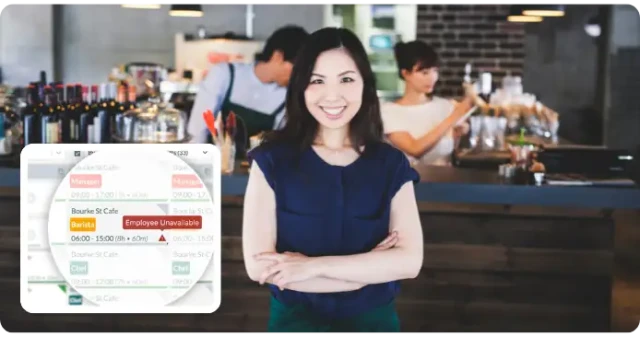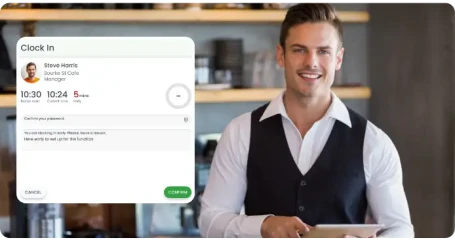Table of Contents

Introduction to Shift Swaps and Open Shifts
Modern workplaces rarely run in a perfectly predictable rhythm. Staff call in sick, personal emergencies come up, customer demand spikes, and sometimes your best team members simply need to swap a shift to balance their personal life. For managers, this creates a scheduling headache. For staff, it can mean frustration if they don’t have a fair, transparent way to change their hours.
This is where shift swaps and open shifts come into play. Both concepts give your business the flexibility to adapt on the fly, without losing control of coverage, compliance, or labour costs.
- Shift swaps allow two employees to trade shifts, usually with manager approval.
- Open shifts let managers publish unassigned shifts to a pool of eligible staff, who can then claim the time.
Used correctly, these tools give employees autonomy while protecting business needs. Used incorrectly, they can create no-shows, compliance breaches, or ballooning overtime bills.
This guide is designed for business owners, HR professionals, and frontline managers who want to introduce (or improve) a shift swap and open shift policy. We’ll cover definitions, why they matter, a policy framework, examples, tools, and FAQs.

What Are Shift Swaps & Open Shifts?
Shift Swap
A shift swap happens when two employees agree to trade their scheduled shifts. For example, Alice is rostered on Saturday, but she needs the day off. Bob is rostered on Sunday, but he’s happy to work Saturday instead. If the manager approves, they swap.
Open Shift
An open shift occurs when a manager publishes an unfilled shift to a pool of eligible staff. Staff can then claim the shift on a first-come basis or by manager approval.
Key Difference
- Shift swap = staff-initiated, exchanging existing commitments.
- Open shift = manager-initiated, offering unallocated work.
Guardrails That Keep Rosters Intact
Both approaches require clear rules, transparent approvals, and compliance checks to avoid double-bookings, fatigue breaches, and uneven shift distribution.
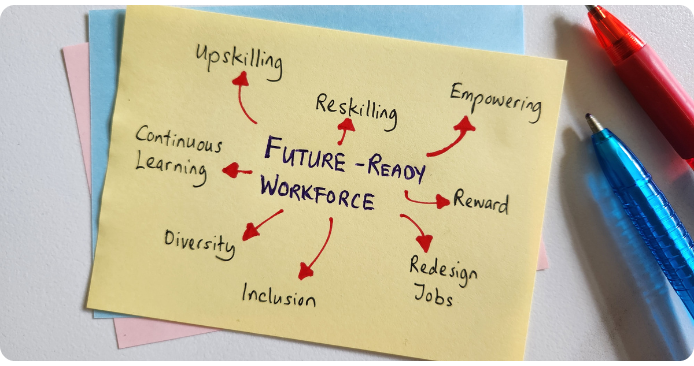
Why Shift Swaps & Open Shifts Matter More Today
Workplace dynamics have changed dramatically in the last decade. Flexible scheduling has gone from a “perk” to a non-negotiable expectation, particularly in hospitality, retail, and healthcare. For context, see ABS data on casual employment and job flexibility.
1. Rise of Flexible Work
Surveys consistently show that schedule flexibility ranks in the top three factors for employee satisfaction. Offering shift swaps and open shifts provides that flexibility without compromising the business.
2. High Turnover Industries
Industries like hospitality and retail face staff turnover rates above 60% annually in some regions. When employees feel stuck in rigid rosters, they’re more likely to leave. A fair swap/open shift policy boosts retention and lowers recruitment costs.
3. Compliance Pressure
In Australia, strict adherence to minimum hours, breaks, and penalty rates is mandatory. Failure to comply risks breaches, fines, and backpay claims. See Fair Work penalty rates & overtime guidelines and Fair Work rest break requirements and fatigue rules.
4. Mobile-First Workforce
Staff expect to manage schedules from their phones. Tools like the RosterElf mobile app make swaps and open shifts seamless, with real-time notifications and audit trails.
5. Cost Control
Without oversight, swaps can drive unnecessary overtime or shift imbalances. With smart checks built into rostering software, managers only approve changes that keep labour budgets in line.
In short: today’s workforce demands flexibility, regulators demand compliance, and businesses demand efficiency. Shift swaps and open shifts sit at the intersection of all three.

Business Benefits of Shift Swaps & Open Shifts
1. Better Employee Engagement
Flexibility helps employees balance personal and professional commitments, increasing satisfaction and lowering absenteeism and turnover.
2. Cost Efficiency
Fill gaps without expensive last-minute overtime or agency staff by approving replacements that keep labour costs within budget.
3. Reduced Admin
Move notifications, approvals, and audit logs into the RosterElf rostering system to eliminate back-and-forth calls and chats.
4. Improved Compliance
Automated checks ensure breaks, minimum shift lengths, and penalties are respected — especially with award interpretation enabled.
5. Business Continuity
Open shifts and managed swaps maintain coverage during absences so service levels stay consistent.

Risks & Challenges
Flexibility comes with risks if it’s unmanaged. Recognising these challenges will help you design stronger policies.
1. Compliance Breaches
Without controls, swaps can push staff into overtime or leave shifts understaffed. This risks breaches of award interpretation requirements, Fair Work rest break requirements and fatigue rules, and work health & safety fatigue overview (Safe Work Australia).
2. Unfair Distribution of Shifts
Without oversight, swaps can favour certain employees (e.g., friends avoiding weekends), causing resentment.
3. Increased Labour Costs
Approving swaps without budget checks may replace a junior with a senior at double the rate.
4. No-Shows
If approval processes aren’t clear, staff may assume a swap is final when it’s not, leading to gaps in coverage.
5. Lack of Transparency
Informal swaps via text or chat leave no audit trail, exposing managers to disputes or compliance risks.
6. Manager Fatigue
Without digital workflows, approving swaps manually is admin-heavy and pulls managers away from higher-value work.
👉 The solution? A clear written policy and a rostering system that enforces it.

Your Shift Swap Policy Framework
Here’s the core of the guide: a structured policy framework you can adapt to your business.
6.1 Eligibility
- Only staff with the right role/skill level may swap.
- Supervisors, first aiders, and keyholders may require special approval.
- Temporary/casual staff can be restricted to reduce complexity.
6.2 Notice Periods
- Set a minimum notice (e.g., 24–48 hours).
- Define cut-off windows (e.g., no swaps within 6 hours of shift start).
- Emergency swaps can be escalated directly to a manager.
6.3 Approval Workflow
All swaps requested via the RosterElf mobile app.
The rostering engine automatically checks:
- Availability and double-bookings
- Skills and qualifications
- Labour costs
- Fatigue and break rules — aligned with Safe Work Australia fatigue risk management guide
The manager makes the final approve/decline decision.
6.4 Fairness & Transparency
- Rotate unpopular shifts (nights, weekends).
- Publish open shifts to all eligible staff, not just a select group.
- Keep a log of swap requests to identify patterns.
6.5 Documentation & Audit
- Date/time of request
- Employees involved
- Manager approval
Logs protect you in compliance audits or disputes.
6.6 Copy-Paste Policy Template
Shift Swap Policy
- Employees may request shift swaps via the RosterElf app with a minimum of 24 hours’ notice.
- All swaps require manager approval.
- The replacement must be qualified and available for the role.
- Swaps must maintain compliance with Fair Work awards, including breaks, minimum hours, and penalties.
- Managers may decline swaps if they increase labour costs or breach compliance.
- Repeated last-minute swaps or no-shows will be reviewed with the employee.
This template can be copied into your employee handbook or onboarding material.

Open Shifts — Setup, Rules & Examples
What Are Open Shifts?
An open shift is an unfilled rostered shift that managers publish to eligible staff. Employees can then claim the shift directly or request approval to cover it. This approach removes bottlenecks and avoids the “phone-around” scramble when someone calls in sick.
Why Open Shifts Matter
- Efficiency: managers can fill gaps in minutes.
- Fairness: all eligible staff are notified at once, avoiding favouritism.
- Flexibility: staff who want extra hours can volunteer, improving engagement.
- Cost control: managers can approve only staff who keep labour budgets balanced.
Best Practices for Using Open Shifts
- Eligibility filters — Only publish to staff who meet required certifications or skills.
- Lead time — Post open shifts 48–72 hours ahead for best uptake.
- Transparency — Send notifications to all eligible staff simultaneously.
- Selection process — Decide if it’s “first-come, first-served” or manager-approved, and document the rule.
- Audit trail — Keep a record of who claimed and who was approved for accountability.
Industry Examples
- Hospitality: A restaurant gets a sudden booking for a 50-person party. The manager posts 2 extra evening shifts; 3 servers claim, and the manager approves the most experienced.
- Retail: A department store needs extra coverage during Boxing Day sales. Open shifts are published across all casuals, ensuring volunteers pick them up without overloading existing staff.
- Healthcare: A clinic faces a staff absence. Open shifts ensure coverage by only showing the slot to qualified nurses with valid accreditation.
👉 Tools like the RosterElf mobile app automate this process, pushing alerts and tracking approvals in real time.
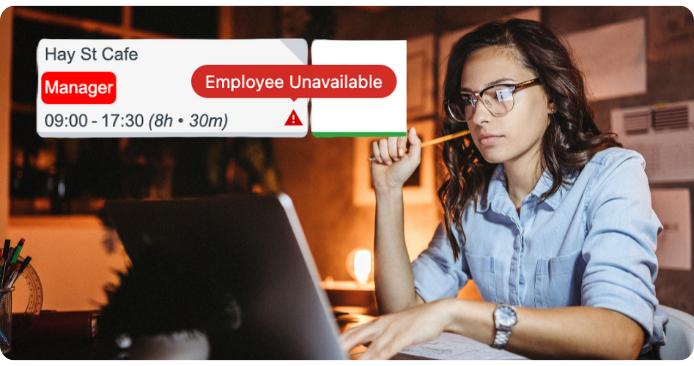
Approval Workflows in Software
Manual approvals are prone to errors. Digital workflows reduce mistakes, improve visibility, and save time.
How RosterElf Handles Approvals
Employees request swaps or claim open shifts through the RosterElf app.
The rostering engine automatically checks:
- Availability — prevents double-bookings.
- Skills & qualifications — ensures the replacement is appropriately trained.
- Compliance — applies breaks, penalties, and minimums via award interpretation.
- Labour cost impact — keeps approvals within budget.
Managers receive a consolidated request and can approve or decline in one click, with every decision logged for auditability.

Preventing No-Shows & Last-Minute Gaps
Even with strong policies, last-minute gaps still happen. The key is to reduce both frequency and impact through proactive scheduling and technology.
Best Practices
- Publish rosters early — ideally at least 2 weeks in advance.
- Require confirmations — staff should acknowledge their assigned shifts.
- Send automated reminders — push/email the night before and the morning of each shift.
- Fallback to open shifts — if someone cancels late, publish the slot to eligible staff immediately.
- Track repeat offenders — use logs to identify staff who regularly no-show or cancel last-minute.
By combining clear policies with real-time technology, you can minimise disruption and maintain customer service standards.

Compliance, Fair Work & Payroll
Shift swaps and open shifts must comply with workplace laws. In Australia, this means aligning with Fair Work Awards and workplace safety requirements.
Key Compliance Checks
- Breaks and rest periods — staff must receive mandated meal/rest breaks under Fair Work rest break requirements and fatigue rules.
- Minimum shift length — avoid rostering shifts shorter than the award minimum.
- Maximum weekly hours — respect part-time and casual contract limits.
- Penalty rates — ensure correct pay for weekends, nights, and public holidays, in line with Fair Work penalty rates & overtime guidelines.
- Overtime rules — monitor consecutive days and weekly totals to avoid breaches.
Risks of Non-Compliance
- Wage underpayments and costly backpay claims
- Reputational damage and staff mistrust
- Legal action, fines, or penalties
How Software Helps
- Award interpretation automatically applies the right rules.
- Time & attendance features confirm that actual hours worked match rosters.
- Payroll integration exports approved swaps and open shifts directly into payroll systems for accuracy.
Example: A hospitality manager approves a swap without realising the replacement pushes a casual into overtime. With award interpretation enabled, RosterElf blocks the swap or flags the overtime cost, preventing a compliance breach.
👉 Bottom line: Compliance is non-negotiable. Technology ensures flexibility never comes at the cost of legality.

Manager Playbook — Common Scenarios
Use these patterns to make fast, consistent decisions while staying compliant and within budget.
Short-Notice Swap
Scenario: An employee requests a swap 4 hours before a shift.
Action: Approve only if the replacement is equally qualified and already available. Otherwise, decline and publish an open shift.
High-Cost Replacement
Scenario: A junior casual wants to swap with a senior whose rate is double.
Action: Decline if it blows labour budgets. Offer the open shift to another eligible junior first.
Skill Mismatch
Scenario: A new staff member tries to claim an open barista shift but hasn’t completed training.
Action: Decline, or pair with an experienced buddy if service levels won’t be compromised.
Back-to-Back Shifts
Scenario: A swap would give an employee multiple consecutive doubles.
Action: Decline to avoid fatigue breaches and apply break rules.
Last-Minute No-Show
Scenario: A rostered employee doesn’t turn up.
Action: Immediately post the slot as an open shift, notify all eligible staff via the RosterElf app, and record the no-show.

Top Mistakes Managers Make
Learning from others’ mistakes can save you compliance breaches, labour overruns, and unnecessary admin.
Allowing Swaps Without Approval
Always require manager sign-off to ensure coverage and compliance.
Not Enforcing Notice Periods
Without cut-offs, swaps become chaotic. Set clear minimum notice requirements and enforce them consistently.
Overlooking Compliance
Without proper award interpretation, it’s easy to breach overtime or penalty rules. See also Fair Work penalty rates & overtime guidelines.
Relying on Informal Channels
Text or WhatsApp swaps leave no audit trail. Keep everything inside your rostering system.
Favouritism
Always publish open shifts to all eligible staff at the same time to maintain fairness and morale.
Ignoring Data
Failing to track swap history makes it hard to spot repeat offenders or identify emerging problems.
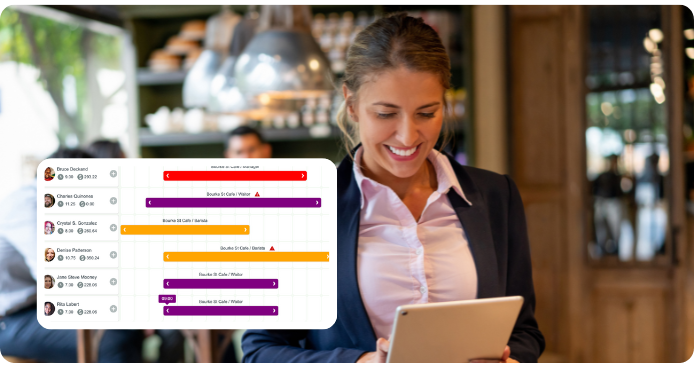
How RosterElf Handles It
RosterElf is designed to make swaps and open shifts seamless by combining mobile access, smart compliance checks, and payroll integration into one workflow.
- Mobile requests: Employees initiate swaps or claim open shifts in the RosterElf mobile app.
- Smart checks: The system automatically reviews availability, skills, costs, and compliance, powered by award interpretation.
- Manager approvals: Managers get one-tap approve/decline with all the data they need in front of them.
- Notifications: Staff are notified instantly of approvals, declines, or changes.
- Audit trail: Every action is logged for accountability and compliance audits.
- Payroll integration: Approved swaps and open shifts feed directly into payroll integrations, eliminating errors.
👉 Result: less admin, stronger compliance, fairer rostering, and a better experience for both staff and managers.