RosterElf makes it easy for employees to set when they can and can’t work — so managers always roster the right people at the right times

Employees enter the days and hours they’re available to work directly from the RosterElf mobile app. They can update this anytime — perfect for casual and part-time teams.

The system automatically suggests qualified, available employees for each shift based on availability, helping you fill roles faster and avoid conflicts before publishing.

When shifts are added, RosterElf automatically prevents scheduling clashes by blocking unavailable staff and flagging potential issues before publishing.


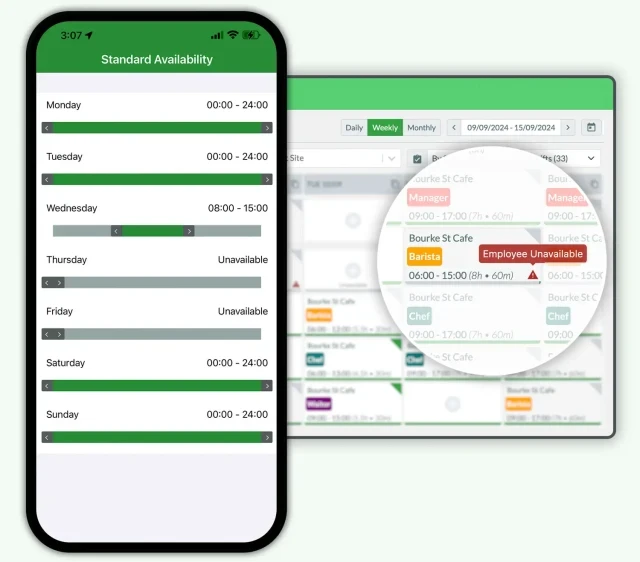
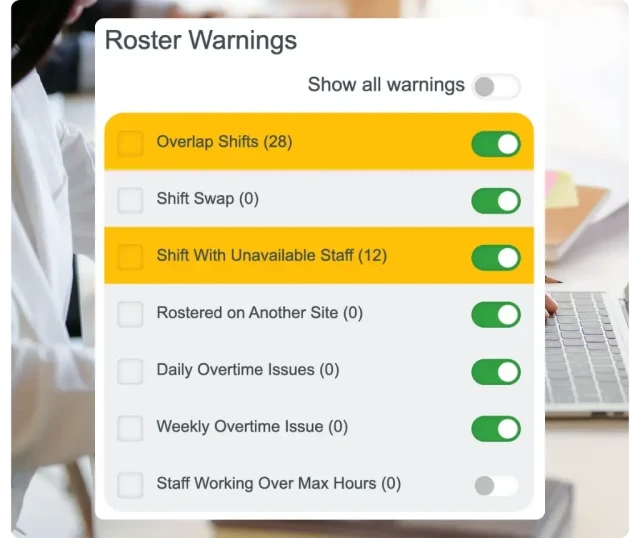

Managers always see who’s available, who’s busy, and who’s on leave — reducing errors like double-booking or assigning unavailable staff.

No more chasing texts or spreadsheets. Availability updates sync automatically, so schedules are built faster and more accurately.

Employees control when they can work, creating fairer rosters and improving satisfaction, especially for casual or part-time teams.

When everyone keeps their availability up to date, it’s easier to fill shifts quickly — especially during busy periods or last-minute changes.

Automatic visibility of maximum hours, rest breaks, and award rules helps prevent breaches and maintains fairness across the team

With real-time availability data, RosterElf’s Perfect Match™ automatically suggests the best qualified, available employees for each shift — ensuring full coverage with less effort.
Questions on Open Shifts? We have the answers.