Open Shifts let you post unfilled roster spots to qualified team members — giving staff extra flexibility while keeping you in full control

When building your roster, simply mark a shift as open. RosterElf automatically shares it with employees who meet the right role, skill, and availability criteria.

Eligible team members get notified instantly and can claim open shifts straight from their RosterElf app — no calls, no texts, no confusion.

You stay in charge. Managers review who’s claimed each shift and approve with one click. Once confirmed, the roster updates automatically and staff are notified


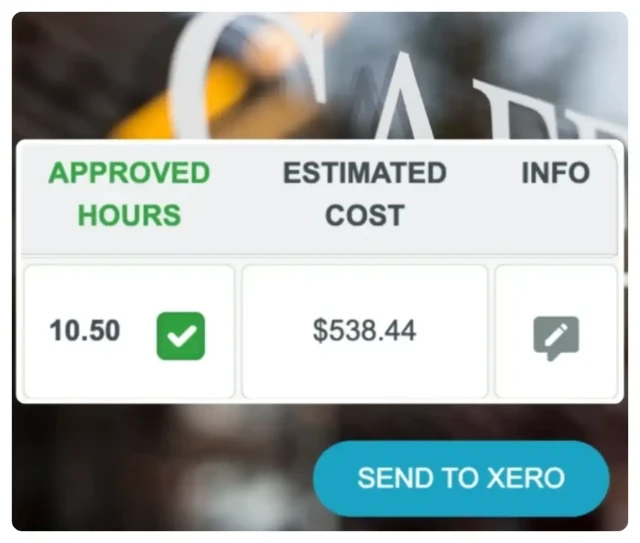
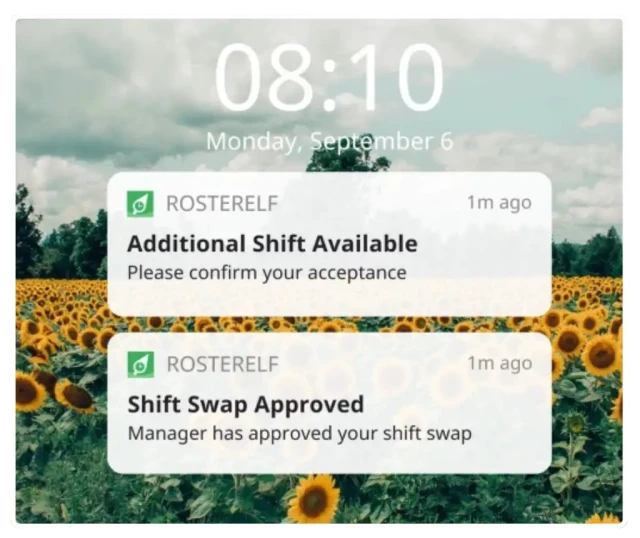
Questions on Open Shifts? We have the answers.