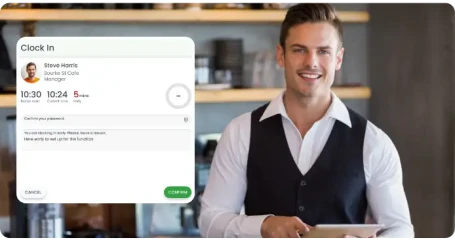What is a Bundy clock?
It can be backbreaking to track your employees' work hours accurately using just a pen and paper and requires precision to give your employees fair pay and, at the same time, stay compliant with fair work rules and regulations.
To make things easier, adopting an employee time clock application can help you track work hours accurately and efficiently. All thanks to the first-ever time tracking tool—Bundy clock. In essence, the Bundy clock learnt to walk so time clock apps could run.
So, what is a Bundy clock? Is it still a relevant tool for companies to use today?
As you read along, you'll know.
What is a Bundy clock?
A Bundy clock is a mechanical time tracker that shows the current time and date and an electromagnetic time-stamping structure. After punching in, it records and prints the employee's clock in and out on their time cards. Bundy clocks are merely stand-alone recording devices not connected to a network.
How does a Bundy clock work?
Generally, Bundy clocks work by having employees insert their time card into a device slot that punches it with the time and date. While staff can use timecards for clocking in and out during break time, usually, it's only done when employees arrive and leave the company.
The same time card is used for specific days or a whole wage period, depending on the company's needs or device. Afterwards, it's passed to the payroll department for work hours and wage calculations.
How do you calculate time clock punches on a Bundy clock?
Some Bundy clocks punch or stamp the exact date and time, while others round up or round down increments. For example, a device set to 5-minute intervals for punching would record employee punch times as 8:00 am if they punch in between 7:58 am, and 8:02 am. Thus, it makes it easier for you to calculate the total number of work hours.
Since Bundy clocks use timecards, each employee's total work hours must be collected and computed manually by your payroll department.

Are Bundy clocks still relevant today?
They have become outdated, so not anymore.
Today, employees don't necessarily work in physical locations to clock in and out; instead, they work remotely. During the pandemic, more companies have adapted to the remote setting, allowing their workforce to work virtually.
And when it comes to your staff handling payroll, you need more than just records. Even for the same employee, pay rates vary based on job title or projects they worked on. To top it off, manually documenting and calculating employee work hours could pave the way for unwanted mishaps.
Since accuracy is of utmost importance in paying your employees and staying compliant with regulations, this can be troublesome. While the Bundy clock was a breakthrough in the past, employee time clocks have since transformed into more advanced systems. It makes tracking your employees' shifts seamless and right on the money.
What are some alternatives for Bundy clocks?
Given the fact that there are other modern time clock options available, here is an overview to understand them better.
-
Biometric time clock
Biometric time clocks may have similar functionalities as digital time clocks, yet they differ regarding the clock in and clock out process. Biometric time clocks analyse employees by their palm prints, fingerprints or facial recognition.
Biometrics authenticate the user to ensure they are your employee who's clocking in and out, thus preventing time theft using "buddy punching." When implementing such a device, ensure you protect your employees' data.
-
Digital time clock
Digital time clocks are like upgraded versions of the Bundy clock. The concept is the same—identifies employees using a swipe ID with a magnetic strip, smart card, or electronic pin pad. It records the time and date an employee started and completed their work hour electronically.
Some digital time clock models allow you to transfer such data to payroll and rostering software or services. Some even include a website where workers can check their schedules, log time records or receive manager updates.
You can also network specific devices to different workplaces if one company has several locations. In such a manner, an employee can clock in at one location and clock out at another work site.
-
Time clock apps
Time Clock apps are by far the most efficient approach. A time clock app like RosterElf is the most straightforward and highly streamlined way to record your employees' work hours. In addition, it's user-friendly and easy to implement.
Time clock software takes over manual and physical time clocks and lets employees clock in and out straight from their mobile devices or computer. It is beneficial when employees work remotely or from different work sites.
All employees' time data is recorded automatically on a digital timesheet that you can review anytime. Moreover, time clock software allows employees to review and approve their timesheets and send time-off requests. Not just that, it can handle third-party integrations for payroll and scheduling, too.
The best example of a great employee time clock software is RosterElf. Its cloud-based time clock lets your workforce easily clock in and out with a single tap.
It even has a live budgeting feature that calculates your labour costs as you create your employee roster. So, no more surprises when reviewing finances or on payday. You will always know the actual labour cost before publishing your roster to make necessary adjustments.
Key takeaway
Indeed the Bundy clock was a game-changer way back in time. Using a mechanical device helped companies keep track of employees' work hours. However, with today's innovation, time tracking has become more efficient. All thanks to modern employee time clock apps like RosterElf. Surprisingly economical and user-friendly.
RosterElf: Rostering made easy
RosterElf's cloud-based payroll and rostering software truly is a game-changer. Say goodbye to roster conflicts and chase employees for their availability to work. Instead, employees can easily update their availability to work and notify managers about it through a smartphone app.
Staff set the times and days they can work, and RosterElf does the rest. Our software then automatically suggests available employees to fill shifts.
What are you waiting for? Time to take your rostering and payroll game to the next level and boost your business' performance.
To get a clearer view of how our app works, enjoy 15-day access to our tool for free!