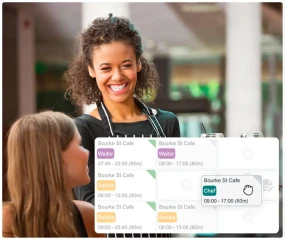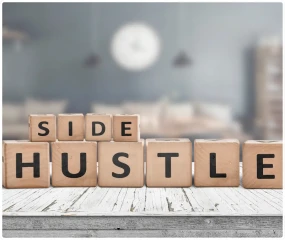Top 10 Time and Attendance Systems of 2024
Administrative tasks are already taxing, yes? More so if you manually deal with employees' schedules and attendances. You constantly juggle your time and effort, which is very energy-draining.
Thanks to the innovation of time and attendance systems, managing your staff's work schedules is simple. Time management apps are available, yet time and attendance software streamline your management with shift patterns and certain time-offs, like holidays.
Just like other business applications these days, time and attendance systems are cloud-based SaaS (Software as a Service) solutions. SaaS means you can directly access the platform through a browser, regardless of the operating system. SaaS solutions are also often built to be mobile-friendly for easy iOS or Android access.
Check out our top time and attendance software systems this 2024. We've rounded up the best there is in the market.
Core Features of an Effective Time and Attendance Software
When choosing a time and attendance system, ensure it's packed with all these key features. Having a combination of these functionalities will significantly boost your business processes.
-
Analysis and reporting
A great time and attendance software should include impeccable analysis and data collection features. It is used for future staff forecasting and to assist in staffing issues that may arise.
The tool should also be capable of managing different pay types, like ordinary hours, weekend work, overtime, and different leave types, as well as fair work compliance information.
-
Clocking in and out
Clocking times is one of the essential features of any time and attendance software. There should be different ways for employees to record attendance, particularly for remote workers. Having several options for them to clock in and out ensures there will be no errors that may occur during attendance recording.
Incorrect errors in payroll can cause problems with your management chain. Hence, emphasising having quality clocking in and out software is a must.
-
Integration functionalities
Another feature that a complete time and attendance software must have is integration with other tools used by your organisation, like payroll systems.
This way, you can save time and money related to the new systems, extra training, and other effects that your existing app may have. Software capable of integrating payroll is best for your business.
-
Leave management
Leave management should be a standard feature of your time and attendance system. Managing time-off requests should be a fundamental function to allow easy planning and carrying out of your staff.
-
Accessible dashboard
Your chosen time and attendance system should have readily accessible timesheets or dashboards for employees to see updates, shift changes, leave requests, and so on. This functionality helps boost the work-life balance of your employees and aids in recording payroll.

-
Alerts messaging (notifications)
Regarding time-off requests, absences, and shift swaps, having an alert notification feature is highly beneficial for your entire organisation. It automatically sends notifications via communication channels and helps reduce time-off confusion or understaffing/overstaffing.
-
Automated scheduling
Advanced scheduling is a core feature of a good time and attendance management system. The automatic recording of time and attendance starts when your employee is registered and assigned a working schedule.
This feature is vital in many industries with complex work schedules, such as health care, retail, hospitality, and other industries.
-
Payroll integration
Ensure your payroll system integrates with your preferred time and attendance software so your business can retain accurate reports and data on employee working hours, holiday pay, overtime, etc. In addition, an integration ensures payroll is accurately and timely distributed.
Minimising human intervention means saving on costs and yielding accurate payroll for your employees.
-
Seamless communication
A communication channel is essential for any time and attendance software, allowing employees to request time-off and other updates, allowing your employees to review and request updates to their timetable in a secure and safe portal.
That said, effective communication is vital in any business. That's why having the most suitable software is a must for notifications to be accurate and easy to manage, and employees will have more freedom and flexibility.
-
Cloud-based structure
Today, most time and attendance systems are cloud-based, which is highly important. Cloud-based systems allow your management and employees to access data anywhere with accurate security keys.
Not to mention, cloud-based software solutions are fast, efficient, and secure in terms of accessing and sharing information.
The following are the top time and attendance systems to check out for 2024.
1. RosterElf

RosterElf is perfect for business owners and made by business owners. It is one of the market's best time and attendance management apps.
Chasing staff for available hours, making weekly rosters, and keeping up on payroll challenge most businesses. RosterElf does all that smoothly, so you can save time creating a comprehensive employee roster to stick to all while making more time for employee engagement and customer satisfaction.
You can save 4% on labour, set financial business targets, view labour costs in real-time, and approve staff schedules by minimising time theft via electronic clock in and out. In addition, using RosterElf's management software, your employees can keep their availability up to date.
Staff remain informed of new rostered shifts through easy-to-manage staff communication features. Integrations to helpful payroll apps, such as Xero, Sage, and MYOB, are also available.
Core Features:
- Rostering
- Time and attendance management
- Payroll integration
- Award interpretation
- Mobile friendly feature
- Labour budgeting
- Scheduling
- Shift swapping
- Workforce management
- Clock-in-out
Pros and Cons:
- Great local customer support
- Full-featured free trial
- Simple to set up and use
- Fair pricing
- No. 1 rated Rostering app
Pricing:
2. TimeTracker
![]()
TimeTracker is a cloud-based tracking solution for payroll, billing, and time management. You can access the software through an app for iOS or Android and the web. It can also create automatic backups to prevent losing your data during network connection issues.
The system aims to automate the time management process—seamless clocking in and out through digital time cards that you can use from different locations. It can even schedule breaks and provide easy editing access to timesheets.
This way, you can make necessary changes before submitting the payroll. With the help of GPS tracking, you can also check employee locations. Analytics, of course, is included for you to run reports and gauge effectiveness accordingly. TimeTracker also supports legal document services.
Core Features:
- Time and attendance management
- Reporting
- Payroll integration
- Scheduling
- Team management
Pros and Cons:
- Low cost
- Integrations available
- Free trial
Pricing:
- The basic plan starts at $7.20/user a month.
- With a free 14-day trial
3. When I Work

Another cloud-based time and attendance system is When I Work. The app is accessible via an app for Android and iOS and comes with great features.
When I Work manages shifts, approves time-off requests, organises overtime, and manages overall business expenses. It also has a built-in communication platform so that employees can chat privately with their managers about staff availability and shift swapping.
Core Features:
- Time and attendance management
- Reporting
- Payroll integration
- Scheduling
- Team management
Pros and Cons:
- Geofenced clock in
- Clock out reminders
Pricing:
- Between $4-10p/user (depending on the time and attendance tracking version)