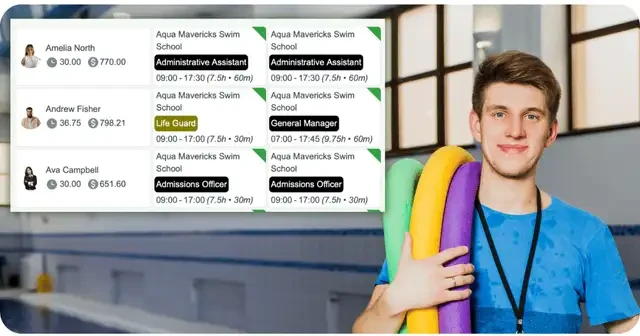5 Scheduling Mistakes That Cost Small Businesses in Australia Time and Money (and How to Avoid Them)
Running a business is tough enough without having to deal with the hidden costs of poor scheduling. On the surface, creating a roster looks simple: assign shifts, make sure you’re covered, and post the schedule. But in reality, small mistakes can snowball into big problems—lost revenue, frustrated employees, and even compliance breaches that leave you exposed to fines.
If you’ve ever had staff show up at the wrong time, missed an important shift, or scrambled last-minute to cover an absence, you’re not alone. Scheduling challenges are one of the most common headaches for small business owners across hospitality, retail, healthcare, and countless other industries. The good news? Most of these problems are preventable. Below are five common scheduling mistakes that cost businesses time and money—and how to avoid them.
Quick Summary: 5 Common Scheduling Mistakes
- Not accounting for employee availability
- Relying on spreadsheets or paper rosters instead of a rostering app
- Ignoring labour laws and compliance in Australia
- Poor communication about schedules
- Not tracking hours properly with a digital time clock
Mistake 1: Not accounting for employee availability
The problem with ignoring staff availability
One of the quickest ways to frustrate your staff—and burn through cash—is to schedule shifts without checking availability first. Imagine assigning someone to a Saturday night shift only to learn they have a family wedding. Now you’re scrambling to fill the gap, risking overtime costs or operating short-staffed.
Why scheduling conflicts cost small businesses money
Overlooking availability creates a ripple effect. Staff who feel their personal time isn’t respected are more likely to disengage, call in sick, or leave altogether. A 2023 University of Melbourne study found one in three workers aged 18–55 are considering quitting, with stress and poor work–life balance among the top reasons—issues unpredictable rosters often worsen.
Case Study: Eliminating conflicts at The Embassy by Devlin’s
“RosterElf is so simple to use. Staff open the app and see all their shifts. No miscommunication—everything’s in one place.” — Teresa Klenk
The fix: Use an availability rostering system
Build rosters around availability, not the other way around. Use an
availability rostering system
so staff submit availability in-app and conflicts are automatically flagged before publishing.
⚡ Want fewer last-minute changes?
Start your free trial.
RosterElf makes availability painless. Employees can set regular and one-off availability in the app, while managers see conflicts highlighted during roster creation—before shifts go live. Dive deeper in the Employee Availability Guide.
Mistake 2: Relying on spreadsheets or paper rosters instead of a rostering app
The problem with manual rostering methods
Spreadsheets and paper rosters are slow, error-prone, and hard to keep current. One forgotten update or version mismatch can cause double-bookings, missed shifts, and hours of admin rework.
Risks of spreadsheets and paper rosters
- Confusion over the “latest” roster version
- No real-time notifications when shifts change
- Higher chance of payroll errors from manual entry
Case Study: Fast onboarding for a 30-person team
“One group onboarding session and every staff member was up and running in minutes. It was the easiest roster launch I’ve ever done.” — Teresa Klenk
The fix: Switch to a rostering app for small business
Move to a
rostering app for small business
so updates sync instantly to staff mobiles, cutting admin and mistakes.
⏱️ Save hours each week.
Try it free.
Create and publish rosters in minutes with drag-and-drop shifts, live wage costing, and instant notifications. See how to build, publish, and manage rosters step-by-step in the Rosters Guide.
Mistake 3: Ignoring labour laws and compliance in Australia
The risks of non-compliant schedules
Overlooking mandated breaks, assigning too many consecutive hours, or paying incorrect rates can trigger complaints, audits, and fines—plus damage morale and reputation.
How Fair Work rostering laws impact your business
In Australia, employers must comply with Fair Work rostering laws covering max hours, rest breaks, and penalty rates. The stakes are high: a national sushi chain received a record $15.3 million fine for underpayment. Proposed reforms would criminalise wage theft with penalties up to $7.8 million and jail.
Case Study: How BagelOs stayed Fair Work compliant
“Aussie-based support was integral… Real-time help: talk to someone, get an answer fast.” — Shahryar, BagelOs
The fix: Use rostering software with compliance checks
Bake compliance into scheduling with award interpretation and alerts so potential breaches are flagged before publishing.
⚠️ Don’t risk fines.
Book a demo now.
RosterElf helps you stay Fair Work compliant with built-in award interpretation, penalty rate checks, and real-time warnings during roster build. See setup and workflows in the Award Interpretation Guide.
Mistake 4: Poor communication about schedules
The problem with outdated communication methods
Even the best schedule is useless if your team doesn’t see it. Noticeboards, group chats, and last-minute texts often lead to “I never got the roster,” no-shows, and understaffed shifts.
How poor communication causes no-shows
- Shifts change without instant notifications
- Staff miss updates spread across multiple channels
- Last-minute gaps increase overtime and stress
Case Study: Cutting miscommunication at The Embassy by Devlin’s
“Staff open the app and see all their shifts. No miscommunication—everything’s in one place.” — Teresa Klenk
The fix: Use a staff communication rostering app
Publish schedules to staff smartphones and push instant updates to reduce no-shows and “I didn’t see it” confusion.
📲 Want fewer gaps?
Get started today.
Keep everyone aligned with the employee mobile app: staff get real-time roster notifications, reminders, and change alerts in one place. See messaging, notifications, and staff view in the Employee App Guide.
Mistake 5: Not tracking hours properly with a digital time clock
The problem with handwritten timesheets
Handwritten timesheets and verbal reports invite disputes, payroll mistakes, and compliance issues. Small inaccuracies across multiple shifts add up—costing hundreds or thousands over time.
Case Study: Saving time and payroll costs at BagelOs
“RosterElf is easy to use. As the owner, I can step back—managers handle rosters, timesheets, and payroll while I focus on growth.” — Shahryar, BagelOs
The fix: Use a digital time clock with payroll integration
RosterElf’s digital time clock app
offers mobile clock-ins with geolocation and photo verification. Hours flow directly into payroll, cutting admin time and costly errors.
💰 Eliminate payroll errors.
Book your free demo.
Tighten control over labour costs with verified clock-ins (GPS/photo), manager approvals, and export straight to payroll. Configure devices, locations, and rules in the Time & Attendance Guide.
Avoid Scheduling Mistakes and Simplify Rostering Today
Scheduling mistakes may seem small in the moment, but they add up to big costs—lost productivity, higher payroll, compliance risks, and unhappy staff. By respecting availability, ditching manual spreadsheets, staying compliant, improving communication, and tracking hours properly, you’ll build a more reliable, cost-effective rostering process.
That’s exactly what RosterElf is designed to do. From smart scheduling and compliance checks to seamless payroll integration and mobile communication, RosterElf takes the stress out of rostering so you can focus on growth. Avoid scheduling mistakes and simplify rostering in your business today — or start your free trial.
Frequently Asked Questions (FAQs)
1. What is the best rostering software in Australia?
The best tool depends on your size and needs, but solutions like RosterElf stand out for small businesses in Australia thanks to smart scheduling, compliance checks, time tracking, and mobile communication.
2. How can I reduce employee no-shows?
Use a rostering app with instant notifications so staff always see the latest shifts. Clear, real-time updates reduce miscommunication and last-minute gaps.
3. What happens if my business breaches Fair Work rostering laws?
Consequences can include investigations, back-pay orders, and substantial fines. Criminal penalties for deliberate wage theft are also being introduced. Use software with built-in compliance checks to minimise risk.
4. How does a digital time clock help with payroll accuracy?
A digital time clock records exact hours worked, preventing payroll errors and disputes. With RosterElf, time entries flow straight into payroll to save admin time and ensure accurate pay.