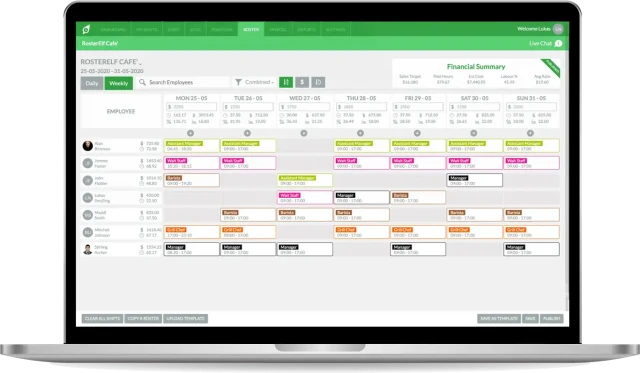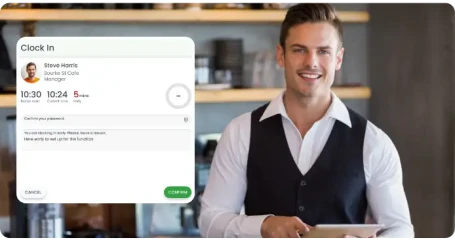With the rapid advancements in cloud-based software over the last decade, the era of Excel rosters is numbered at best.
Many shift-based businesses have realised that implementing an intuitive employee rostering solution is one of the best productivity and cost-saving investments that can be made to reduce administrative costs and time, improve employee communication and engagement as well as minimise rostering and payroll errors.
However, with so many staff scheduling tools available, it can take time to figure out where to start in choosing the best option for your business.
Here are some critical steps to help you choose the right rostering software:
1. Assess your Requirements.
Begin by understanding your business's unique requirements and objectives. Consider factors such as the size of your workforce, scheduling complexity, shift patterns, integration needs with other systems (such as payroll or HR), and any specific features or functionalities you require. Integration needs with other payroll systems should also be a top priority. By thoroughly assessing these elements, you ensure that the software you choose will meet the unique demands of your business and support your operational goals effectively.
2. Research Available Options.
Conduct thorough research to identify rostering software providers that offer solutions aligned with your requirements. Look for reputable providers with a track record of serving businesses similar to yours in the industry. This involves reading case studies, exploring product reviews, and perhaps even seeking recommendations from peers in your field. your research should also include an examination of the longevity and reliability of the software providers, ensuring they have a stable history and are likely to provide ongoing support and updates.
3. Features and Flexibility.
Evaluate the rostering software's features and flexibility. Look for functionalities like shift scheduling, employee availability management, automatic conflict resolution, shift swapping, time-off requests, real-time updates, and mobile accessibility. Ensure that the software can adapt to your changing needs and accommodate any unique scheduling requirements you may have. The more flexible the software, the better it will be able to handle the dynamic nature of workforce management and the specific challenges your business might face.
4. User-friendly Interface.
Consider the usability and user-friendliness of the software. A well-designed and intuitive interface will make navigating and using the software more straightforward for you and your staff. Look for features such as drag-and-drop scheduling, visual representations of shifts, and customisable views. The ease of use is critical to ensure that your team can quickly adapt to the new system, minimising training time and maximising efficiency. An intuitive interface reduces the likelihood of errors and ensures that all team members can contribute to scheduling tasks effectively.
5. Integration Capabilities.
Determine if the rostering software can integrate seamlessly with your other systems, such as payroll, HR, or time and attendance systems. Integration can save time and reduce errors by automating data transfer and ensuring data consistency across systems. This interoperability is crucial for maintaining accurate records and streamlining operations. Effective integration means that once data is entered into one system, it automatically updates across all connected platforms, eliminating redundancy and enhancing overall efficiency.
6. Scalability and Growth Potential.
Consider the scalability of the software. Ensure that it can accommodate your business's future growth, whether it's an increase in the number of employees, locations, or scheduling complexity. Scalable software can save you from the hassle of migrating to a new system as your business expands. As your company grows, your rostering needs will inevitably become more complex. A scalable solution ensures that the software grows with you, supporting larger teams, additional shifts, and more sophisticated scheduling requirements without compromising performance or reliability.
7. Support and Training.
Evaluate the level of support and training provided by the software provider. Look for providers that offer comprehensive documentation, online resources, training materials, and responsive customer support to assist you in implementing and using the software effectively. The availability of robust support resources can significantly impact your ability to leverage the full potential of the software. Training sessions, webinars, user guides, and prompt customer responses are indicators of a provider's commitment to customer success and can greatly influence your overall experience with the software.
8. Security and Data Protection.
Assess the security measures the rostering software provider implements to protect your sensitive employee data. Look for features such as encryption, access controls, data backup, and compliance with data protection regulations (e.g., GDPR). Security is paramount when handling personal and sensitive information. Ensuring that the software adheres to stringent data protection standards helps prevent data breaches and ensures that your company complies with relevant legal requirements. This not only protects your business but also builds trust with your employees, who except their personal information to be handled with the utmost care.
9. Cost and ROI.
Consider the cost of the software, including licensing fees, implementation, training, and ongoing support. Evaluate the return on investment (ROI) you can expect from the software based on its time and cost savings, improved scheduling efficiency, and reduced errors. While the upfront cost is important, it's equally important to consider the long-term value the software will bring. An effective rostering solution should ultimately save you money by streamlining operations, reducing administrative burden, and minimising costly scheduling mistakes.
10. User feedback and Reviews.
Spend time reading reviews and seeking feedback from other businesses using the rostering software you are considering. Pay attention to their experiences, especially if they are in a similar industry or have similar scheduling requirements. This step is the most important consideration, as rostering software providers may promise the world but not deliver. Real-world user feedback provides valuable insights into the software's performance, reliability, and customer satisfaction levels. Look for detailed reviews that discuss both the strengths and weaknesses of the software, helping you make a well-informed decision.
By following these steps and carefully evaluating your options, you can select the rostering software that best suits your business needs, streamlines your scheduling processes, and helps you optimise your workforce management.