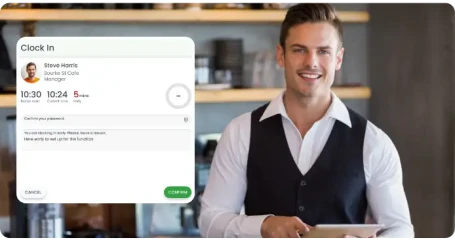Top 4 ways to effectively track your employees
It is in the best interest of businesses of all sizes to monitor what their workers do while they are on the job.
After all, the success of your organisation will be strongly influenced by the performance of your employees. Things will look better if they perform well; otherwise, problems are just around the corner. Employers are concerned about employee tracking not because they want more control but because of the company's survival.
While businesses have long desired to monitor their workforces, they have only sometimes had the means or funds to do so. In the past, workplace monitoring mostly comprised keeping a close check on the job. That could have been more successful, to begin with, and it would be useless now with remote work.
In this post, we'll go over what you need to know about the employee management tools businesses use, including employee time-tracking software and other methods.
1. GPS navigational tracking
When field crews are on the go, GPS time tracking helps them keep track of activities. This type of tracking is ideal for those who spend a lot of time on the road, such as truck drivers, delivery drivers, and service providers.
In these jobs, GPS monitoring enables managers to monitor how their mobile workforce travels from one client location to the next. Moreover, it can be used to pinpoint areas where employees' could boost their routes or productivity.
2. Employee time tracking
A type of task tracking called employee time tracking software evaluates the activities and hours completed while keeping track of time. Companies do this to keep track of how many hours each person puts in, whether paid or hourly. Additionally, time monitoring ensures that workers receive fair compensation and keep track of overtime pay.
Several industries need employee time tracking software to charge clients properly and pay employees. For this reason, time tracking is crucial for agencies, software developers, legal firms, and any business employing hourly employees.
You use employee time tracking software to track how much time is spent on a project or job. As a result, they can forecast their work hours and determine the project's completion date.
Businesses can benefit from tracking how their employees use their time apart from these reasons. Employee time tracking may provide specific information on the hours spent on each task or activity, helping you understand how productive your team is and where projects are getting stuck.
3. Frequent checking in
Make it a point to communicate often. Use the chance to ask about ongoing projects and their challenges or difficulties. Have the employee send weekly reports of their accomplished activities and projects from the previous week if you need help to meet one-on-one. This keeps everyone on the same wavelength.
4. Prioritise your goals over the hours worked
Managers that micromanage every aspect of their employees' work are far too common. Employees often find this to be both unproductive and demotivating. When working under this management, employees often get disinterested in their tasks and begin counting the hours until their shift ends. You don't need to supervise or babysit a well-trained employee all the time.
Final thoughts
As you can see, several mobile applications and pieces of employee management software are available to help you track your staff in various ways. The laws in effect today provide employers with authority to watch over their employees.
So, you may use employee time tracking software to monitor your employees without any equipment. We advise you to give RosterElf a test drive. A free trial version is available for download, and you have up to 30 days to test it out on as many target PCs as you like.
RosterElf: Rostering made easy
RosterElf's cloud-based rostering and payroll software truly is a game-changer. Say goodbye to roster conflicts and chase employees for their availability to work. Instead, employees can easily update their availability to work and notify managers about it through a smartphone app.
Staff set the times and days they can work, and RosterElf does the rest. Our software then automatically suggests available employees fill shifts.
What are you waiting for? Time to take your rostering and payroll game to the next level and boost your business' performance. Contact us now, and our team will be more than happy to assist you.
To get a clearer view of how our app works, enjoy 30-day access to our tool for free!