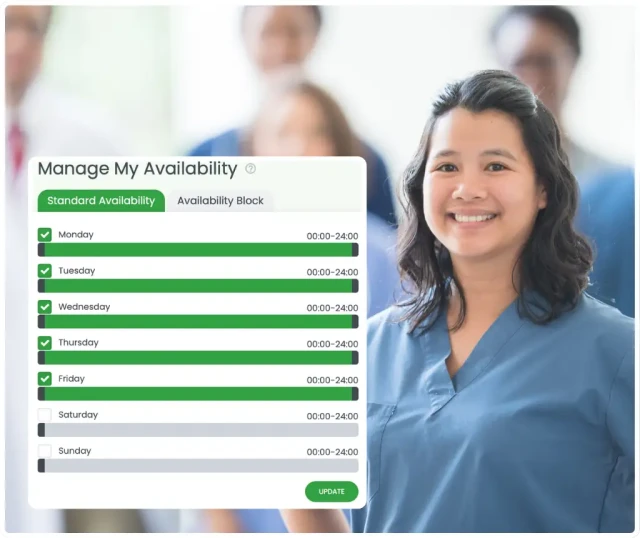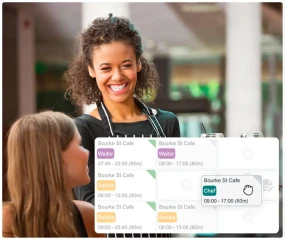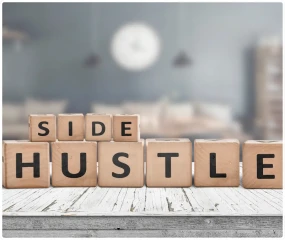Why staff availability matters
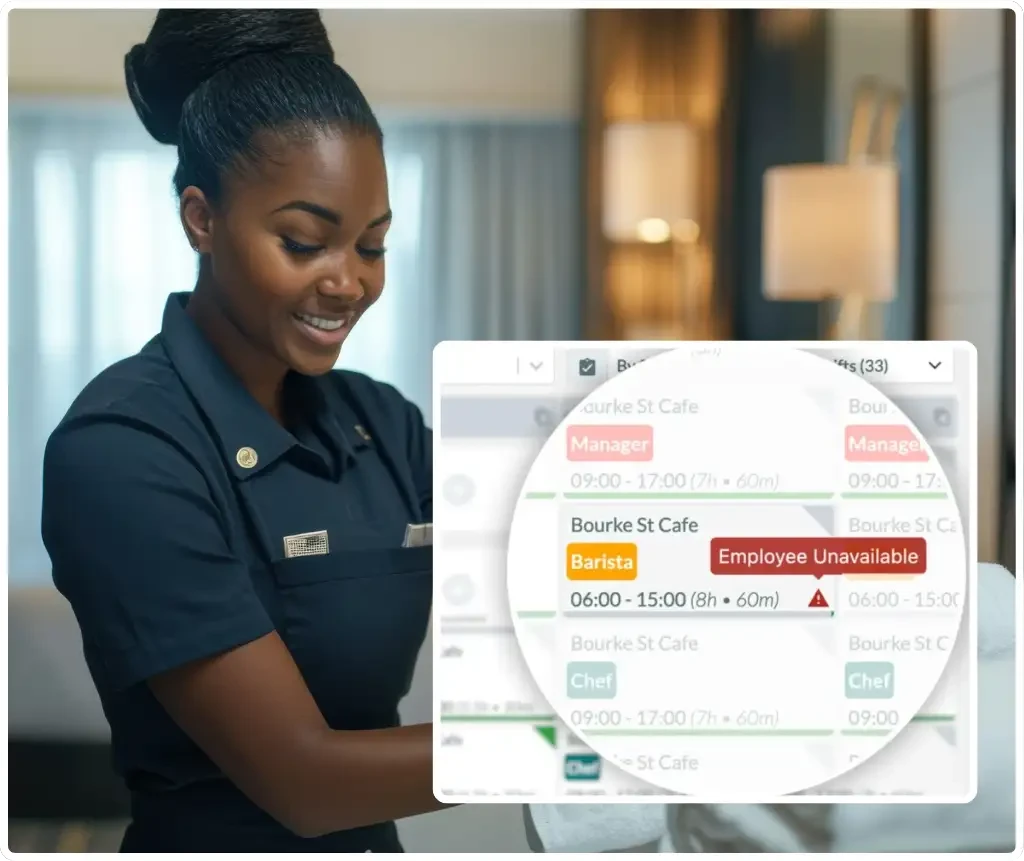
Availability is the foundation of every compliant, cost‑effective roster. When you know who can work, when and where, you avoid last‑minute scrambles, keep wage costs in check, and build predictable schedules that staff can trust. In Australia, that also means aligning availability and shifts with Modern Awards, the National Employment Standards (NES) and work health and safety obligations.
Availability isn’t just a list of preferred times. It should capture constraints (study, caring responsibilities), qualifications, preferred sites, and maximum hours. Used well, it becomes a living input to rosters rather than an after‑the‑fact excuse for shift changes. Tools like Rostering help managers map availability directly into shifts, with warnings for clashes and max‑hour breaches before you publish.
Once rosters are live, real‑time updates matter. When staff availability changes on short notice, capturing actual start/finish times and attendance helps you correct quickly and stay within budget. Pair live scheduling with Time & Attendance so you can see variance early and fill gaps without overspending.
Set clear availability rules staff can follow
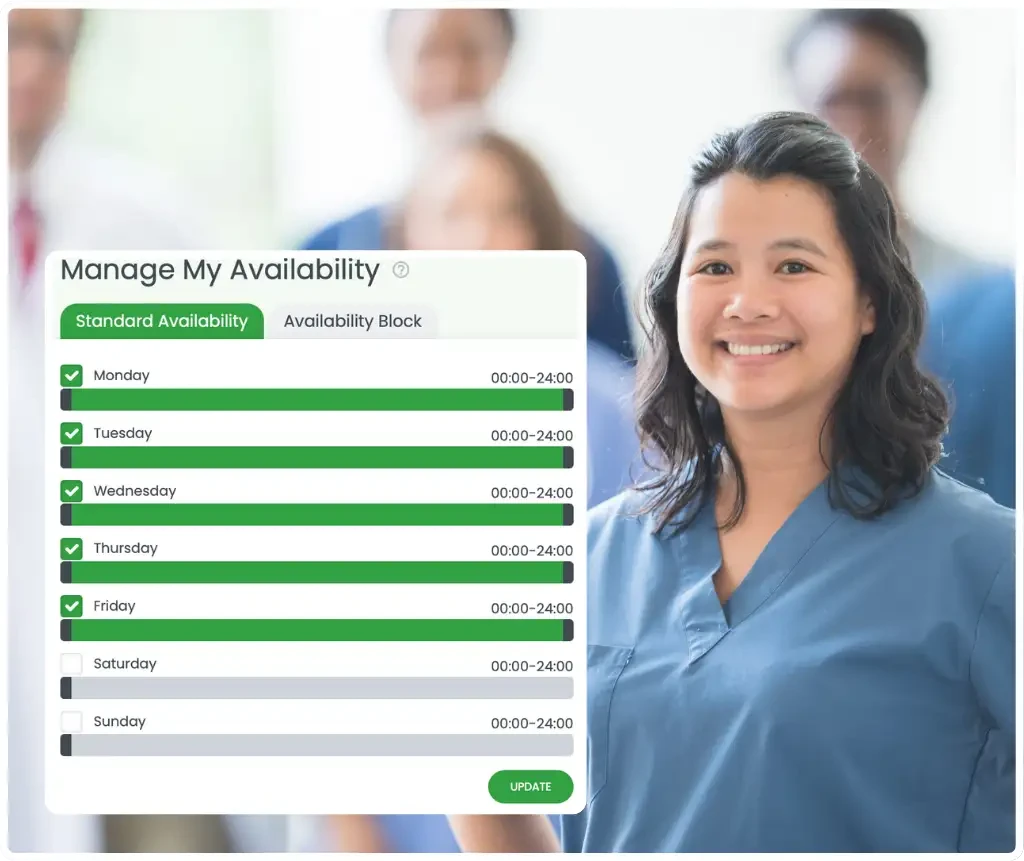
Clear rules reduce friction. Define how and when availability is submitted, amended and approved. Common policies include: a weekly cut‑off time (for example, 5 pm each Wednesday), required notice for changes (e.g. 7 days), and what happens if a shift is accepted but a clash is later reported.
- Format: collect availability for the coming 2–4 weeks, plus recurring preferences (e.g. “can’t do Thursdays after 4 pm”).
- Minimum information: days/times available, sites the employee can work, qualifications (RSA, first aid), and any limits on hours.
- Change window: state how last‑minute changes are handled, including who to notify and what counts as reasonable notice.
- Confirmation: require staff to confirm they’ve reviewed the roster when published.
Remember: if you need to change an employee’s regular roster or ordinary hours, you have consultation obligations. The Fair Work Ombudsman outlines that employers must provide information about the change, invite employee views, and consider those views when changing rosters. Building these steps into your availability and rostering workflow avoids disputes later.
Collect availability the right way (templates and examples)
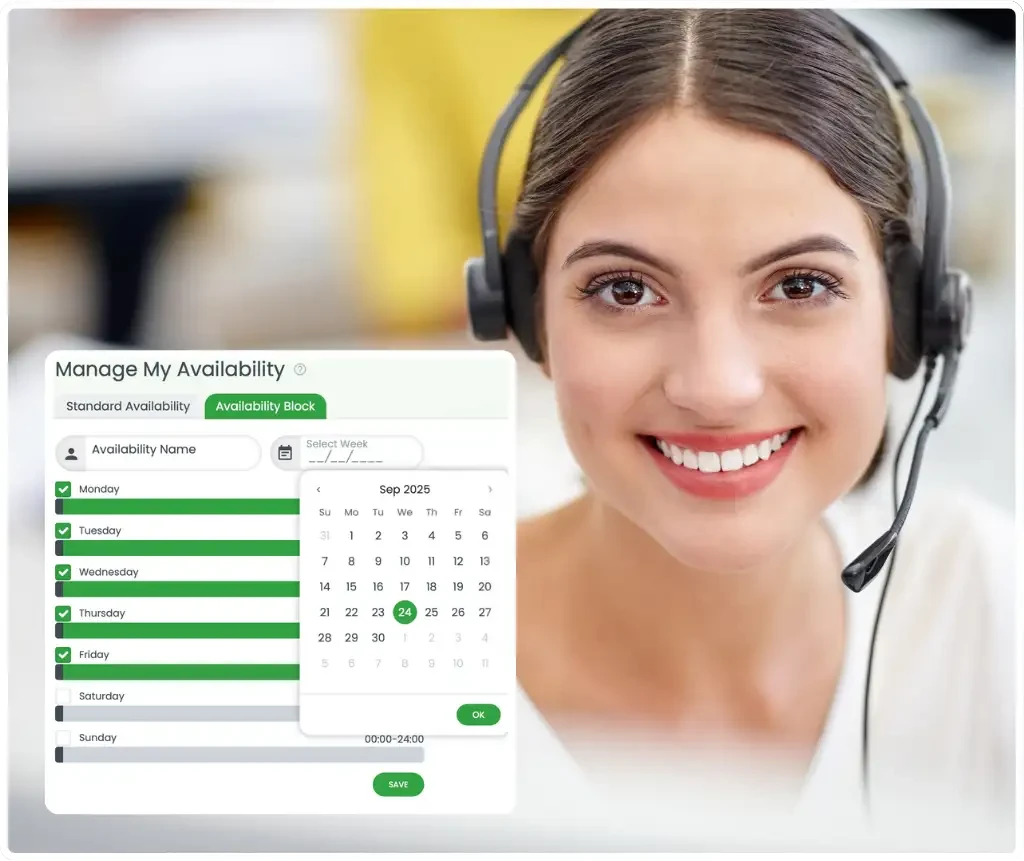
Turn availability into clean data. A simple template keeps everyone consistent and reduces back‑and‑forth. Include:
- Recurring pattern: which days and times the employee generally can/can’t work.
- One‑off exceptions: upcoming exams, medical appointments, school holidays.
- Capacity limits: max weekly hours (and min hours if applicable).
- Skills & sites: which roles they can cover and which locations.
With Rostering, availability lives in the same system as shifts, so managers see constraints while building the roster. Staff can update preferences in the app, and managers get warnings if a draft shift conflicts.
When you must revise a published roster, do it transparently. Best‑practice guidance stresses consultation and communication: awards and agreements set rules on how rosters are given and changed; see Fair Work’s overview of hours, breaks and rosters and the best‑practice note on consultation and cooperation.
Avoid common availability pitfalls
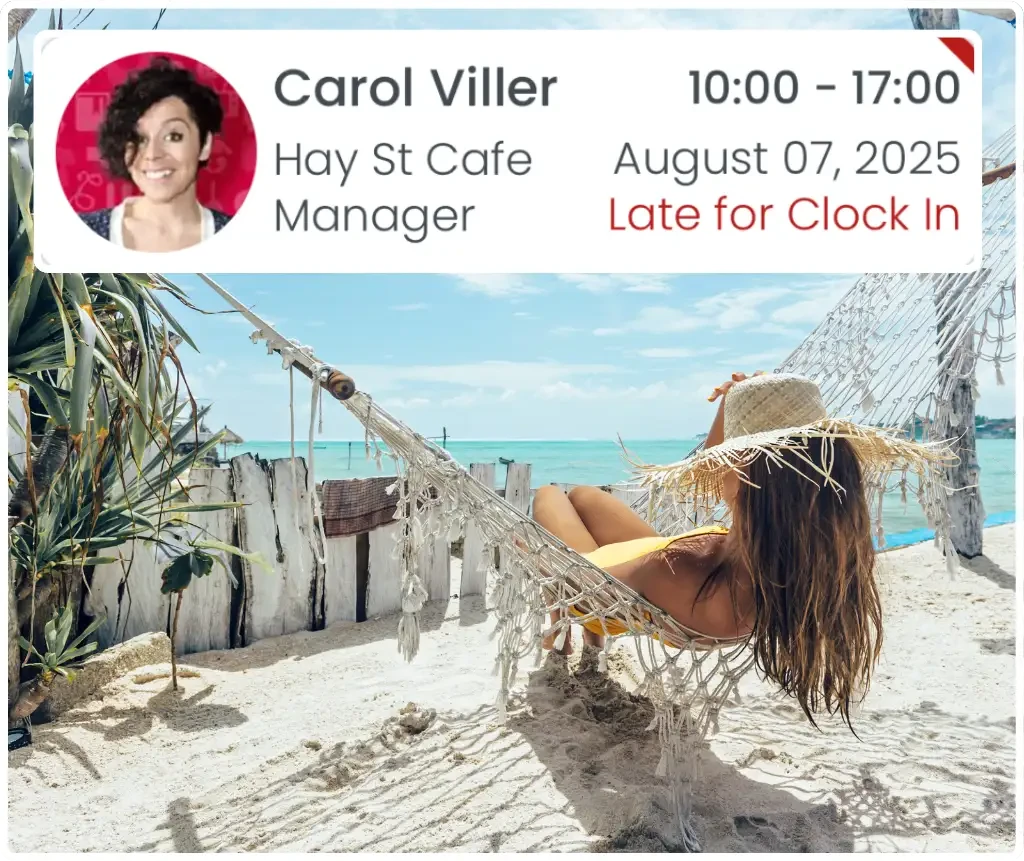
Most blowouts and complaints stem from a few predictable traps. Address these early:
- Last‑minute changes with no protocol: set cut‑offs and escalation rules for swaps and emergencies.
- Over‑reliance on ‘preferred’ not ‘available’: distinguish preferences from hard constraints so managers can plan peak periods.
- No link to qualifications: match availability to required certifications to avoid coverage gaps.
- Ignoring fatigue risk: avoid back‑to‑back late/early combinations and long runs of consecutive days. See Safe Work Australia’s hazard page on fatigue for why this matters.
- Manual collection: spreadsheets and chat threads miss updates and create version control issues.
The fix is to keep availability, shifts and award rules in one place. Award Interpretation helps you spot overtime and penalty triggers before approving timesheets.
Use software to streamline availability and compliance
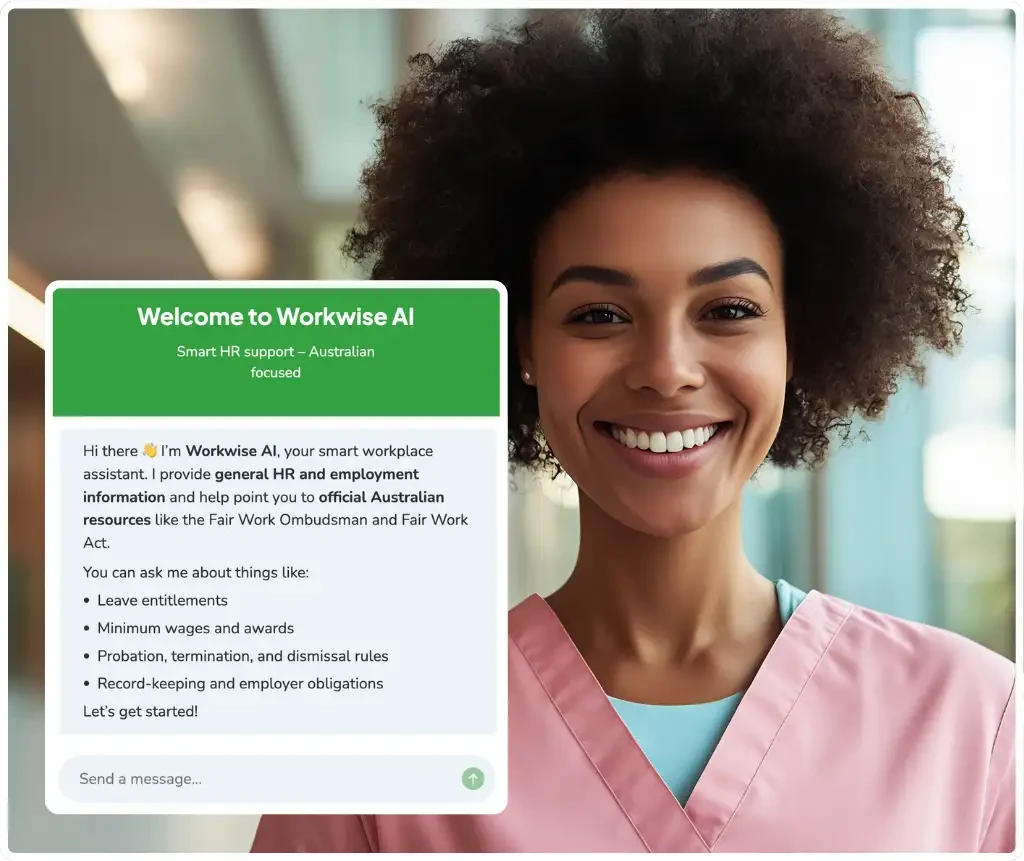
Digitising availability removes guesswork and helps you comply with Australian workplace rules. Here’s how to bring it together:
- Build once, reuse weekly: save templates for peak, shoulder and quiet periods; align to staff availability profiles.
- Smart warnings: get alerts when a draft shift conflicts with availability, leave or qualifications.
- Publish with confidence: notify staff instantly; capture acknowledgements to reduce “I didn’t see it” disputes.
- Real‑time variance: track who actually turns up and when, with Time & Attendance feeding live data back into the roster.
- Award‑aware approvals: ensure penalties, overtime and allowances are applied correctly with Award Interpretation.
All of this starts with a clean availability workflow inside Rostering, so managers can schedule fairly and keep costs within budget.
Weekly manager playbook for availability

Use this rhythm to keep availability and rosters aligned without micromanagement:
- Monday: review changes staff submitted since last roster; confirm qualifications and site coverage.
- Tuesday: draft the next roster against availability; resolve conflicts early.
- Wednesday (cut‑off): final availability updates due; publish first pass for feedback.
- Thursday: lock the roster; send reminders and confirm acknowledgements.
- Weekend: monitor attendance live; address swaps in‑app with clear approval rules.
- End of week: reconcile roster vs actuals with Time & Attendance; adjust templates based on learnings.
This cadence keeps your team informed, improves fairness, and reduces costly last‑minute fixes.
Communicate changes and consult correctly
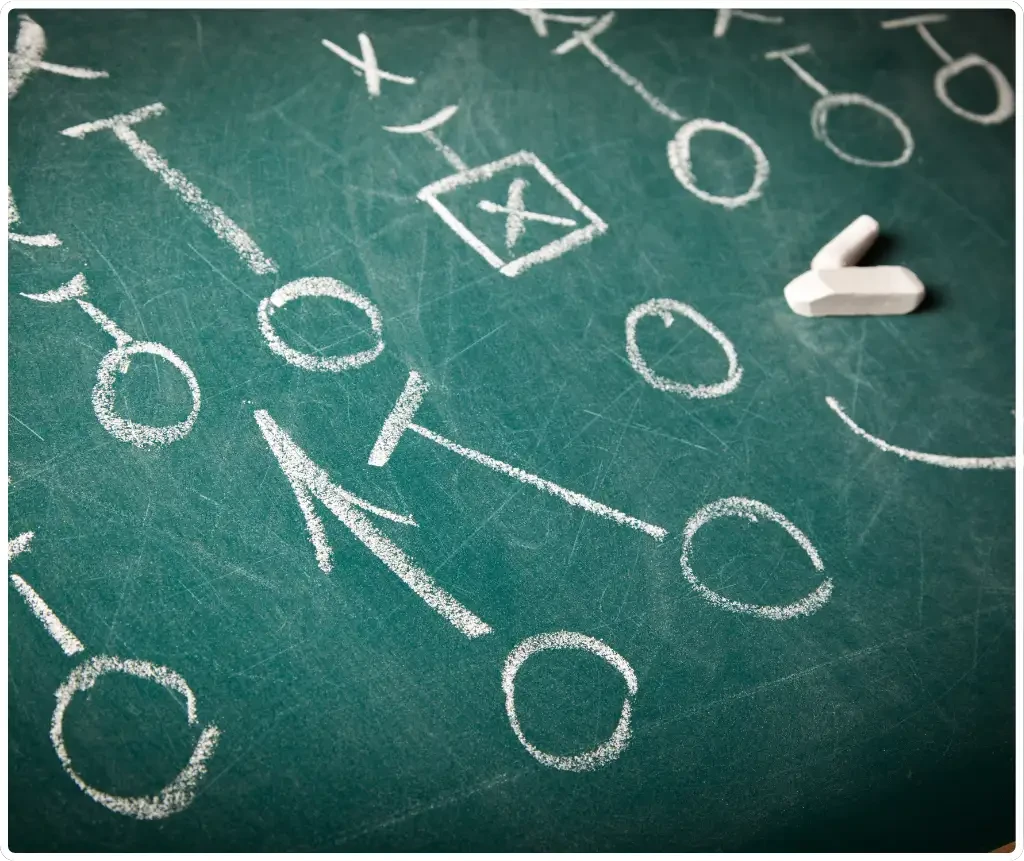
Transparency builds trust. When rosters need to change, the law expects you to communicate and consult appropriately. Fair Work explains that employers must provide details of proposed changes to an employee’s regular roster or ordinary hours, invite feedback, and consider that feedback before deciding. See rosters and the best‑practice guidance on consultation.
Practically, that means giving reasonable notice, explaining why the change is needed, recording responses, and aiming for solutions that meet both business and employee needs. When changes tie back to availability, update the profile so today’s fix prevents tomorrow’s conflict.
Measure the impact of better availability

What gets measured improves. Track a small set of indicators weekly to prove value to owners and staff:
- Roster conflicts avoided: clashes prevented by availability checks.
- Late changes per roster: how many edits after publish; aim to reduce by 20–30%.
- Fill rate and coverage: percentage of shifts filled on first publish; coverage of critical roles.
- Overtime/penalty incidents: count and cost of triggers, before and after award‑aware approvals.
- Staff satisfaction: short pulse‑checks after each roster cycle.
Use insights to refine templates and availability rules. Over time, you’ll see fewer conflicts, steadier labour costs and happier teams.
Action plan to get availability under control

Start small, move fast. Here’s a two‑week plan you can implement immediately:
- Audit: export current availability, leave and qualifications; list common conflicts and last‑minute changes.
- Policy: publish a one‑page availability policy with cut‑offs, notice periods and escalation paths.
- Template: roll out a standard availability form in your app; include recurring preferences + exceptions.
- Build: create three roster templates (peak/shoulder/quiet) aligned to availability profiles in Rostering.
- Publish: set a weekly cadence (draft Wednesday, lock Thursday); require staff acknowledgement.
- Monitor: track attendance and variance with Time & Attendance; fix gaps with swaps, not overtime.
- Review: check conflicts avoided, late changes, and penalty incidents; refine rules and templates.
Availability done right makes rosters fairer and businesses stronger—week after week.