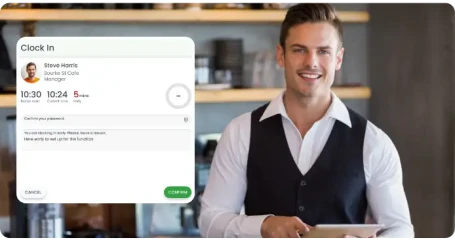Handling employee schedules manually can be quite a challenge.
Thankfully, Rostering software steps in as a lifesaver, making the whole process much smoother.
It's a time-saver, minimizes errors, and boosts the overall efficiency of workforce management.
If you're looking for the best rostering software, you've come across several solutions that offer free trials.
A trial period is an excellent opportunity to test conditions and check that the software meets the needs of your organization.
To ensure you make the best decision possible, let's take a look at the essential tactics for maximizing your trial period experience.
Understanding Your Objectives
Before you begin the trial, lay out your business goals and what you hope to achieve with rostering software.
Having an overview will help you evaluate the software's performance, whether it's improving scheduling efficiency, improving staff communication, or lowering labour expenses.
A solid understanding of the business goals enables them to match the features and capabilities of the software to their specific requirements.
This strategic approach ensures that the trial period is more than just a test run; it is a focused investigation of how the software might contribute to the overall success of the business.
Stakeholders Importance
A business owner must involve important stakeholders before embarking on a roster software experiment.
These stakeholders, who frequently have an in-depth understanding of the company's goals and complexities, can provide vital insights into the workforce's special requirements.
By involving them from the beginning, business leaders can guarantee that the chosen rostering software integrates seamlessly with the organization's particular workflow and handles the specific difficulties that employees experience.
This collaborative approach not only increases the odds of success but also promotes a sense of ownership and commitment among key stakeholders, resulting in a more effective and targeted solution for the entire business.
Explore Features
The best Rostering software comes with a wide range of functionalities included in rostering software to meet various business requirements.
During your trial period, spend some time getting to know every feature. Knowing what the rostering software can do, from time tracking and shift scheduling to communication features, will help you make an informed choice.
Make sure the Employee scheduling software contains valuable and necessary features like:
Roster Reporting
These features are tailored to suit the needs and requirements of every type of industry.
Test User-Friendliness
When testing out the software during the trial, pay close attention to its user interface – it's a game-changer for seamless adoption.
Assess how effortlessly your team can cruise through the system, punch in their availability, and grab their schedules.
A user-friendly interface not only makes life easier for everyone but also ensures a hiccup-free integration process. So, during the trial, keep an eye out for that intuitive design that's a joy to navigate.
Take time to customize the software for your business-specific needs.
Insert relevant data, set up employee profiles, and set the system according to the business workflow.
This gives you a realistic trial experience which makes you decide whether the roster software suits your business type.
Workplace Compliance
Check that your rostering software complies with labour laws and regulations.
It should take into account factors such as maximum work hours, break intervals, and rest periods.
Different rules may apply to different roles, places, and types of employment.
Integration Capabilities
Roster software's integration features are a game-changer for boosting organizational efficiency.
When it smoothly connects with crucial systems like payroll, time tracking, and HR databases, it creates a seamless flow of information.
This not only cuts down on errors that manual data entry might produce but also fosters better communication across different departments.
With the ability for real-time updates, it brings a dynamic and responsive edge to managing the workforce.
Finally, the integration capabilities of roster software have a significant impact, resulting in a more coordinated, error-resistant, and adaptable operational environment.
Reporting and Analytics
Data-driven decision-making may transform any business.
Check the rostering software's reporting and analytics features to verify they provide useful insights into your team's performance and scheduling trends.
Look for reports that can be customized to your specific business metrics.
The trial period must be used effectively in generating sample reports and assess the software's ability to provide actionable and viable data.
Training Resources
Got confused due to overwhelming options and setup.
Please check the training resources like tutorials and documentation given by the software vendor for information regarding the software features and verify them for your knowledge.
Seek Customer Support
Check out how the software provider handles customer support.
When you're in the trial phase, don't hesitate to reach out with any questions or issues you come across.
First and foremost, it allows you to measure the level of assistance you may expect once you become a full-fledged user.
Any difficulties or confusion during the trial can be quickly addressed, giving you a flavor of how attentive the service is.
It also helps you to clarify any uncertainties and verify that you're taking full advantage of the software's features.
Having responsive and helpful customer support is key for a good user experience and ensuring continued success with the software.
Gather Feedback
During the trial, encourage your staff to submit comments.
Their views and ideas can provide valuable perspectives on the software's effectiveness.
Consider holding a feedback session to gain feedback from diverse stakeholders and make an informed conclusion based on the collective ideas received.
Monitor Performance
Track important performance measures such as scheduling time saved, errors reduced, and overall efficiency improvements during the trial term.
Quantifiable data will provide a clear picture of the software's impact on your business.

By following these guidelines, you can get the most out of your rostering software trial and confidently select a solution that meets your organization's goals and needs.
Accept the future of managing employees and lead your company to higher efficiency and prosperity
Good luck with your testing!