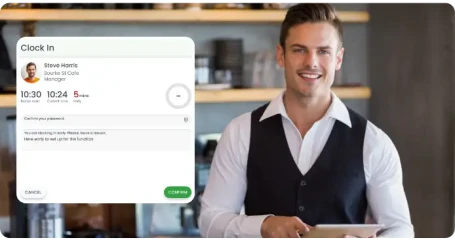If you're a small business owner, you know how important it is to have the right people in the right place at the right time. This can make your business more efficient, improve team member morale, and keep your customers happy. To do this successfully, you need to learn how to plan employee schedules, develop key skills, and overcome common challenges. Luckily, there are tools like RosterElf that can help. It's a powerful, user-friendly software designed specifically for small and medium-scale businesses. With it, you can easily create schedules, manage your team, and save time. So, if you want to take your business to the next level, ensure you're using the right tools to simplify your rostering process. Check out RosterElf today and see the difference it can make for your business.
What is Rostering Icon
![]()
The term "Rostering icon" describes a visual symbol or tool commonly found in rostering software applications, such as RosterElf. This icon aims to facilitate and represent various rostering functions, enhancing small businesses' scheduling process. The Rostering Icon is an integral part of user interfaces, offering a simple and accessible way for users to navigate the software's features. This simplification of access to complex functionalities helps users to quickly and easily manage their schedules, even via a mobile app.
Rostering Icon Features
- The navigation is made easy with direct access to scheduling, shift swap, and availability settings which saves time and reduces complexity for small business owners to manage their staff rosters.
- Quick shift management provides an instant overview of current and upcoming shifts, which enables efficient shift planning and adjustments and ensures businesses can adapt to changes swiftly and maintain operational continuity.
- Employee availability and time-off requests can be accessed at a glance, which facilitates scheduling alignment with employee preferences, improves satisfaction, and reduces turnover. This leads to better work environments and may ultimately improve employee performance.
- Automatic compliance alerts notify potential compliance issues, which help businesses adhere to labour laws and regulations and reduce the risk of legal complications.
- Detailed reports on staffing, hours worked, and payroll integration provide insights into labour costs and productivity to aid in more informed decision-making. These reports can be valuable tools for HR managers during performance reviews.
Benefits of Rostering Icon for Small Business
Streamlined Staff Scheduling

If you own or manage a business, you know how tough it can be to create and manage employee schedules. It takes a lot of time and effort to make sure everyone is working the right shifts at the right times. But with our staff scheduling software, we can simplify the process and make it much more efficient. This helps ensure employees work the hours that best suit their circumstances.
Employee Availability Matching

We understand that your employees have lives outside of work, and we want to make sure their schedules match their available hours. This helps improve employee satisfaction and reduce absenteeism. Happy employees feel more valued and tend to deliver better customer service.
Accurate Time Tracking

One of the biggest challenges of managing a team is ensuring everyone works the hours they're supposed to. Our software offers real-time attendance monitoring, so you can keep track of when your employees clock in and out. This helps ensure accurate payroll and prevent budget overruns.
Overtime Control

Managing overtime can be tricky, but our software helps you keep track of it. You can monitor overtime hours and prevent any budget overruns. This helps ensure fair work practices and helps you stay within your budget.
Enhanced Overall Management

Our software can also help you manage employee leave requests and balances. This ensures adequate staffing and reduces the risk of labour law issues. All of these factors create positive work schedules for your team.
Additional Benefits of Rostering Icon for Small Businesses
• Using our software can save you money by optimising staff schedules and reducing overstaffing or understaffing.
• It can also improve productivity by better distributing workloads and managing time.
• Finally, it can boost employee morale by accommodating personal schedules and preferences, leading to lower turnover rates.
How to Implement Rostering Icon In Your Business
Tired of the hassle of managing employee schedules? A Rostering Icon can help! This tool can simplify your scheduling process and help you manage your workforce more efficiently. Here is a step-by-step guide on how to integrate a Rostering Icon effectively in your business operations, with easy-to-understand explanations:
Step 1: Choose Your Rostering Icon Platform
First, select a platform that suits your business needs. Look for software that is easy to use, integrates with your existing systems, and has good customer support. Don't forget to consider the cost.
Step 2: Set Up Your Account
Once you've chosen your platform, set up your account. This will involve registering your business details, setting up a payment method if required, and downloading software or apps.
Step 3: Configure Settings
Configure the settings to match your business operations. This includes setting up roles, shifts, and permissions for different levels of users. Ensure that the system reflects your business hours, shift patterns, and any specific rules or regulations you adhere to.
Step 4: Import Employee Data
Import your employee data into the system. This is typically done via a CSV file or direct integration with payroll software. Make sure that each employee's details are accurate, including their roles, contact information, and availability preferences.
Step 5: Schedule Training Sessionsw
Schedule training sessions for your managers and employees. Highlight key features such as how to view the roster, request shift changes, and report availability.
Step 6: Create Your First Roster
Using the platform, create your first roster. Take advantage of any automated scheduling features to optimise shift assignments based on employee availability, qualifications, and business needs.
Step 7: Publish and Monitor
Publish the roster and monitor its implementation. Encourage feedback from your team to identify any issues or areas for improvement. Adjust settings and processes as needed based on this feedback.
Step 8: Review and Optimise
Regularly review rostering outcomes and use the platform's reporting tools to make data-driven decisions. Look for patterns in shift coverage, employee performance, and business outcomes to optimise your scheduling continually.
Tips and Best Practices for Using Rostering Icon

Below are some expert tips and best practices to help small businesses maximise the potential of Rostering Icon for efficient workforce management:
1. Customise Rostering Icon settings to match your business needs, such as operating hours, shift patterns, and roles, to ensure the software works for you.
2. Connect the Rostering Icon with your payroll to streamline operations and reduce manual data entry.
3. Encourage staff to use the Rostering Icon app to submit availability and time-off requests. This will save managerial time and empower employees.
4. Create channels for employees to provide feedback on the rostering process to make adjustments and improvements.
5. Use the skills tracking feature to assign the right employee to the right task, enhancing productivity and service quality.
6. Ensure both management and staff are adequately trained on using Rostering Icon and utilise the software provider's support resources to swiftly address any technical issues.
7. Periodically review your rostering processes and system setup to identify and resolve inefficiencies or bottlenecks.
By following these tips and best practices, small businesses can use Rostering Icon to its fullest potential and transform the complexities of workforce management into a streamlined, efficient, and engaging process and also enhance the bottom line of the business.
In short, using Rostering Icon can greatly simplify employee management for small businesses. This tool offers a range of features to optimise workforce operations, including scheduling, time tracking, and management solutions. By customising settings, engaging employees, and using advanced forecasting, businesses can maximise the tool's potential and improve productivity and employee satisfaction.
We've discussed the benefits of Rostering Icon, such as saving costs, increasing efficiency, and complying with labor regulations. We've also provided expert advice on how to use the tool effectively and troubleshoot common issues.
For businesses looking to improve their workforce management, Rostering Icon is a great solution. You can try it out for free to see how it can transform your staff scheduling and management processes. Don't miss out on the opportunity to take your business's operational efficiency to the next level.