RosterElf helps restaurants coordinate kitchen, bar, and floor teams with compliant scheduling and payroll. Three reasons restaurants choose RosterElf:
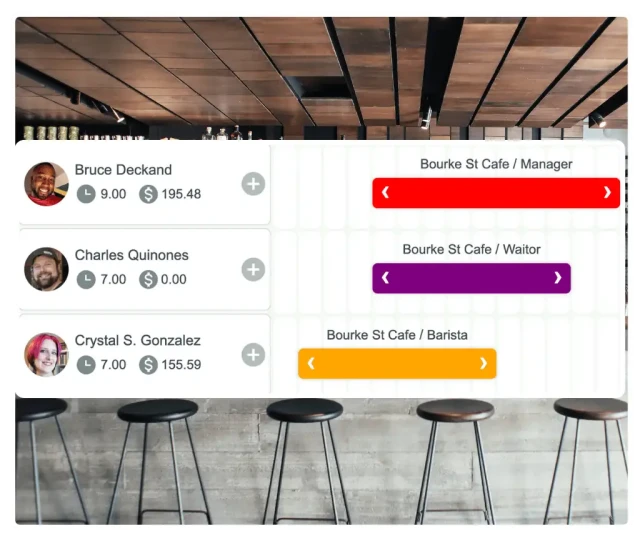


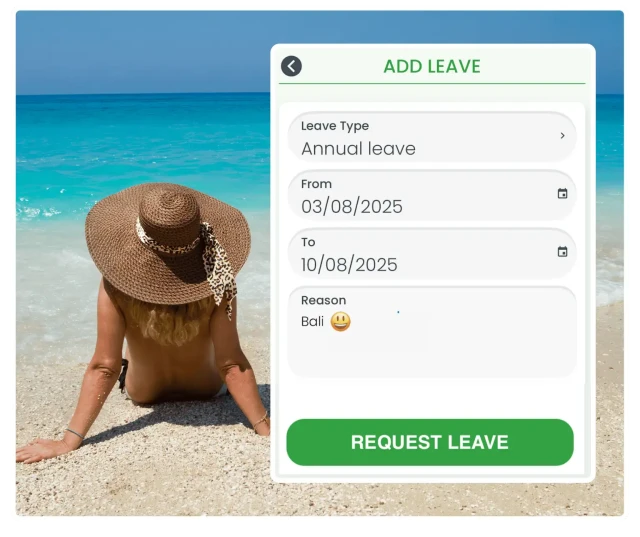
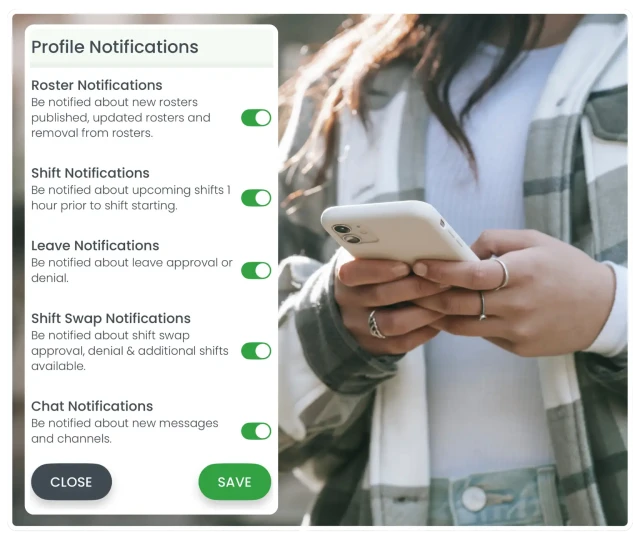
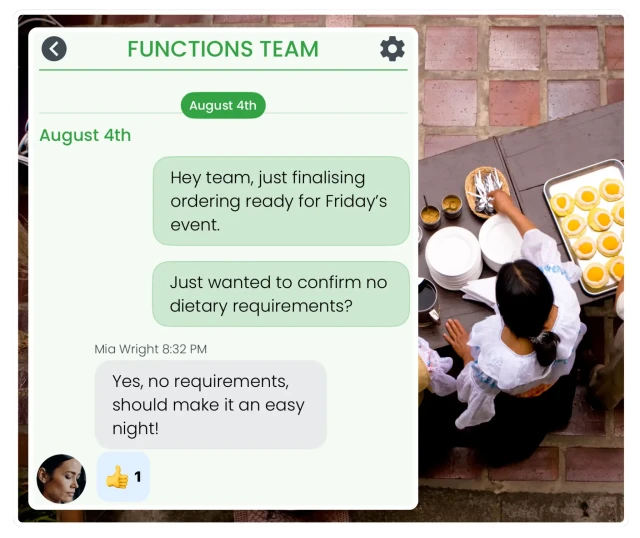
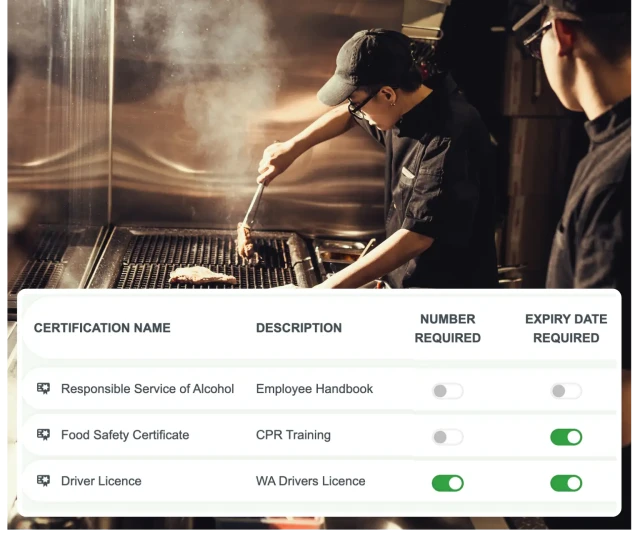
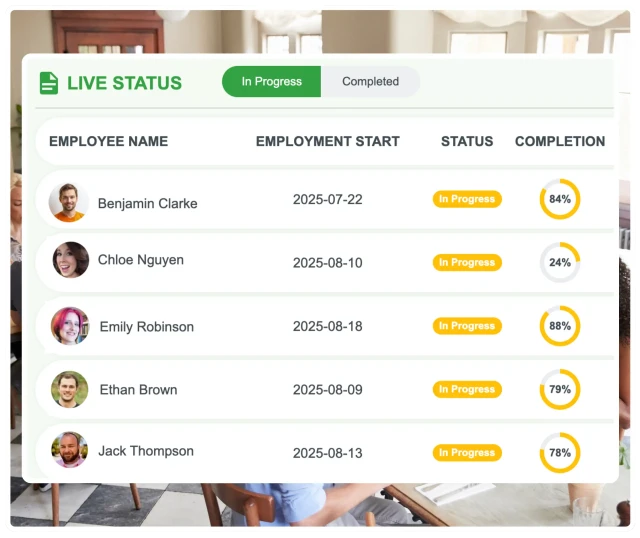
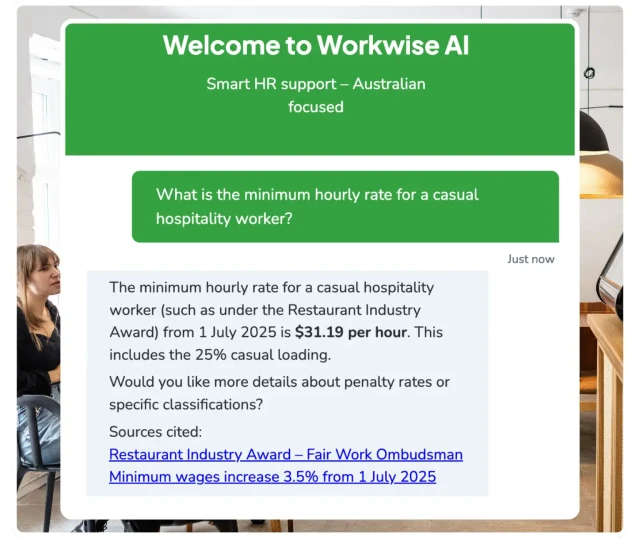
Rostering and Payroll Software Questions? We have the answers.