An honest Connecteam review 2026: Pricing, features, pros & cons

We reviewed Connecteam across rostering, time tracking, and mobile workforce management to assess how it performs for Australian businesses.
Written by
Steve Harris
Steve Harris
Workforce management specialist with 10+ years experience in Australian HR tech. Former operations manager in hospitality.
Edited by
Georgia Morgan
Georgia Morgan
Senior editor and compliance researcher. Background in employment law and Fair Work regulations.

Connecteam review - quick summary

Overall Score
7.1/10
Key takeaways
- Feature-rich platform – Connecteam offers extensive functionality for deskless workforces
- Free tier available – Generous free plan for up to 10 users includes all features
- Job scheduling focus – Better for mobile teams than traditional site-based rostering
- USD pricing only – No AUD pricing; currency conversion adds ~55% to costs
Score breakdown
Who is Connecteam?
Connecteam was founded in 2016 in Tel Aviv, Israel, by Amir Nehemia and Yoni Yats. The company is headquartered in New York and Tel Aviv, with a focus on serving deskless and mobile workforces globally. Connecteam has raised over $120 million USD in funding and serves businesses across construction, field services, healthcare, retail, and hospitality.
The platform is structured around three "hubs" — Operations, Communications, and HR & Skills — each available as separate modules or bundled together. Connecteam positions itself as an all-in-one solution for managing non-desk employees, with particular emphasis on mobile-first functionality, internal communications, and training tools.
Connecteam review methodology
We spent 1 week hands-on testing Connecteam — creating real accounts, building schedules, testing time tracking, and evaluating how it works for Australian businesses. This review is based on actual product use, not marketing claims.
- Built and tested real schedules using a live Connecteam account
- Tested Xero and MYOB timesheet export workflows
- Analysed verified reviews from G2, Capterra & Xero App Store
How we tested Connecteam
We evaluated Connecteam by setting up a live account, creating schedules across the Operations hub, testing GPS time tracking, and assessing how timesheet data exports to Xero. We also reviewed verified feedback from G2, Capterra, and the Xero App Store.
25%
Compliance
Award support, Fair Work
25%
Ease of use
Setup complexity, navigation
20%
Value
Pricing model, hub costs
15%
Support
Response times, resources
15%
Integrations
Xero, MYOB, payroll tools
Our testing process
- • Set up a live Connecteam account and configured all three hubs (Operations, Communications, HR & Skills)
- • Created job-based schedules and tested shift templates for mobile workforce scenarios
- • Evaluated GPS time tracking accuracy including breadcrumb trails and geofencing
- • Tested Xero integration by exporting timesheets and verifying data accuracy
- • Analysed 500+ verified user reviews from G2, Capterra, and Xero App Store
Connecteam user reviews
User ratings score: 7.8/10
Xero App Store ratings
Connecteam is listed on the Xero App Store as a connected app. We prioritise Xero App Store reviews because they come from verified Xero users who have actually integrated Connecteam with their accounting software — with no incentives offered for leaving reviews.
This matters because Xero is the leading accounting platform for Australian small businesses, so feedback from this community directly reflects the experience of businesses using Connecteam for time tracking and payroll integration.

50 verified reviews on Xero App Store
What Xero users highlight
- Mobile-first experience — purpose-built for deskless teams with strong app functionality
- GPS time tracking — breadcrumb trails and geofencing praised by field service businesses
- Free tier available — generous free plan for teams up to 10 users
Common concerns from users
- No Australian award support — unable to handle Australian awards; pay rates must be configured manually
- Complex interface — features spread across multiple hubs can feel overwhelming
- USD pricing — no Australian dollar pricing; currency conversion adds to costs
- International focus — some settings default to US measurements and formats
Connecteam ratings on key platforms
Across review platforms, Connecteam shows strong ratings on incentivised platforms like G2 and Capterra. The platform has a smaller presence in Australia compared to locally-built alternatives, with fewer Xero App Store reviews to draw from.
| Review source | Connecteam rating | Review type |
|---|---|---|
| Xero App Store | 4.7 / 5 (50 reviews) | ✓ Verified purchases |
| G2 | 4.6 / 5 (340+ reviews) | Incentivised |
| Capterra AU | 4.6 / 5 (330+ reviews) | Incentivised |
| GetApp | 4.8 / 5 (330+ reviews) | Incentivised |
Ratings sourced January 2026. Connecteam has strong ratings across platforms but a smaller Australian user base compared to locally-built alternatives.
Common themes in user feedback
User reviews consistently highlight the platform's mobile capabilities and feature depth, while concerns focus on:
- Complex setup across multiple hubs
- Learning curve for new users
- Limited Australian-specific compliance features
Connecteam rostering and scheduling
Rostering score: 7.5/10
Connecteam is fundamentally a job scheduling platform rather than traditional site-based rostering software. We found its approach centres on assigning staff to jobs, projects, or clients rather than fixed locations — which makes it better suited to field service, construction, and mobile workforces than hospitality or retail.
For Australian businesses, the platform offers configurable templates and scheduling rules, though it doesn't include built-in award interpretation. This means managers need to ensure their settings align with specific award and agreement requirements.
Below, we look at the core elements that influence daily roster creation — layout, shift detail, filtering, templates, and overall scheduling performance.
Schedule layout & first impressions
Connecteam calls its roster a "Job Scheduler", which reflects its positioning for mobile and field-based teams. The default view shows a weekly grid with staff or jobs in rows and days as columns.
The layout works, but it can feel crowded — particularly with larger teams. We noticed the interface has multiple menus and settings panels that aren't always intuitively placed, so expect some exploration to find specific features.
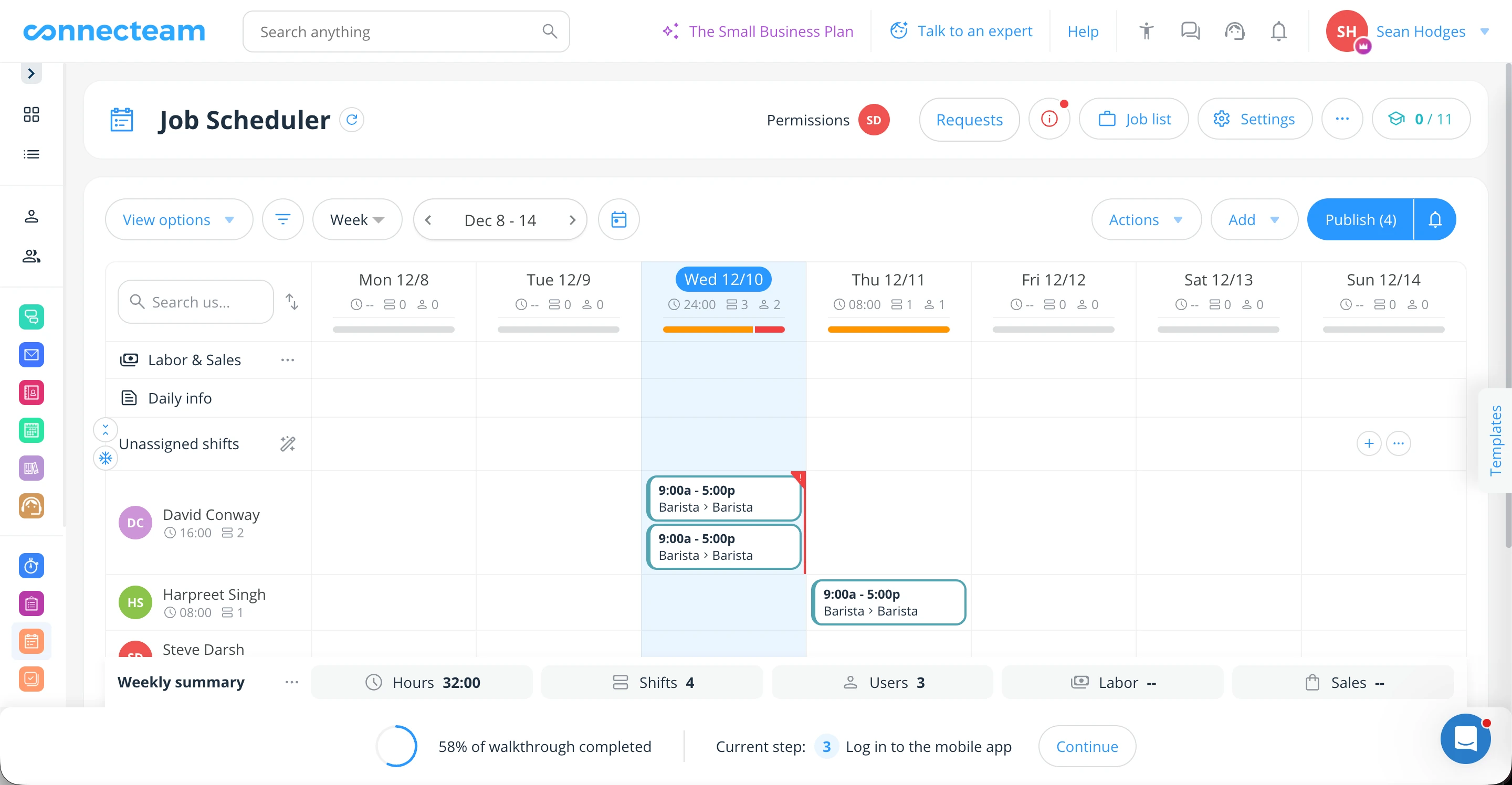
Shift detail & information density
The schedule grid shows basic shift information — times and assigned staff. To see additional details like job location, shift tasks, or attached documents, you'll need to open the shift modal.
One thing we noticed: there's no financial breakdown or labour cost information visible within the roster view itself. If you need to track shift costs, you'll have to access that through separate reporting or timesheet functions.
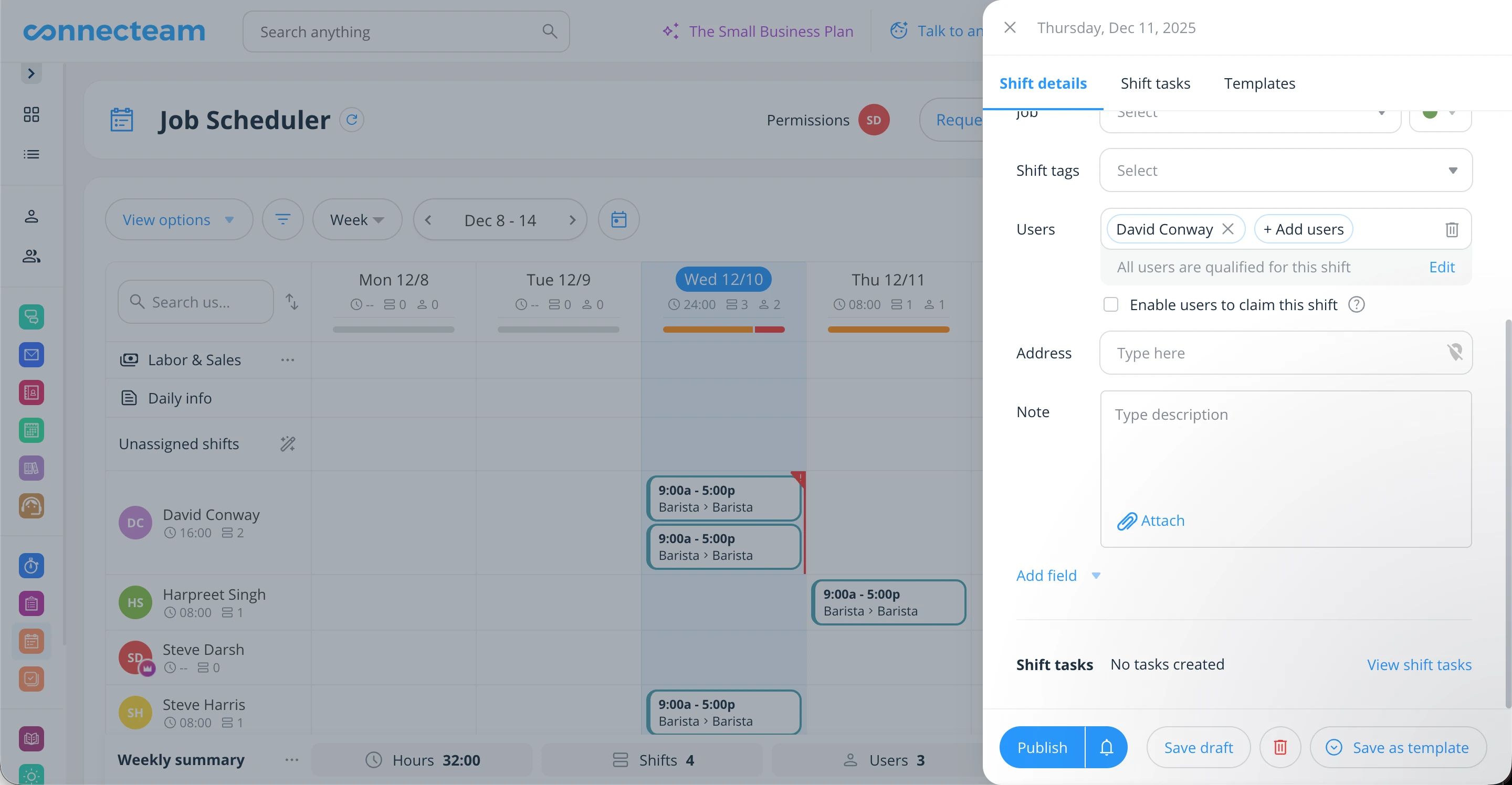
Roster views & navigation
Connecteam provides several scheduling views and navigation options, including:
- Daily, weekly, and monthly schedule views
- Staff-based and job-based roster views
- Filtering by job, shift title, group, or user
- Option to create multiple separate schedules (additional cost on some plans)
The filtering system has advanced options for businesses with complex scheduling requirements, though we found the interface requires multiple clicks to access and apply filters effectively.
Adding, editing & repeating shifts
Shift creation works through a modal interface. You select the day, click the plus symbol, and fill in shift details including time, job assignment, and optional attachments.
There's support for shift type templates, day templates, and weekly templates — which lets managers save and reuse common shift patterns. This helps reduce repetitive data entry for businesses with predictable schedules.
Shift fields can be customised to show or hide specific options, though we found this setting tucked away in a less obvious menu location.
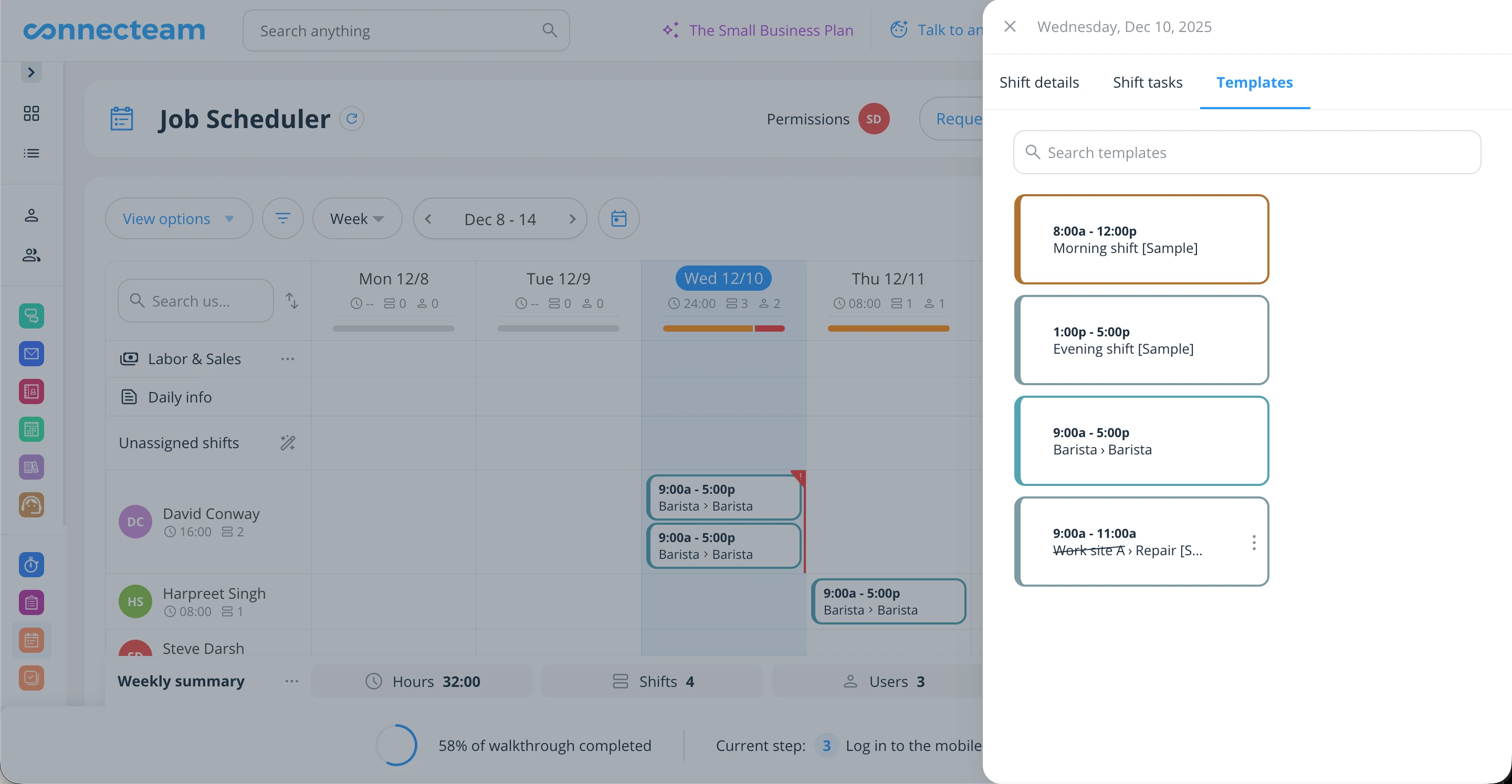
Rostering pros & cons
| Pros | Cons |
|---|---|
| Shift type and day templates | Crowded UI can feel overwhelming |
| Advanced filtering options | No financial breakdown per shift |
| Customisable shift fields | Setup requires shift templates |
| Option to attach documents to shifts | Better for job-based than site-based scheduling |
Rostering verdict
Connecteam has extensive rostering functionality, but the crowded UI and the need to set up shift-based templates can feel overwhelming. The system is better positioned for businesses doing off-site work rather than traditional rostering for sites and departments. Businesses wanting intuitive, site-based rostering with in-built financial analytics may want to explore alternatives.
Connecteam time and attendance
Time tracking score: 7.5/10
Connecteam offers a comprehensive time and attendance system built for businesses with mobile or distributed teams. The focus is on capturing accurate clock-ins with GPS tracking, enforcing location rules, and managing job-based time allocation.
Below, we cover the core elements that impact daily attendance accuracy — clock-in methods, GPS enforcement, geo-fencing, and the overall setup experience.
Setup experience
The time and attendance setup process links to payroll configuration, which feels a bit counterintuitive since these are typically separate functions. The setup wizard asks you to select a payroll integration (or choose "other") before you can proceed with time tracking configuration.
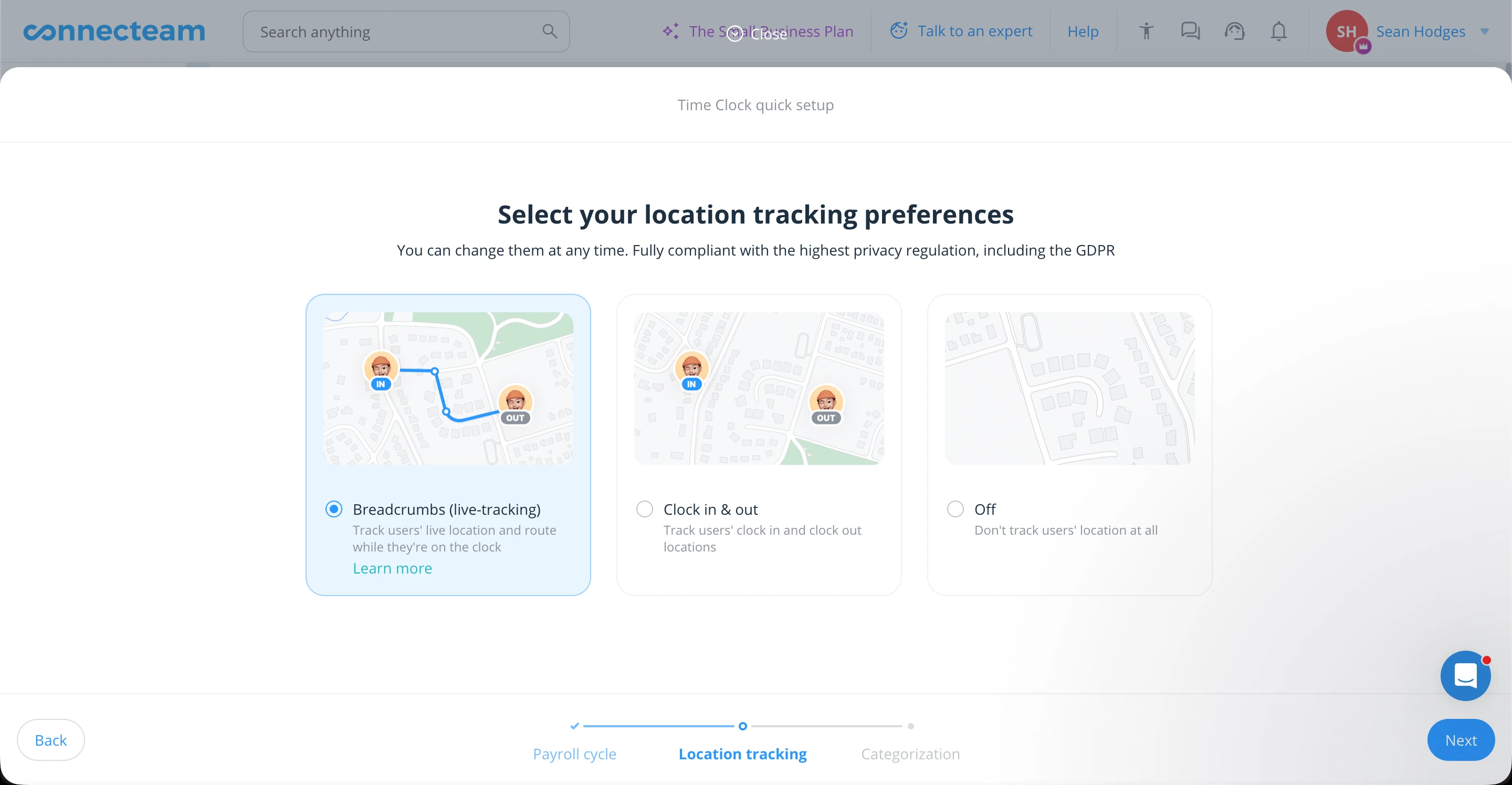
Location tracking options
There are two location tracking modes: Breadcrumbs (continuous tracking during shift) and Clock in/out only (location captured at start and end). The breadcrumbs feature gives enhanced accountability for field-based teams, though it may raise privacy concerns with some employees.
Job-based time tracking lets staff allocate hours to specific jobs, projects, or clients throughout their shift — useful for mobile teams working across multiple locations daily.
Geo-fencing
Geo-fence configuration uses an address-based approach rather than allowing specific pin-drop locations. This can be a problem for larger sites like shopping centres where the physical address and actual work location differ. We also noticed the geo-fence radius units default to feet rather than metres — a reminder of Connecteam's international market positioning.
Clock-in methods
Multiple clock-in methods are supported: mobile app, PC/web, dedicated kiosk mode, and NFC tags. Configuration options include scheduled vs unscheduled shift handling, break management, and permission controls for editing time entries.
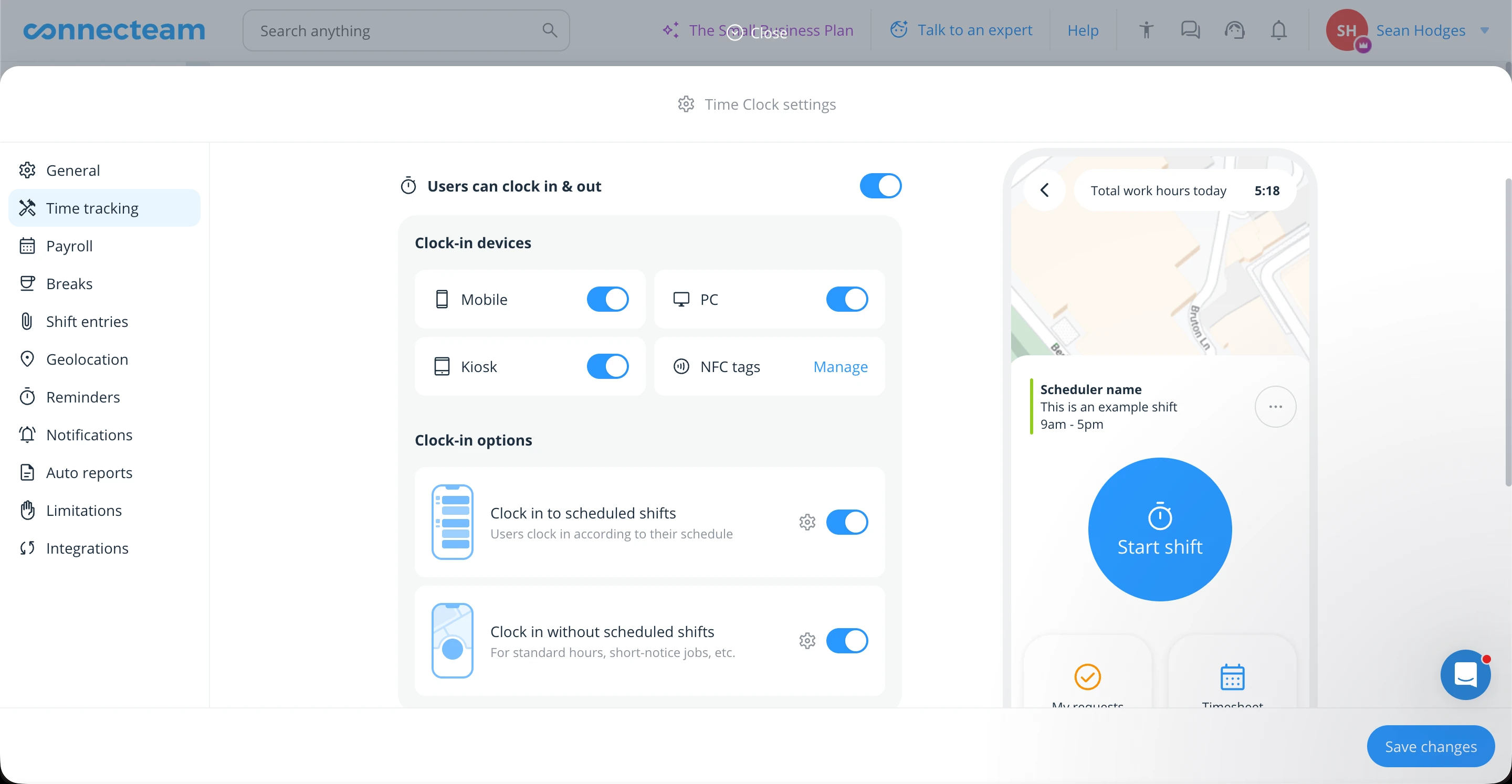
Strengths
- Multiple clock-in methods (mobile, PC, kiosk, NFC)
- GPS breadcrumb tracking for field teams
- Job-based time allocation
- Configurable break management
Limitations
- Settings spread across multiple menus
- Geo-fence uses address rather than pin-drop
- Default units in feet (not metres)
- No time tolerance feature for early/late clock-ins
Pros & cons
| Pros | Cons |
|---|---|
| GPS breadcrumb tracking | Counterintuitive setup UI |
| Track time by job | Settings scattered across menus |
| Multiple clock-in methods | Geo-fence defaults to feet |
| NFC tag support | No time tolerance feature |
Time tracking verdict
Connecteam has a strong time and attendance offering with useful features like GPS breadcrumbs and job-based time tracking. However, the counterintuitive UI and scattered settings can be frustrating to navigate. Connecteam is best suited for businesses with mobile staff moving between locations throughout the day, though the breadcrumbs feature could be perceived as intrusive by some employees.
Connecteam timesheets and payroll
Payroll score: 6.8/10
Connecteam isn't payroll software, but it plays a role in preparing timesheet data for payroll processing. Timesheets can be reviewed, approved, and exported to popular payroll systems, and the platform offers customisable pay policies for businesses with specific rate requirements.
For businesses with straightforward pay rules, the workflow works well enough. For more complex award structures, the scattered setup process and lack of centralised configuration may require extra effort.
Payroll setup experience
Payroll settings and approval processes sit under the timeclock section — a location that may not feel intuitive to new users. The setup workflow requires navigating between multiple sections: configuring payroll format in time clock settings, setting standard rates in user profiles, and managing pay policies in a separate "General" section.
Video guides are available, though they open as overlays rather than external help articles — which makes it difficult to follow along while configuring settings at the same time.
Timesheet approval
Timesheet approval is accessed through the Timeclock section, giving an overview of hours and totals for each employee. Staff can submit their own timesheets — useful for smaller teams or those not using time and attendance tracking features.
The approval workflow lets you manually adjust hours, apply different rate rules, and view financial breakdowns per timesheet before export.
Payroll integrations
Connecteam offers integrations with multiple payroll platforms including ADP (multiple versions), Gusto, MY Business, Paycheck Flex, PrismHR, QuickBooks, Xero AU, and Xero UK.
Strengths
- Wide range of payroll integrations
- Staff can submit own timesheets
- Customisable pay policies
- Video guides available
Limitations
- Settings scattered across multiple menus
- No centralised view of all rates and rules
- Setup workflow can be confusing
- Not a payroll replacement
Pros & cons
| Pros | Cons |
|---|---|
| More payroll integrations | Complex, scattered setup |
| Staff can submit own timesheets | No overall rates/rules view |
| Customisable pay policies | Easy to make setup errors |
| Video guides available | Needs dedicated payroll person |
Payroll verdict
Connecteam offers extensive payroll integrations and customisable pay policies, but lacks complete oversight of payroll settings in one place. The complex setup process makes it better suited to businesses with a dedicated payroll person. Smaller businesses managing payroll directly may find the scattered settings frustrating.
Connecteam communication tools
Communication score: 8.0/10
Connecteam includes communication tools designed for distributed and mobile teams. There are group channels, direct messaging, and a newsfeed feature for company-wide announcements — all accessible through both web and mobile.
That said, it's not designed to replace dedicated team communication platforms. The messaging tools work for operational communication, but may not suit businesses needing rich collaboration features.
Chat features
There are group channels, direct channels, and a newsfeed for company-wide posts. The newsfeed allows posts and messages but doesn't support comments or replies — which limits engagement compared to social-style communication tools.
Channel creation follows a multi-step wizard: select channel type, add team details, assign members and admins, then review a summary. This structured approach gives you control, but it can feel slower when you need quick, ad-hoc channels.
Permission customisation
Chat permissions offer granular control over who can message whom — you can restrict direct messages based on team, department, branch, manager, or responsibility level. This suits larger organisations with complex communication policies, but adds configuration overhead for simpler setups.
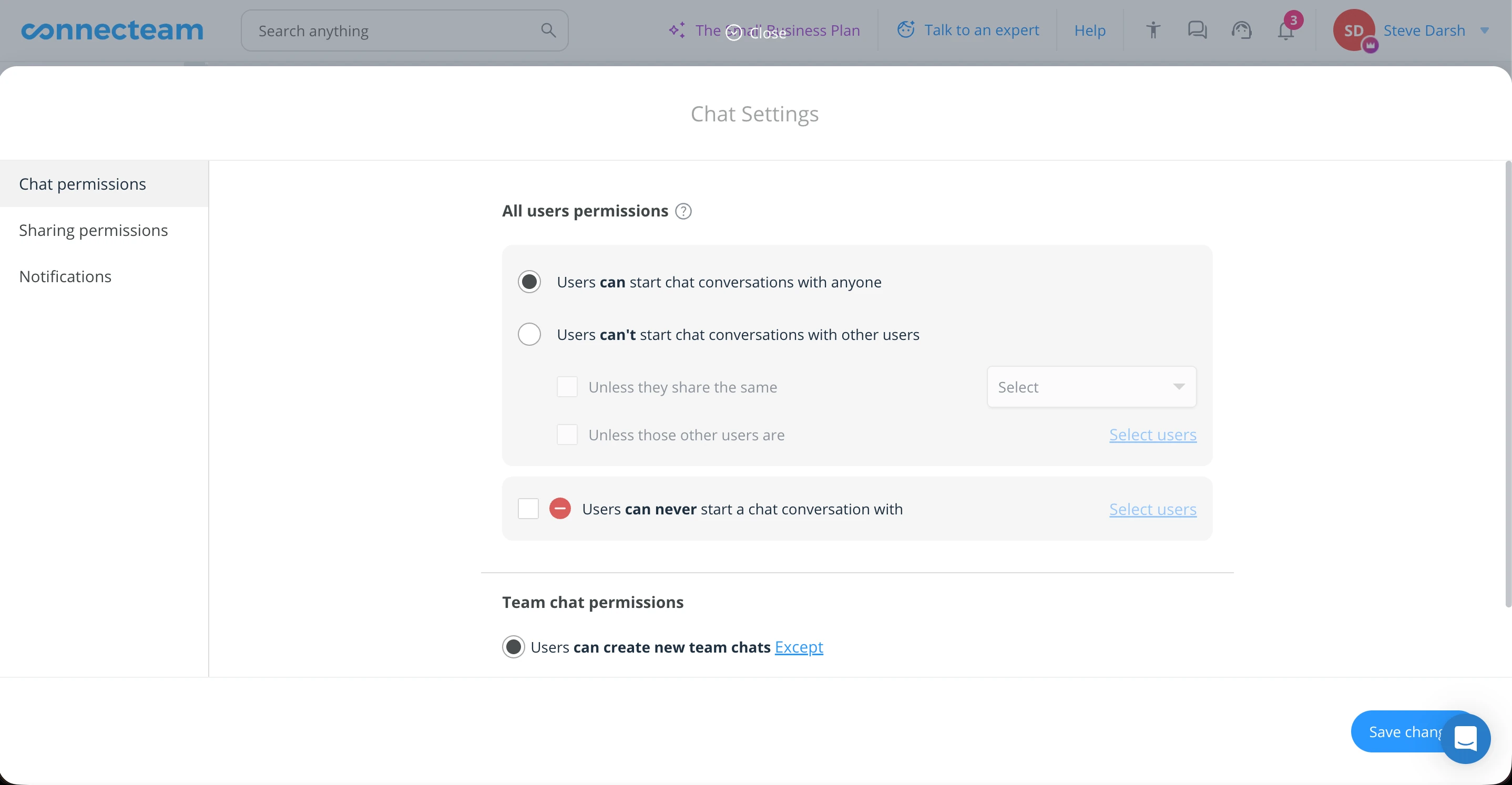
Strengths
- Granular permission customisation
- Newsfeed for company-wide announcements
- Restrict messaging by role/department
- Integrated with mobile app
Limitations
- Multi-step channel creation process
- No replies/comments on newsfeed posts
- Not a full communication platform
- Configuration can be complex
Pros & cons
| Pros | Cons |
|---|---|
| Extensive permission customisation | Longer channel creation process |
| Restrict messaging by role/department | No smart filters for quick channel creation |
| Newsfeed for company-wide posts | No reply/comment option on newsfeed |
Communication verdict
Connecteam has impressive communication tools with extensive permission customisation — great for complex structures or restricting staff messaging. However, the longer setup process for channels may frustrate businesses needing quick, on-the-fly messaging. The newsfeed feature is useful for company-wide announcements, though lacking reply functionality limits engagement.
Connecteam mobile apps
Mobile apps score: 6.5/10
Connecteam's mobile apps are available on both iOS and Android, included with all subscription tiers. The platform positions itself as mobile-first, with apps designed for deskless workers who primarily interact with the system via smartphone.
For employees, the app provides access to schedules, time tracking, messaging, and leave requests. Managers get approval workflows and basic oversight capabilities — though some administrative functions are still easier on desktop.
Login experience
One feature we liked is phone number login, which lets users authenticate via SMS verification rather than remembering passwords. This simplifies things, particularly for staff who don't regularly access the system.
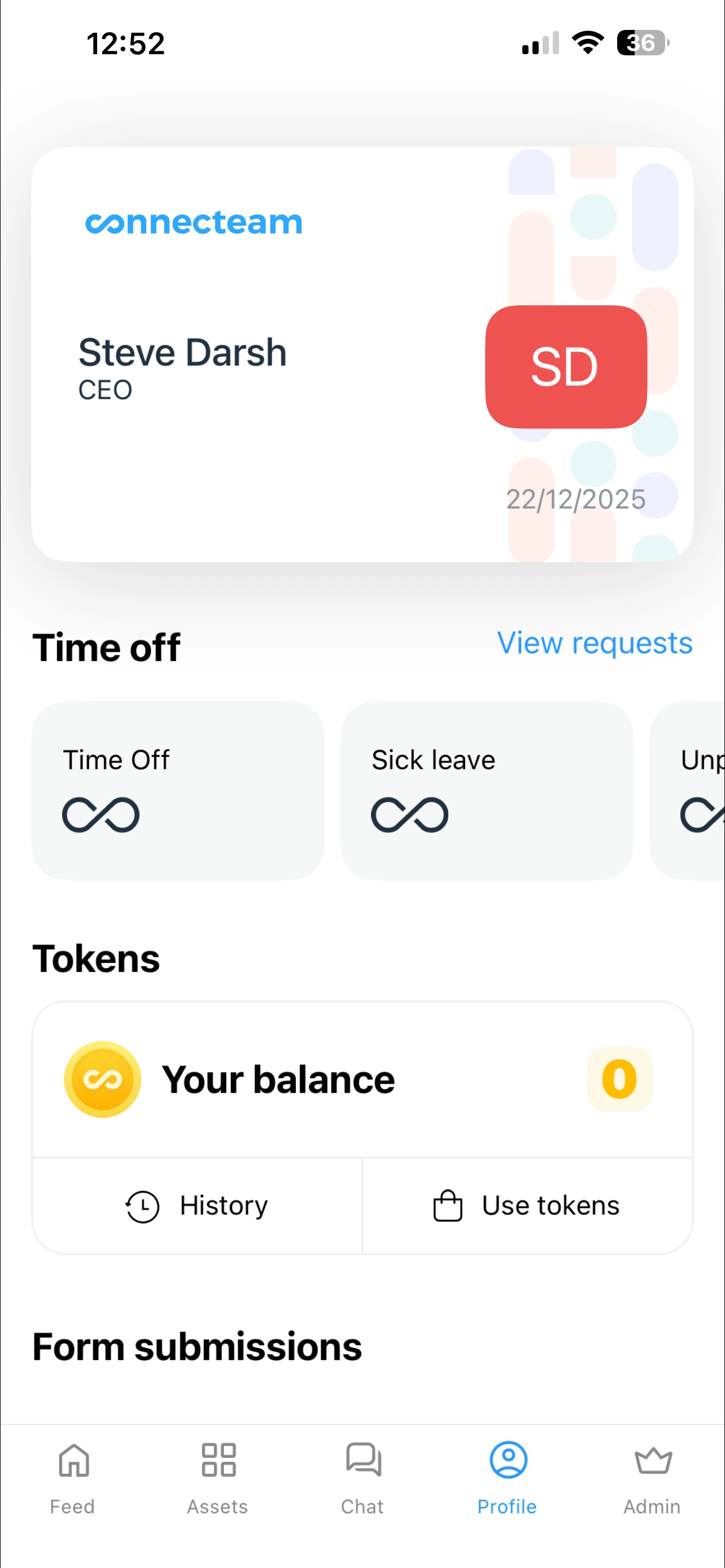
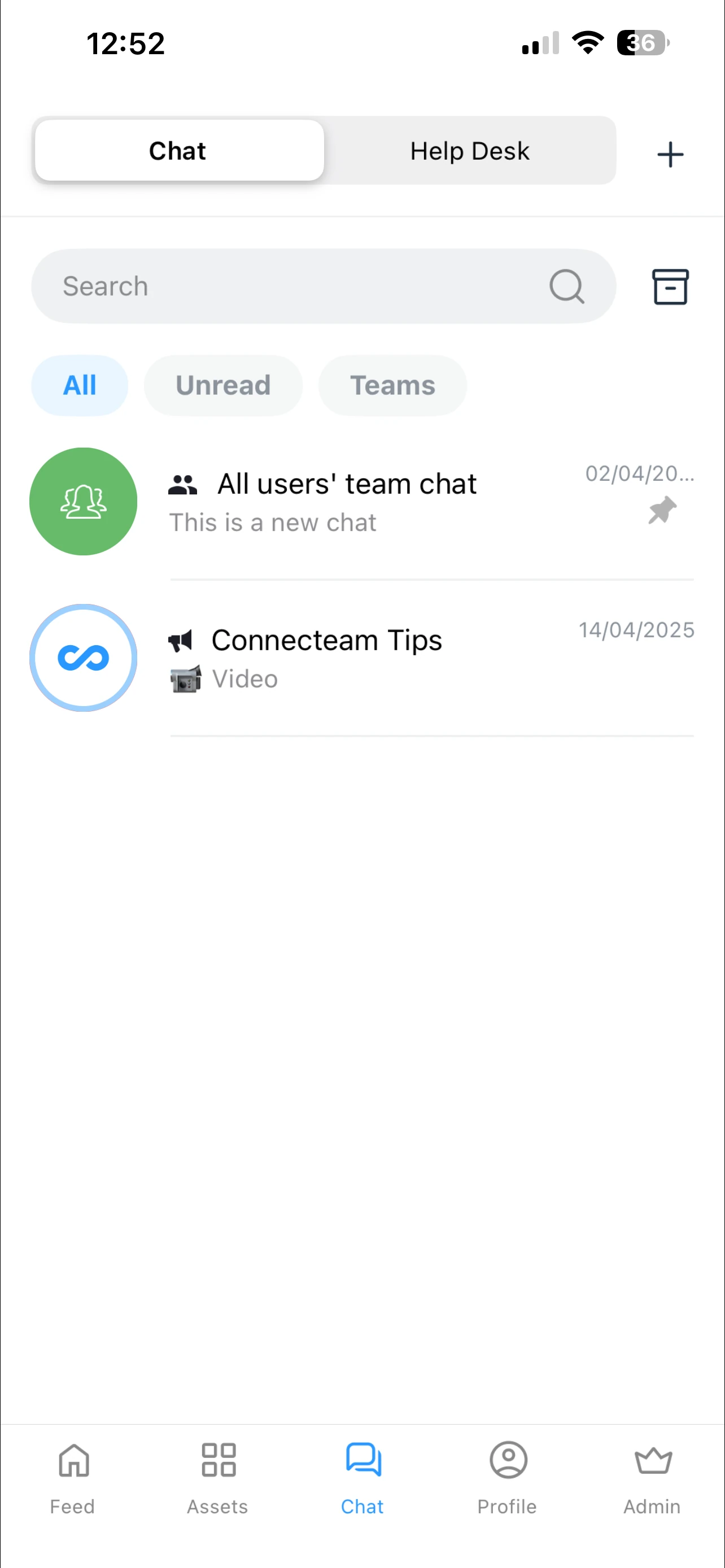
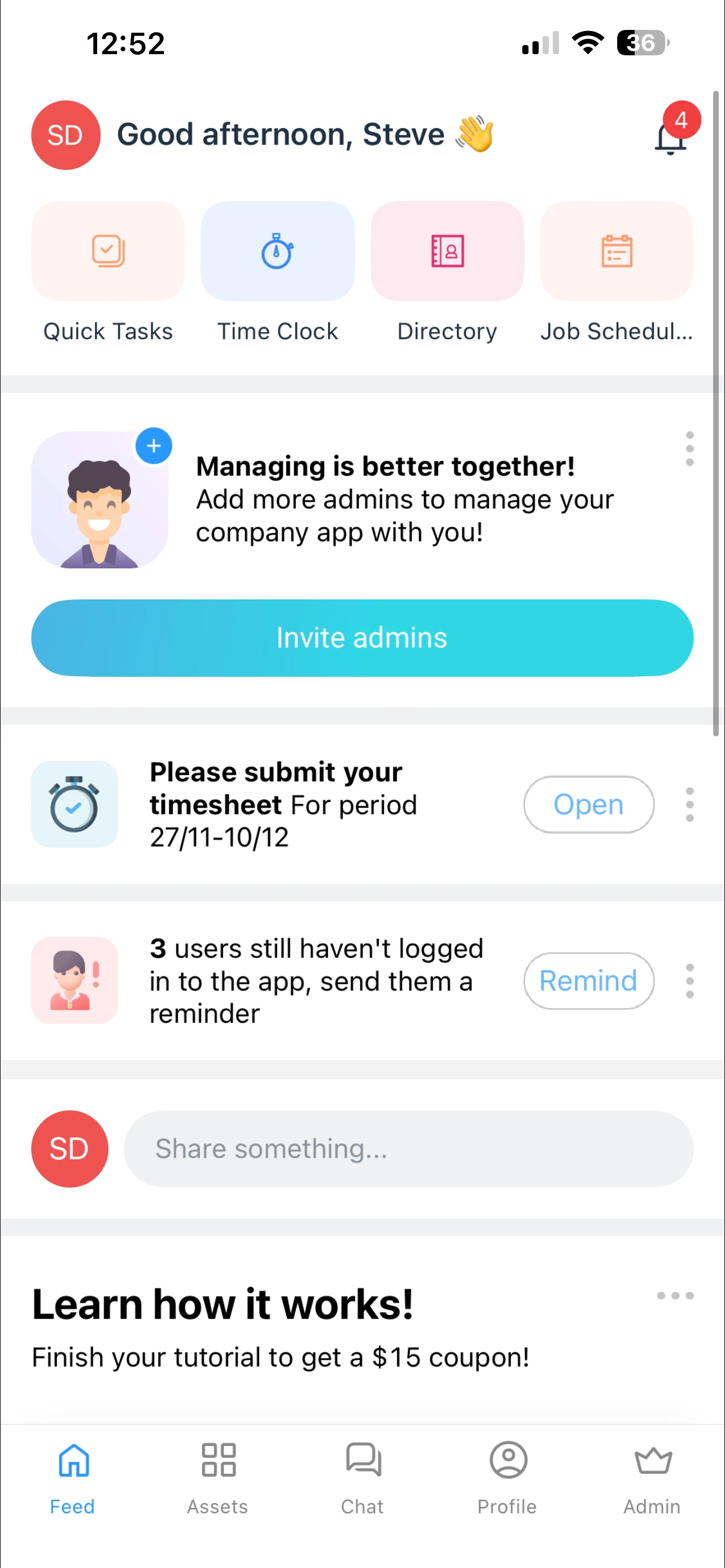
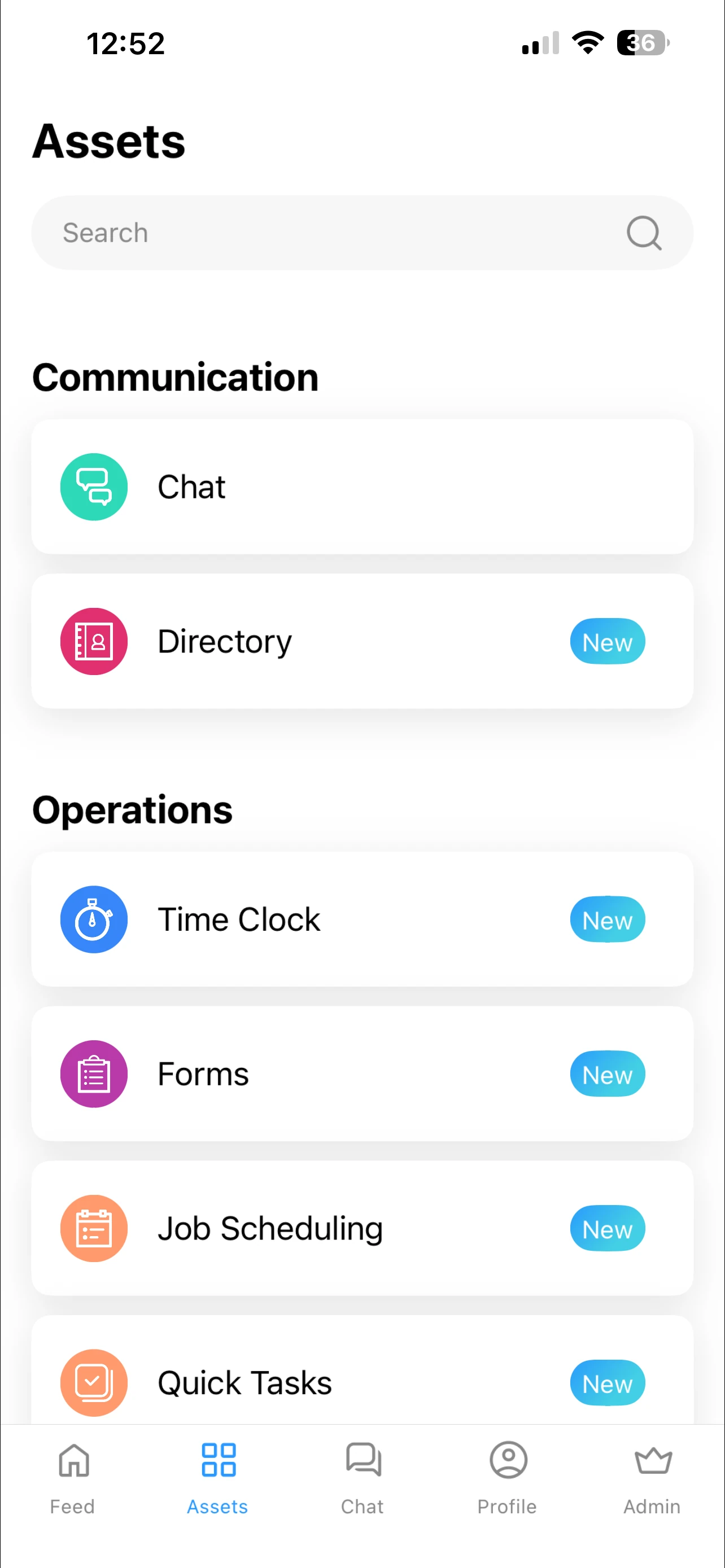
App navigation & sections
The app uses a bottom navigation menu with several sections:
- Feed — Dashboard for company updates and newsfeed posts. Limited customisation options for widgets or business metrics.
- Assets — Access to timeclock, forms, job scheduling, quick tasks, and time off requests.
- Chat — Messaging hub for channels and direct messages.
- Profile — Personal settings, leave requests, availability, and rewards tokens.
- Admin — Manager tools including user activity, scheduling, and time clock oversight.
We noticed some features appear duplicated across multiple sections, which makes navigation feel less organised. The Feed dashboard in particular offers limited value without additional customisation options.
Strengths
- Phone number login (SMS verification)
- Available on iOS and Android
- Built-in rewards/tokens system
- Offline capability for some features
Limitations
- Features duplicated across sections
- Limited dashboard customisation
- Some admin tasks require desktop
- Navigation can feel scattered
Pros & cons
| Pros | Cons |
|---|---|
| Phone number login | Scattered, repeated UI sections |
| Forms feature built-in | Limited dashboard customisation |
| Available on Apple and Android | Features duplicated across tabs |
| Rewards/tokens system | Navigation can feel confusing |
Mobile apps verdict
Connecteam's mobile app has useful features like phone number login and a rewards system, but the scattered, repeated sections make navigation confusing. The dashboard could benefit from better customisation, and having features duplicated across tabs adds unnecessary complexity for users.
Connecteam HR tools
HR tools score: 6.5/10
Connecteam includes basic HR functionality — document management, onboarding workflows, and employee profile storage. These tools are useful for centralising staff information, but aren't as comprehensive as dedicated HR platforms.
The platform positions itself primarily as a workforce management tool rather than a full HR system. If you're expecting deep HR workflows, policy management, or end-to-end compliance tooling, you may find it limited.
Document management
Connecteam uses an "onboarding packs" approach — configurable document bundles assigned to staff based on their group or role. You access the documents section via the "HR & Skills" hub, which also contains courses, rewards, time off, and recognition features.
Document validity periods can be configured for items like first aid certificates or licences that require renewal. Managers can add documents on behalf of staff, and contextual help links provide access to support articles.
Template availability
Unlike some platforms, Connecteam doesn't provide pre-built HR documents, employment contracts, or policy templates. You'll need to create or source your own documentation externally — potentially requiring HR consultants or legal advice for Australian employment compliance.
Strengths
- Onboarding packs by group/role
- Document expiry tracking
- Contextual help links
- Integrated with mobile app
Limitations
- No pre-built documents or templates
- No contract or policy builder
- External HR help may be required
- Not a full HRIS solution
Pros & cons
| Pros | Cons |
|---|---|
| Onboarding packs by group | No pre-built documents |
| Document expiry tracking | Requires external HR help for documents |
| Link to support articles | No contract or policy builder |
HR tools verdict
Connecteam's HR tools take a document management approach, allowing you to create onboarding packs and track document expiry. However, the lack of pre-built templates means businesses need to create or source all HR documents externally — potentially requiring costly HR consultants. This makes initial setup more time-consuming compared to platforms with ready-made Australian employment documents.
Connecteam analytics and reporting
Reporting score: 5.5/10
Compared to traditional workforce management platforms, Connecteam offers limited operational reporting. The approach focuses on form-based data collection rather than pre-built analytical reports — which may not suit businesses needing standard labour cost, attendance, or scheduling reports.
Reporting approach
Unlike many workforce platforms, there's no dedicated reports section with pre-built reports for rostering insights, attendance patterns, labour costs, or leave management. This gap could be significant for businesses relying on operational analytics for decision-making.
Instead, the platform emphasises form-based data collection — letting businesses create custom checklists (such as opening procedures or safety checks) that staff complete during shifts. Reports can then be generated from this collected form data.
Available insights
Time and attendance insights are available through the timeclock dashboard, providing basic visibility into hours worked and attendance patterns. However, we couldn't readily find export functionality for these insights, limiting the ability to use this data in external analysis tools.
Strengths
- Custom forms for on-shift data collection
- Flexible checklist creation
- Form-based reporting from collected data
- Basic time clock insights
Limitations
- No traditional pre-built reports
- Missing standard roster/payroll reports
- Limited export options
- No labour cost reporting in scheduler
Pros & cons
| Pros | Cons |
|---|---|
| Custom forms for on-shift data | No traditional pre-built reports |
| Form-based reporting | Time and attendance insights not exportable |
| Flexible checklist creation | Missing key roster/payroll reports |
Reporting verdict
Connecteam's approach to reporting is a significant weakness. The lack of traditional pre-built reports for rostering insights, attendance, costs, and leave management means businesses can't easily pull the standard workforce analytics they need. The form-based data collection approach may work for some use cases, but feels lacking for businesses wanting comprehensive operational reports.
Connecteam pricing and plans
Pricing score: 7/10
Connecteam uses a hub-based pricing model — you pay separately for each functional hub: Operations, Communications, and HR & Skills. This gives flexibility to select only the tools you need, but also introduces complexity, particularly when trying to forecast true monthly costs across multiple hubs.
The platform offers a generous free tier for teams of up to 10 users, which includes access to all hubs and features. For larger teams, pricing shifts to a base fee plus per-user charges, with costs varying significantly depending on which hubs and tier levels you select.
How Connecteam prices their plans
For current pricing details, visit Connecteam's pricing page. Note: Connecteam prices in USD. AUD figures below are converted at approximately $1 USD = $1.55 AUD (as at Dec 2025).
$0 / month
For businesses with up to 10 users — includes all hubs and all features. No credit card required.
Operations hub pricing
Includes: Time Clock, Job Scheduling, Forms, Quick Tasks
| Plan | Monthly (AUD) | Monthly (USD) | Extra users (USD) |
|---|---|---|---|
| Basic | $54.25 | $35 | $1.00/user |
| Advanced | $91.45 | $59 | $3.00/user |
| Expert | $184.45 | $119 | $5.00/user |
| Enterprise | Contact for pricing | ||
Total cost example: all 3 hubs
If your business needs all three hubs (Operations + Communications + HR & Skills), here's what you'd pay for 30 users:
| Plan tier | Monthly (USD) | Monthly (AUD) |
|---|---|---|
| Basic × 3 | $105/mo | $162.75/mo |
| Advanced × 3 | $177/mo | $274.35/mo |
| Expert × 3 | $357/mo | $553.35/mo |
Pricing pros & cons
| Pros | Cons |
|---|---|
| Free tier for up to 10 users | Expert tier (3 hubs) costs $553 AUD/mo |
| Pay only for hubs you need | Complex hub-based pricing |
| 18% discount for yearly billing | SSO/2FA only on Enterprise |
| First 30 users included in base | Priced in USD (currency risk) |
Pricing verdict
Connecteam's free tier for teams up to 10 users is a genuine advantage — RosterElf doesn't offer a free plan. However, for businesses needing full features (Expert tier, all 3 hubs), Connecteam costs approximately $553 AUD/month for 30 users — compared to $300 AUD/month for RosterElf Full Suite. The price gap widens as team size grows. SSO and 2FA locked to Enterprise tier is a concern for security-conscious businesses.
Connecteam use cases: who is it best for?
Use cases score: 7/10
From what we've seen, Connecteam is clearly positioned for mobile and deskless workforces rather than traditional site-based businesses. The job scheduling approach, GPS breadcrumb tracking, and international focus make it suited to specific use cases.
Best suited for:
- Field service and maintenance teams
- Construction and trades businesses
- Mobile workforces moving between job sites
- Businesses needing continuous GPS tracking
Less suited for:
- Traditional hospitality venues (cafes, restaurants, bars)
- Retail stores with fixed locations
- Small businesses wanting plug-and-play simplicity
Pros & cons
| Pros | Cons |
|---|---|
| Great for mobile workforces | Overkill for simple site-based rosters |
| Job-based scheduling works well | Not improved for Australian hospitality |
| Strong for field teams | Complex for small teams |
Use cases verdict
Connecteam shines for mobile and field-based workforces but feels overbuilt for traditional site-based businesses like hospitality and retail. These industries may find the platform's complexity and job-scheduling focus unnecessary for their simpler rostering needs.
Connecteam security and privacy
Security score: 8.5/10
Connecteam has a solid security offering with multiple industry certifications. According to their Trust Center, the platform has been independently audited and validated across several security standards.
Certifications and compliance
Connecteam holds both SOC 2 Type II and ISO/IEC 27001 certifications — meaning their security measures have been extensively tested by independent auditors. The SOC 2 certification covers controls around security, availability, processing integrity, confidentiality, and privacy.
For healthcare businesses, there's HIPAA compliance (requires a separate Business Associate Agreement per account). They're also compliant with CCPA (California Consumer Privacy Act) and PCI DSS for secure credit card transaction handling.
Security features
| Feature | Connecteam |
|---|---|
| SOC 2 Type II certified | Yes |
| ISO/IEC 27001 certified | Yes |
| Role-based access controls | Yes (feature-specific permissions) |
| Two-factor authentication (2FA/MFA) | Yes |
| SSO (Single Sign-On) | Yes (Active Directory for admins) |
| GDPR compliant | Yes (Controller & Processor) |
| HIPAA compliant | Yes (requires BAA) |
| PCI DSS compliant | Yes |
| Configurable password policies | Yes |
| IP restrictions | Available upon request |
| Australian data hosting | Not specified |
Connecteam operates under two GDPR roles: as a Data Controller (determining processing purposes) and as a Data Processor (processing data on customers' behalf). Full details are available in their Privacy Policy and Data Processing Addendum (DPA).
Pros & cons
| Pros | Cons |
|---|---|
| SOC 2 Type II + ISO 27001 certified | Australian data hosting not specified |
| HIPAA, CCPA, PCI DSS compliant | IP restrictions require request |
| Active Directory SSO available | |
| Configurable password policies |
Security verdict
Connecteam has an impressive security posture with dual certifications (SOC 2 Type II and ISO 27001), plus compliance with HIPAA, CCPA, and PCI DSS. This makes it suitable for businesses with strict compliance requirements. The main gap for Australian businesses is the lack of clarity around local data hosting.
Connecteam customer support
Support score: 7/10
Good support matters for any software. Without clear in-app guidance, finding information can be hard, and the support team becomes essential for filling knowledge gaps.
Our support experience
We reached out to Connecteam with a general setup question to gauge response time and helpfulness.
Response time was quick. However, the answer could have been better — the response was vague and directed us to book a session with a sales representative. When you're trying to figure things out independently, being pointed to sales rather than documentation is frustrating. The team also doesn't feel locally based in Australia.
Pros & cons
| Pros | Cons |
|---|---|
| Quick response time | Vague responses |
| Email support available | Directed to sales rather than help guides |
| Option to book demo sessions | Not locally based for Australian businesses |
Support verdict
Connecteam's support response time is quick, but the quality of responses could be improved. Being directed to sales rather than support documentation is frustrating for users wanting to troubleshoot independently. Australian businesses may also find the lack of local support a drawback for urgent issues.
Connecteam review: final verdict
Connecteam is a feature-rich workforce management platform that excels at job-based scheduling, GPS tracking, and communication customisation. It's a solid choice for businesses with mobile or off-site teams who need continuous location tracking and job-based time tracking.
That said, there are significant trade-offs for Australian businesses. The complex UI with settings scattered across multiple menus can make setup and daily management overwhelming. The lack of traditional reporting, no pre-built HR documents, and international positioning (geo-fence defaults to feet, non-local support) are all worth considering.
Final verdict
Connecteam is suited to businesses with mobile workforces needing GPS breadcrumb tracking and job-based scheduling. Australian SMBs seeking simplicity, intuitive UI, local support, built-in HR documents, and traditional reporting should consider RosterElf — with built-in award interpretation, intuitive rostering, HR tools including digital contracts, and seamless Xero integration.
Who is connecteam best for?
Best suited for
- Mobile and off-site workforces
- Businesses needing GPS breadcrumb tracking
- Job-based scheduling operations
- Teams requiring complex messaging permissions
- Companies with dedicated payroll staff
Less suited for
- Traditional site-based businesses
- Small businesses wanting simple software
- Australian businesses needing local support
- Companies needing pre-built HR documents
- Businesses wanting traditional reporting
See what RosterElf customers say
Verified reviews from 30,000+ Australian businesses on Google, Xero App Store and G2.
Read customer reviewsLooking for a Connecteam alternative?
Step-by-step guide to switching from Connecteam, plus what to look for in a replacement.
Read switching guide