Turn any tablet into a secure time clock kiosk
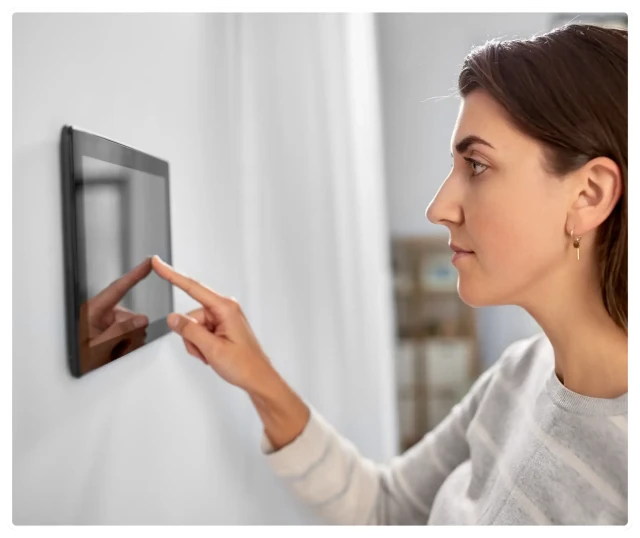
Install the RosterElf Time Clock tablet kiosk on iPad or Android to track clock-ins, breaks, and clock-outs with secure PIN access, photo proof, and real-time sync.
-
No hardware required
-
Simply install our tablet kiosk app
-
PIN login, photo proof and live status
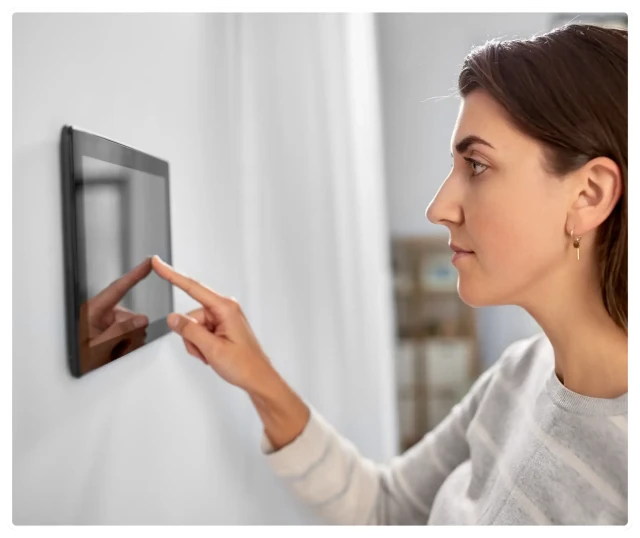
Install our time clock tablet app in minutes
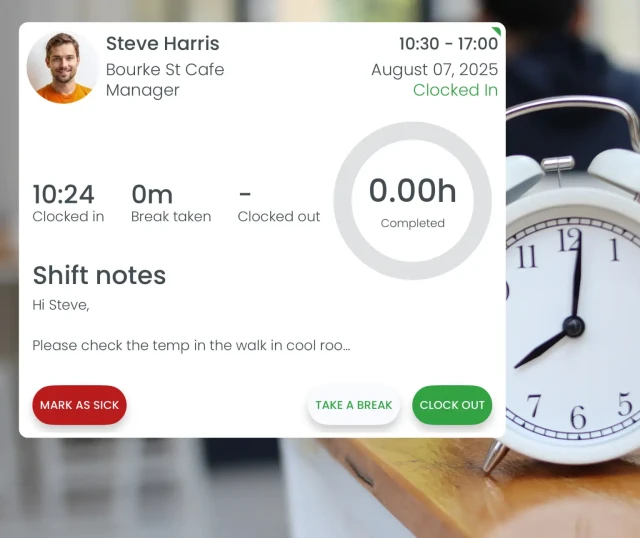
App store or google play
Download, mount, login; optionally keep the kiosk logged-in with PIN for daily use.
Clock-in, break, clock-out on kiosk app
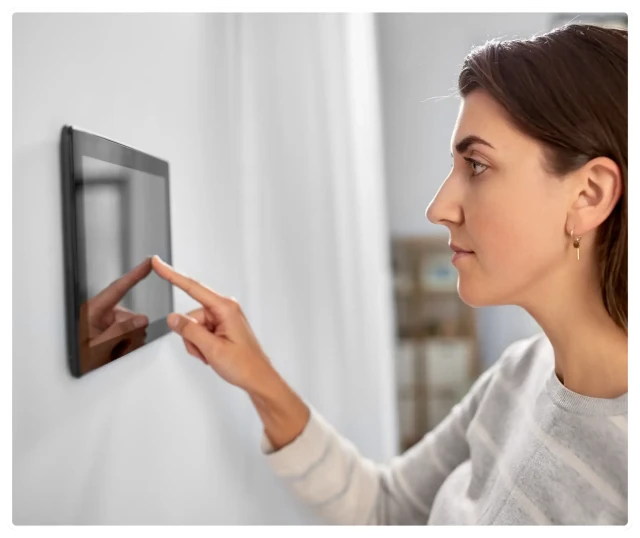
Simple for staff to use
Late? Enter a reason. Break? Tap Take/End Break.
If Photo Proof is enabled, take a selfie when prompted. The prompts handle the edge cases
See who's in, late, on break from kiosk app

Manage coverage from the floor with kiosk time clock app
Know what's happening at your site right now. The kiosk feeds your Live Time Clock so managers can scan Late / In / Break / Out at a glance, filter by site or role, and drill into a person's shift if something looks off.
Because updates sync instantly to web and mobile, you're not waiting for end-of-day reports—you're fixing coverage before service slips.
Accurate hours captured from the tablet kiosk
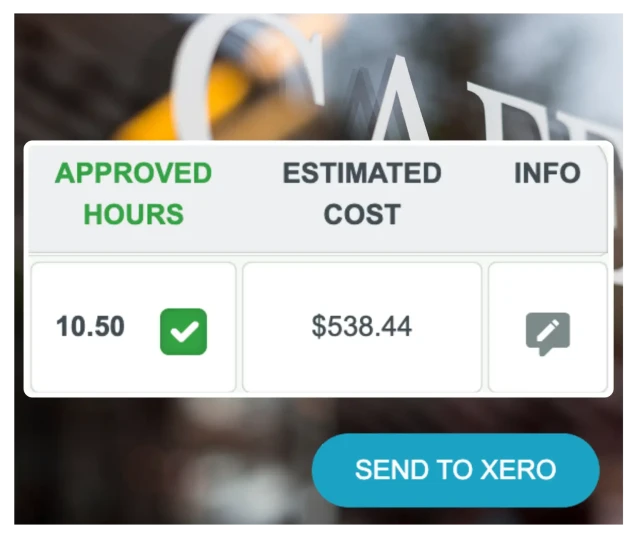
Review and approve kiosk records before payroll
Every shift, break, and finish time syncs instantly to your RosterElf account, building accurate timesheets in real time.
Managers can review and approve kiosk records before exporting to payroll — ensuring every hour worked is verified, compliant, and ready for processing.
Trusted by Australian businesses
From local cafes to national retail chains, thousands of businesses rely on RosterElf for rostering, HR and payroll.






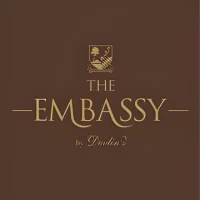


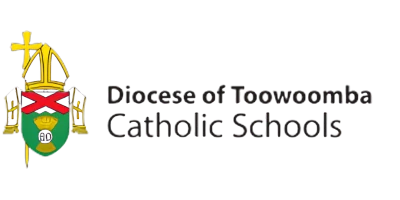






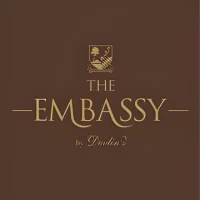


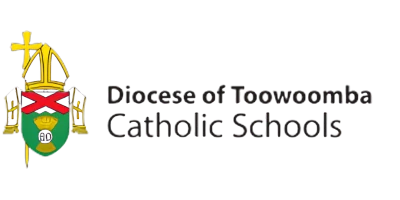
Explore related features
Discover other RosterElf features that work great together
Frequently asked questions
- A kiosk time clock is a tablet-based system that turns any iPad or Android device into a shared clock-in station. Staff enter their PIN, optionally take a photo, and record clock-in, break, and clock-out times. RosterElf's kiosk time clock syncs instantly to your live attendance dashboard and timesheets.
- No special hardware is required. Simply download the RosterElf Time Clock app from the App Store or Google Play, install it on any iPad or Android tablet, and mount the device at your workplace. The app is free to download and works with tablets you already own.
- Staff tap the screen, enter their unique PIN, and follow simple prompts to clock in, start/end breaks, or clock out. If photo proof is enabled, they take a quick selfie before confirming their action. The entire process takes seconds.
- Yes, you can set up kiosk time clocks at multiple sites. Each tablet is linked to a specific location, and all clock-in data syncs to your central RosterElf account. Managers can view live attendance across all sites from one dashboard.
- The kiosk uses secure PIN authentication for each employee, and you can enable photo verification to prevent buddy punching. The app can be locked to prevent access to other tablet functions, and all data is encrypted and stored securely in the cloud.
Learn how to get the most from this feature
Step-by-step guides to help you master these workflows
Start your free 15 day RosterElf trial today
Join 30,000+ Australian businesses using RosterElf to simplify rostering, payroll and HR.



