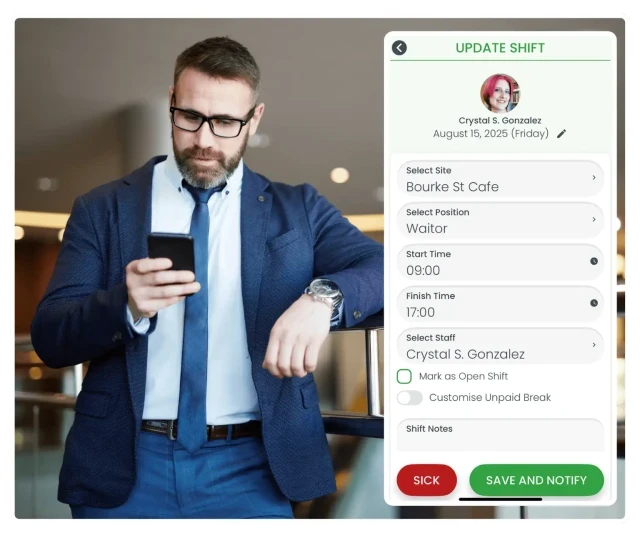Start with a saved template, copy last week or copy all shifts from a single day, then tweak the details.
Post open shifts so eligible staff can put their hand up, or approve shift swaps when plans change—coverage stays on track and you stay in control.
Explore Scheduling & Rostering →