Daily, weekly & monthly roster views

See the schedule the way you think. Instantly switch between day, week and month to move from minute-by-minute coverage to long-range planning—without changing pages or losing your place.
-
Tailored granularity for every need
-
Visual clarity & easy editing
-
Better labour-and-cost management

Perfect today's shift coverage

Detail where it matters
Use the Daily view when you need precision—placing breaks, checking overlap, and confirming who is on at each hour.
Filters let you focus on a single site, role or team member, and conflicts are flagged before you publish.
Balance the weeks roster at a glance

Keep teams and hours in shape
Weekly gives you the bird's-eye view of staffing across your roster cycle.
Compare coverage by day, adjust distribution, and make sure no one is over- or under-used.
Watching costs while you review the week?
Plan ahead with confidence
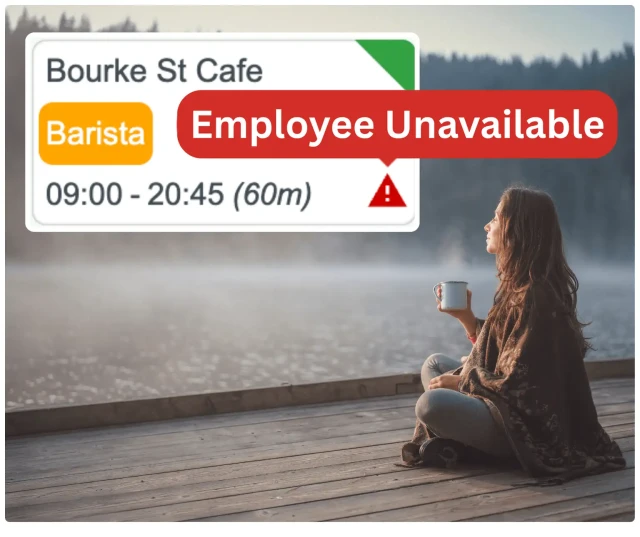
Spot peaks, events and trends
Use Monthly to coordinate around public holidays, events and seasonal peaks.
Map out busy periods and keep teams informed well in advance, then drop notes on key dates for managers.
Want to reuse a proven pattern? Use our templates.
6 reasons your business needs daily, weekly & monthly scheduling
Better visibility
You can zoom into the day or zoom out to a month and always see staffing, coverage and cost in context.
Prevent coverage gaps
Daily View shows immediate gaps; Weekly and Monthly help you catch recurring problems before they become issues.
Manage labour costs effectively
With weekly and monthly views you can monitor labour spend and trends over time, not just today.
Improve planning and stability
Monthly View enables longer-term planning of staffing levels, roles and recurring shifts, reducing last-minute rushes.
Adapt to operational change
Switching between views means you can respond to a single shift change or a month-long scheduling cycle with equal ease.
Help teams and managers
Managers see the right time-scale for their task (today's shift vs next month's roster) and staff get clarity about their schedule ahead of time.
What are daily, weekly & monthly views?
Daily, Weekly and Monthly Views in a rostering system let managers see and control their schedules across different time-scales. They provide the flexibility to zoom in for shift-level detail or zoom out for long-term planning, making it easier to balance staff coverage, costs and business needs.
Explore related features
Discover other RosterElf features that work great together
Frequently asked questions
- Yes, you can toggle between daily, weekly, and monthly views with a single click. All your filters, site selections, and roster data stay in place, so you can zoom in for shift-level detail or zoom out for long-term planning without losing your work.
- The daily view is ideal for checking today's coverage. It shows precise shift start and end times, breaks, overlaps, and gaps hour by hour. You can filter by role or site to focus on specific areas and ensure you have adequate staff at all times.
- Yes, you can create, edit, move, and delete shifts in daily, weekly, and monthly views. Each view offers different editing advantages—daily for precision timing, weekly for balancing workload, and monthly for planning around events and holidays.
- Yes, all three views display live labour costs as you build your roster. You can see wage totals by day, week, or month, helping you stay within budget at every planning stage. Learn more about roster reporting.
- Staff using the mobile rostering app can view their shifts in daily, weekly, and monthly calendar formats. This gives them flexibility to check today's shift details or plan ahead for the month.
Learn how to get the most from this feature
Step-by-step guides to help you master these workflows
Start your free 15 day RosterElf trial today
Join 30,000+ Australian businesses using RosterElf to simplify rostering, payroll and HR.



